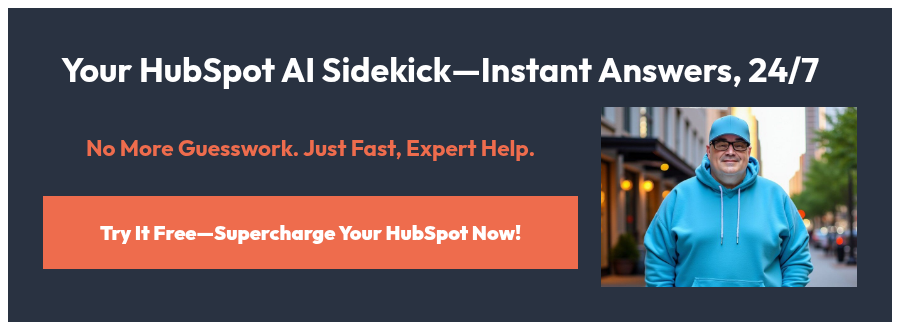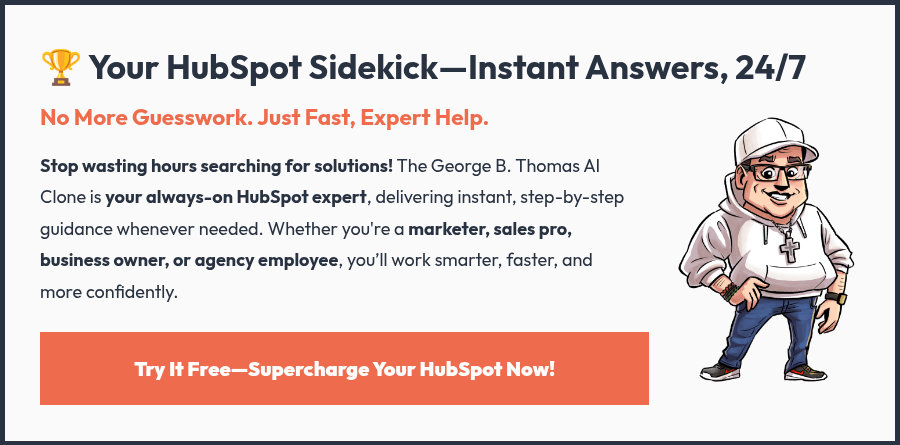31 min read
From Siloed to Synced: HubSpot Campaigns for Sales & Marketing in 2025
 Liz Moorehead
Apr 16, 2025 12:14:09 PM
Liz Moorehead
Apr 16, 2025 12:14:09 PM
If you’ve been sleeping on the Campaigns tool in HubSpot, consider this your wake-up call. I hate that I missed this conversation, because it ended up being one of the most tactical, eye-opening deep dives into a feature that has quietly become one of the most powerful—and misunderstood—parts of the entire platform.
In this episode, Chad, Max, and George unpack what’s really going on inside the evolved version of HubSpot Campaigns—and it’s so much more than a simple reporting feature.
🔎 Go Deeper: Wait, We've NEVER Done an Episode on HubSpot Landing Pages?
Today’s Campaigns tool lets you connect and track an incredible breadth of assets: emails, CTAs, landing pages, blog posts, marketing events, content remix, videos, SMS, sales sequences, meeting links, playbooks, workflows, documents, CRM lists, and more. If that sounds like a lot, it is. And the guys do an amazing job of breaking down how to think strategically about organizing and measuring campaigns across departments.
This conversation goes way beyond what’s in the tool today. They dig into what’s still missing (looking at you, active lists), what’s recently changed (podcasts and case studies, anyone?), and what the Campaigns tool reveals about where HubSpot is heading next—from tighter alignment between sales and marketing to a more integrated ecosystem of content, automation, and reporting.
And Max had a moment about the campaign templates. If you’ve never used them before, you’ll want to hear why they might be one of the most overlooked enablement features inside HubSpot. If you’re still thinking of Campaigns as a purely marketing-owned tool—or worse, if you’re not using it at all—this is the episode that will change that.
Keywords
HubSpot Campaigns, HubSpot marketing tools, campaign reporting, sales and marketing alignment, campaign templates, HubSpot automation, campaign attribution, CRM strategy, HubSpot content strategy, campaign analytics, marketing operations, sales enablement, HubSpot Sales Hub, custom report builder, HubSpot CRM integrations
What We Cover
-
Why Campaigns Are No Longer Just for Marketing: The team breaks down how the Campaigns tool has evolved far beyond its original use case, becoming a hub for sales, content, CRM, and automation strategy—not just email and landing pages.
-
The New Role of Sales Assets in Campaigns: From meeting links and sales emails to documents and playbooks, the ability to associate sales tools to campaigns opens up a new era of cross-functional campaign strategy—and creates new opportunities for alignment between revenue teams.
-
How Campaign Templates Enable Strategy at Scale: Max goes full GigaChad over the campaign templates and for good reason. These prebuilt templates (and the option to build your own) can save teams massive amounts of time while building in scalable, repeatable structure for campaign execution.
-
Where Campaigns Integrate with Reporting (and Where They Don’t): Chad shares how the Campaigns object now appears inside the custom report builder (CRB) and what kinds of attribution and performance reporting you can now build—including some creative workarounds for associating offline contacts.
-
What It Means to Treat Campaigns as Strategy, Not Just Tracking: From sales campaigns to content clusters and everything in between, the team talks through how to build better campaign infrastructure inside your portal—not just for tracking performance, but for enabling deeper insights and better collaboration across teams.
-
How the Content Tab in Campaigns Has Leveled Up: Blog posts, landing pages, web pages, podcasts, and case studies can now all be tied into Campaigns—and that unlocks new storytelling opportunities and stronger attribution across the buyer journey.
-
The Hidden Power of Static Lists (and the Limitations): Chad explains when and why static lists can be useful for associating contacts with campaigns—but also where they fall short, and why marketing events may be the better workaround for proper attribution.
-
The Future of Campaigns and App Integrations: Could we eventually see third-party tools integrated directly into Campaigns? The conversation touches on what’s possible, what’s needed, and what this feature could look like as HubSpot continues to open up its ecosystem.
And so much more ...
Episode Transcript
Max Cohen: [00:00:00] So.
George B. Thomas: Alright, well, sorry, I didn't mean for you to hit your knee as you got back into your desk there.
Max Cohen: ankle.
George B. Thomas: oh. Was it your ankle? Uh, geez. That, that, that
Chad Hohn: Ooh.
Max Cohen: Little funny bone
George B. Thomas: That's, uh, not so funny. Not so funny. So, so today, uh, Liz is on vacation, so she is, uh, missed of course, but we're glad to be back on the mic and recording Today's episode, we're gonna talk about something that probably has quickly become one of the most powerful tools in HubSpot, but under the radar.
'cause it's very easy to fly under the radar when everything is about AI and breeze intelligence and. Copilot this, and there, there's just been, I mean, we're, we're coming off a spring spotlight and if, if you didn't know, there's like AI in HubSpot. Okay. There now, you know there's AI in HubSpot, but what else is in HubSpot and what else has gotten really powerful?
And I want to take time to talk about, because I feel like the community just needs to know. Is campaigns now before we get hate mail and we get booze and all that stuff. Like, [00:01:00] listen, I get it. Historically campaigns and HubSpot has been treated like a marketing only tool. Um, it's this layer, right? Uh, that's been there and you could do some things, but not all things.
And then it started to get these little changes, like custom properties that you could add to it and stuff like that. And then all of a sudden I open it up and my gosh. All of a sudden I saw that you could add more things than one realized maybe that you could add, and my mind was exploded to this is no longer I.
About marketing. This is about marketing, it's about content, it's about CRM, it's about automation. It's about your library of assets, it's about sales. Um, even if you're not using HubSpot for your content, it's about external websites. Max. It's even about marketing events and tracking URLs. Like, and, and by the way, those are just the high level bullet point items.
Are [00:02:00] in the campaigns tool. So, so first of all, let's just start off with this, um, the campaigns tool has evolved over the recent years, but I wanna know Chad and Max, like one, how have you historically thought about it? And, and maybe two max, it's been a while, but like when you were teaching the campaigns tool or things like that, like take us down memory lane a little bit for both of you.
Max Cohen: I mean, when I was teaching it. Geez, this is back in 2018. So what was this thing even in 2018? I think the way that I kind of described to people back then, uh, was that like, hey, listen, um, there's a lot of things in HubSpot that you build that work together, right? Unfortunately, uh, all those things have reporting where those things live, which sure is a great thing if you're looking at an individual item, right?
But if you wanna understand how all these things are working together in one single pane of glass, that's [00:03:00] why you create a campaign, right? And I primarily looked at it as like a reporting tool, right? Which. I dunno if you could call it just that today, because I just popped into it and used a template for the first time, and I'm losing my mind here.
Um, it, you know, it was really just like, you know, sure you could build a dashboard. Sure, you could do this. Sure, you could do that. But it's just like, Hey, if you want us to see how all your stuff is performing, right, it was like the one thing at HubSpot that glued everything together. Right? All these like different things that you would build, you know, from emails to CTAs to blog posts, to landing pages, to whatever.
Right.
George B. Thomas: Ed, what? Where does your brain go?
Chad Hohn: Yeah, I mean, uh, that's where the, where the way I would think about it in the past as well is like, it was really the glue that pieced together all of the HubSpot assets. And I just really tell people like what it is, is it's the tool that allows you to say, I'm using these things and they got me these people and these closed one deals.
Right, and that was the way you were able to really attribute. How they got there versus [00:04:00] like conversions per setup, right. Or per thing you're trying to do. But um, I would find that it would be pretty difficult for smaller businesses who have no concept of real marketing to leverage the tool effectively because they're like.
Hire some guy, do 'em a Facebook ads, you know, like when they're doing their, uh, old construction Facebook ads. 'cause that's the industry that I was from at the time, right? So they're just hiring people to do their Facebook ads. They don't know how, what the ads look like, where they're going. They don't know anything about any of that.
And so when they want clear reporting, their agency that they're hiring wouldn't want to use this extra tool that they're not familiar with or make all the forms. Go be HubSpot forums on the website. They wanted to use like WordPress and WordPress forms. 'cause that's the thing that they already knew, right.
So it, it required a little bit of a barrier of adoption, I feel like, at the time. But when you used [00:05:00] it, oh boy, was it wonderful because it really was, you know, the windshield wiper fluid on the, you know, gross window of all of your marketing activities, and it would allow you to see clearly. Yeah, you're welcome.
Sorry for.
George B. Thomas: No, I love it. I love it. And I do think that seeing clearly, because if I go back in the way back machine for a hot second, I, there was just a lot of confusion. What campaigns? Is it paid ads? Is it email? Is it, you know, inbound? Like what, what is it? And I, and I always used to teach this thing of like, what we're really talking about is inbound campaigns.
The fact that you're creating valuable content, you're creating conversion points to have conversations. And, and how can you show kind of all of it in one place to get that visibility and to have the clarity and to be able to report so many of the words that both of you're saying. So what I wanna do though, is I want to kind of go through this and I wanna pick your brain a little bit if there's anything that kind of stands out.
So for [00:06:00] instance, right now, if we open up the marketing tab, and don't worry, we're going to, we're gonna get to the sales tab. Ladies and gentlemen, just hang on a second. If you haven't been in there now, you'll know. But we're gonna go into the marketing tab. And so in the marketing tab we've got ads campaigns, we've got CTAs, and we've got CTAs legacy, we've got marketing emails, SMS.
Social posts. Um, when you guys think about those being listed under the marketing assets, like where does your brain go? Is there something that's surprising you that's there? Um, or is there something that you think is underutilized? Just unpack the marketing section of the campaigns tool for me.
Max Cohen: I'm going into, I'm, I'm trying to start from scratch here. You said the asset, like just all the assets right.
George B. Thomas: So if you go in and you add an asset, basically you, you click that button and you'll be able to open up the first marketing kind of flywheel and you'll, well, it's not a flywheel, it's a little like Chevron actually. And, and under marketing, you'll see [00:07:00] those elements at your disposal.
Chad Hohn: Yeah, I think, um, there's probably four weird custom scenarios. The thing that's gonna be helpful is, um, I guess it depends, right? So there, there's always been this like difficult thing of, if it's not a standard asset, how do you get something related to a campaign, right? Um, like if say you have offline sources, but for online sources it works amazing.
'cause these are all places you can get all these online sources. they have like tracking URLs that you add. So if you have some sort of weird offline sources, you can kind of shoehorn the. Mm. Association if you will, into like a tracking URL or submit a form behind the scenes just via API that doesn't actually do anything besides, you know, this thing came from this campaign for this offline source.
And then just go, secretly fire the form in the background, so at least it gets that person related to that [00:08:00] campaign. Right? that's like a way you can kind of solve for some of those like weird issues that you've had. But yeah, I mean this is like, there's so much stuff here that you can now tie to a campaign, whereas it used to basically just be kind of the content and forms,
Max Cohen: Yeah. Um,
Chad Hohn: here.
Max Cohen: I, yeah, I mean, I love that all like the, the content. And I, and when I say content tools, I don't necessarily mean content hub, I mean anything that you're using to generate content. So everything under marketing to me kind of falls into that, right? I think like the big thing, um, and I'm just like, well, also it's weird that static, well, I'm sure there's a reason I just haven't thought of it, but static lists is something you could associate, but not an active list.
Chad Hohn: Mm-hmm.
Max Cohen: And I'm wondering what technical limitation there is. Blocking that or what Fundamental
George B. Thomas: are getting, you guys are getting ahead of the,
Max Cohen: What,
George B. Thomas: ahead of the thing,
Max Cohen: yeah, yeah.
George B. Thomas: the marketing tab. Let's
Max Cohen: Under the marketing tab, I think [00:09:00] everything there is there that should be there. You know what I mean? Like it's, I don't, I don't really know where my mind goes other than like, yeah, it should be there.
I mean,
George B. Thomas: So, so here's, here's the fun thing for me because I remember a, a day when you used to have to do something like Sari or Kie to do SMS.
Chad Hohn: Yeah.
George B. Thomas: The fact that SMS is sitting under this marketing tab, and it's like we understand that this is a way that people like to communicate or you like to communicate and hopefully because you like to communicate, they like to communicate that way.
But not only are we gonna give you the ability to do it. We're gonna give you the ability to put it into a campaign. And I think that's, that's nice and it's spicy. And I, and I would wonder how many marketers, how many business owners out there that are listening to this, that are still using HubSpot, like the historical HubSpot, and haven't even incorporated SMS or looked at the SMS add-on and understand that the SMS can be added to campaigns so that you can understand if it works or if it doesn't work, [00:10:00] which then allows you to like.
Well, let's get it. Let's test it. It can be part of a campaign and then we know if we wanna use it moving forward.
Max Cohen: Yeah. You know, you bring up like a good point with the SMS stuff and a lot of people have been using Sari and kinda all that. Like, it'd be really interesting to see if they'd open up these sort of like assets and sources to like third party apps. Right. Because, you know, I. A lot of people haven't adopted HubSpot, SMS yet, because, you know, to be honest, it's taken a while for it to really get to a place where people want to use it.
Right? And like the, the SMS stuff has been already so solved by the ecosystem, you know, um, that a lot of people are kind of on those solutions and stuck on the solutions and don't have much of a incentive, if you will, to like move on to like native HubSpot, SMS, especially since it's already, you know, they're paid add-on, right.
Um, but yeah, it'd be interesting to see like, again, like if you're using a sari or whatever, could like a third party sort of like inject, you know, uh, certain things into here and [00:11:00] pass on which metrics get like displayed on that sort of single pane of glass thing. But yeah.
Chad Hohn: Yeah, I think it'd be nice.
George B. Thomas: go ahead, Jed.
Chad Hohn: Oh, I was just gonna say, I think it'd be nice, like if it was actually the. SMS activity that was able to be related rather than the HubSpot specific SMSs since now via API, you can log, they call 'em communications in the background, but you can actually log your communications, your SMS, and you know, all these different tools are starting to do that.
Max Cohen: Well, here's the crazy part, Chad. What metrics do you think that they're like even using to pull into there? Probably SMS activity metrics, if you think about it.
Chad Hohn: Yeah, but I think there's some level of, like the SMS tool starts to track for each little
Max Cohen: Oh true. Yeah. And that's not gonna be in the
Chad Hohn: then open rates and all that, and that's gonna be stored in a separate place. Yeah. So that's why they do it that way. And that's why it's probably limited, but it'd be not like. That's where you use like the workflows or something.
Oh, this workflow. If they go through this workflow, we [00:12:00] know that they've been at least influenced by this, but it's hard. Like the thing that's difficult is to tell the difference between influenced contacts and contacts that it cre like captured and you know, are attributed to this campaign. It would be wonderful to have some mechanism to like override.
either manually or via workflow or something when, you know, without a shadow of a doubt, like, this person came from this campaign and they should be not in just the influenced bucket, but in the like captured revenue type bucket to be able to like apply that, right?
Max Cohen: Like almost like a workflow action that says add to campaign, kind of like they do with Salesforce. Right. And people have been begging for that for a while. Honestly. It's like, how could I manually associate a deal or like some other object to a campaign? It's like, well, you can't, right. And I feel like it's because they, HubSpot has this like very sort of like protecting experience they're trying to create here of [00:13:00] just like you use the marketing and content tools and things will magically start to like.
Work with this. And then as soon as you, as soon as you like, or I guess what they're thinking is like, as soon as you sort of like add in your own, uh, like ability to customize how that happens, like how attribution happens. 'cause like the only way attribution's happening is like they're just, they're just associating it in the backend and calling it attribution.
Like it's nothing. It's nothing crazy. Right. Um, or they're running some kind of report or something like that. Right. But, um. I don't know. I feel like as soon as you start to give people the ability to kind of like, like it up by doing like bad automation that would like, like, like erroneously, associate things that like shouldn't be attributed to it, it almost kind of like, they might be word, it might kinda like lose its power a little bit.
Because like, you know, it may start to feel like it's becoming inaccurate, but it's like kind of the user's fault and so they kind of like [00:14:00] lose a little bit of control over like how it works, you know?
Chad Hohn: The apple walled garden experience,
Max Cohen: exactly. Yeah, yeah.
George B. Thomas: know if I see a world where that's where HubSpot stays, to be honest with you, with
Max Cohen: No, they won't.
George B. Thomas: been happening. So, for instance, if you would've asked me back in the, the days, I won't even say the good old days. Um, if I ever saw that, we'd be able to do external website pages,
Chad Hohn: yeah. Oh yeah.
George B. Thomas: I'd have been like, no, I'll probably not. Because they want them to buy the. And listen, there was just an update like a couple days ago about how you can now do, uh, WordPress sub domains like, or sub folder. Sub folder, sorry. And so like you can tell HubSpot is leaning more on these things. So I I, I'm envisioning like I.
Is there a day we actually come into this and you're able to add the apps that you have integrated into HubSpot into this tool and truly do what we're actually talking about. But maybe, maybe that is a future for this.
Max Cohen: I'm sure it will be.
George B. Thomas: the next tab because my goal for this episode is to get through these tabs and kind of [00:15:00] talk about these things.
So we, we max, you, you alluded to content and marketing and content is part of marketing. Here's the thing. Under content, now there's blog posts. Makes sense. Landing pages makes sense. Website makes sense. But there's also case studies and podcast episodes. So when you think about now you have a world where you can associate case studies and podcast episodes to a campaign.
Like where do your guys' brain go from like a, why we historically created that content to why we might create that content and what it means being able to visually see that content around the other stuff that we're talking about. I.
Max Cohen: Well, I think this, like, to me it highlights, um, the, the. To me the benefit of like the campaign stuff was like not just to get a bunch of like numbers on one screen. 'cause you can like do that with a report. It was more so to get the metrics that are unique to that type of piece of asset or to that piece, that type of asset or that type of content or like whatever it may be.
Right? So it's like [00:16:00] on the same report you're seeing email opens, you're gonna see, I don't know what is it, downloads and listens or listen time for podcasts, right? Which is like, yo, go try to do that on a. Fricking report. Yeah, go do that. Go try and do that on a report in, like, you know, or build a dashboard around that, bro, you're not gonna, you know what I mean?
And so it's like, so I, I just love that it's, you know, they're continuing to weave in these different types of, like, assets and, and content objects that have their own sort of unique metrics around reporting and being able to display that in like a single place. Like to me that's the, that's the benefit of it, right?
Because it's like I'm, you know, like, uh. I mean, I, I, I don't dunno like the exact example that I'm looking for here. It's like you're, you're not looking at the same metrics for a marketing email that you are for a podcast episode or for a landing page to an ad campaign and things like that, right? You know, sure.
Some of them rhyme, right? But each one of them has their important KPI that you want to know about and like, how else are you gonna steal that in one place instead of clicking around 8 billion times
Chad Hohn: Yeah, I mean, or [00:17:00] even just making a dashboard that reports on each one of those things. But then at that point, how do you filter that dashboard by the commonality of how that those humans got into your HubSpot?
Max Cohen: Yeah, yeah. And then what happens when you have your next campaign? You gonna rebuild it all again? Hell no, dude. Like fake a campaign, you know? Yeah.
George B. Thomas: also, which also makes me think about, which hopefully people know 'cause you've been able to do it for a while. But, um, if you've got a campaign that looks alike, smells alike, like being able to. Clone that campaign, uh, or clone the assets from that campaign depending upon what you're doing.
We'll get to that here in a hot minute too, 'cause I'll talk about where that might make the most sense. But, um, Chad, any other thoughts here? I know I have something around case studies, but like what, what are your thoughts on the content side of case studies and podcasts and all that?
Chad Hohn: Yeah, I think, um, interestingly enough, like podcasts can go on so many platforms. I'm super curious. Just curiosity, you know, I like, I hope my cat [00:18:00] doesn't get whatever happens to Curious Cats, but, um, I don't, I. I, I wonder how do they capture all of those metrics back for podcast? From wherever that you end up being able to put it outside of, or is it just when you upload the podcast?
Yeah. Right.
George B. Thomas: HubSpot. Yeah. So they literally have made it easy. Yeah, yeah. Well, so for instance, like, here's a couple things. One, you can easily transfer. Like right now we use transistor fm. I can transfer from there. I. To HubSpot, which by the way, I did move one of our podcasts over to HubSpot because I wanted to go through the process so you can transfer it over.
But now once it's transferred over, you still have the same RSS feed. You're still getting the same analytics of like people click and play and all that stuff. But you can get deeper, richer, uh, pieces because there's a podcast embed.
Chad Hohn: Mm-hmm.
George B. Thomas: Widget like, right. So if you're using HubSpot [00:19:00] pages and you're using the podcast player and you're hosted on HubSpot, now all of a sudden do you not only get more metrics or do you not only get like kind of this fluid process but it's, it's helping to bake in like, and you should have show notes and you should have a form for conversion and to build community and have conversation and so it just becomes this kind of like.
Nice juicy place here. Here's what I'll say too. I'll bounce into case studies because historically we've been told case studies is something that we have to build, and it's kind of maybe at the, you know, middle to bottom of the funnel that people are gonna wanna see success stories and the, but how do, how historically have you been able to tie that back with ease to that it actually was part of a deal closing.
And so when I start to think about what Liz always talks about, and I kind of wish she was here for this part. She talks about telling the success stories of the content that you've created, and now with case studies and podcasts live right beside blog posts and the landing pages and the web, [00:20:00] now all of a sudden the success story becomes a lot easier to tell because it's almost l like sitting right here in, in this content bucket that we're looking at.
Max Cohen: We should totally use your portal, George, and build a case study live on an episode
George B. Thomas: Ooh, that would be fun.
Max Cohen: 'cause I've never, I still haven't seen it. Like what metrics are, are they using like the same thing as like page metrics there because it just renders a webpage right?
George B. Thomas: We'll, we'll have, we'll have to do a case studies, uh, episode in
Max Cohen: Yeah. Yeah, it'd be interesting to look at that.
George B. Thomas: that would be fun. So, CRM there's one thing, static lists. Okay. I, I, I think, uh, there's probably more re reasons than this, but the immediate reason I think of is I go to a, uh, not online event. I get a list of humans, I can actually bring those list of humans into that campaign, and now I can associate the humans to the things that I created, even though it might have been like different pieces and ports, emails that go out [00:21:00] after the campaign, a workflow that actually runs those, um, other pieces that we're sending them to like pages or whatever it is.
But now at least I can associate an offline event to a. Other thoughts that you're thinking? 'cause I see your face, Chad, like where are you going?
Chad Hohn: well I've actually had meetings with the like campaigns team about this, and static lists are not a viable option to bring in anything other than influenced contacts related to the campaign. Um, so it'll only show influence, not converted. Uh, the way that you can get converted contacts is by uploading a static list to a marketing event, which is related to your campaign. Then that will give you the contacts that are like associated to the campaign. And then any deals that they subsequently get will be also [00:22:00] associated to the campaign. that's one of those things like the static lists, I. It could be a workaround, but there's no option to like do static list of influenced contacts versus static list of converted contacts or something like that.
That just didn't give you that visibility or that capability here under static list. But it is very helpful. Like you say, Hey, I do have a list of people that I know are related from a previous system that were like, has saw an ad or something, but it's, or you know, whatever. Then you can at least get those.
Into your HubSpot and you can get them related to this as influenced.
George B. Thomas: And I, and I would almost say, because my brain kind of goes back to that in event thing, is, is talking to a sales rep and getting a business card, that's not really a conversion. It, it is probably influenced,
Chad Hohn: Mm-hmm.
George B. Thomas: we've influenced the direction of maybe a future conversation. So it's interesting that that's kind of, uh, the line that that goes into.
[00:23:00] Although you can use the. Business card scanner in the app, which then is kind of a conversion, but it's kind
Max Cohen: I think sucks. Yeah, I think sucks. I hate that thing
George B. Thomas: Oh, no, no, no, no. You, you haven't checked it out lately. It's been, it's been updated and redone, brother. I just shared it with a
Max Cohen: Hold on, hold on. Does it, does it still not write any data to the record if the contact already exists?
George B. Thomas: I don't, I don't think so.
Max Cohen: Yeah. So like before you, you would, and I was, I'm, I'm fine with it when it's the first time you're scanning someone, but fun fact, when you scan someone that already exists in the CRM, nothing writes to the contact record.
So like you can't even see Latest source. Yeah. You can't even see latest source was.
George B. Thomas: Oh, we'll have to check that out. But I don't, I don't, I don't, I don't think it is, but I know that it's definitely updated from the last time I had used it.
Max Cohen: Yeah. Like you can do other properties now, right?
George B. Thomas: Yeah.
Max Cohen: Yeah. [00:24:00] That's cool. Um, it's just like, yo, why, why aren't you like, why can't I trigger anything from someone getting their business card scanned? It's
George B. Thomas: Well,
Max Cohen: if they already exist. Yeah.
George B. Thomas: man. Mm, interesting,
Max Cohen: Mm-hmm. Mm-hmm.
George B. Thomas: how your brain works, max. Going. Okay, let's continue on so we, uh, have time to get through this 'cause we're getting there. We're getting to two of the main things that I wanna talk about and this next one is gonna kind of allude to it. So automation, it used to just be workflows.
Max Cohen: Mm-hmm.
George B. Thomas: it's workflows and sequences. So let's let the cat out the bag. Why did I even wanna really do this episode? Because we're, and we're gonna skip over one and go to a next and bring sequences in with, this is the sales tab. The fact now that you can associate calls, emails, meetings, in sequences. By the way, if I open up library, there's another one that I want people to understand.
Well, two documents and playbooks, so, so just pause for a second. Think on it. Automation sequences, library documents and playbooks, [00:25:00] sales calls, emails, and meetings. What the heck is sales stuff doing in marketing campaigns? Now, I'm just gonna stop there and ask where your guys' brains go with all of this.
Being able to be associated now to what historically was a marketing campaigns or campaigns tool and what that does moving forward.
Max Cohen: It's that closed loop baby. Well, maybe it's not close. I don't know if it's closed loop. I mean, you know, it's just marketing is so much more than just marketing. It's like your, oftentimes your sales team is finishing the motion that you're starting. Right? And so, you know, I think it's great where we live in the world now.
It's like, cool. Not only can I, you know, bring in my. Workflows and see how they're performing for any workflows that directly support the efforts of this campaign. Right. Let's say I went and built a sequence for my sales team to use to, you know, uh, prospect into their install base for a very specific reason around a very specific campaign, right?
Well, now you can use it. And then I think the other thing too is like this starts to [00:26:00] make it more relevant to people who may just not be marketers. Like you could see a. Sales director or a sales manager using something like this now. Right. Where they want
Chad Hohn: if their team's using the assets that
Max Cohen: Exactly. Right. Um, you know, yep. Sales campaign for sure.
And, but you know, even like, that's why meetings is on there too, right? Maybe there's specific meeting links that you're building for people, you know what I mean? Like, sales, like marketing teams that have really good relationships with their sales teams, like folks that are doing like. Are we still saying marketing?
George B. Thomas: Oh, I
Max Cohen: Marketing, right?
George B. Thomas: I, it's still out in the world,
Max Cohen: and marketing teams that are very aligned with the work that they do inside of HubSpot, I think it makes sense that you kind of treat a lot of this stuff as one because you know it's all related, right? Um, so it makes a lot of sense to me.
George B. Thomas: Well, I would even say, and then Chad, I'm gonna go to you. I would even say for those teams that Haveto have historically had hurdles being connected with their sales team, like I feel like [00:27:00] this is a bridge to sales enablement, or at least a mindset of sales enablement. And so I go to, like, one of the things that I've been throwing out there to different clients and trying to talk about is like, look, I want you to think about what is the.
Kind of process that you would go through, and what is the mirrored version of what you've historically done with marketing? So like you create a marketing landing page so that they can convert and download an ebook. Okay, great. Uh, is that ebook in documents? Can the sales team te give that document away with a snippet?
And so, because the snippet could be, or the snippet or the template could be the air quotes landing page to the thing that is in a document, because now they're already in the CRM versus you're trying to get them to convert to get into the CRM. And so like what's the pairing or mirroring piece? And, and how can you use all of this to align sales and marketing, enable sales enablement?
And Max, you [00:28:00] started to allude to it at the beginning of like a, a true representation of 360 degree reporting on both teams efforts. I'll pause there. Chad, where's your brain?
Chad Hohn: Yeah, I mean, um, you know, it, it reminds me of like, I mean, uh, since Liz isn't here, I'll try and do the Liz voice. Like, how many times have you heard, uh, hey, can I please get myself a, a press comparison battle card between this and that software, you know, or
George B. Thomas: that southern, but I get where you're going. I get where you're
Chad Hohn: yeah. Well, I was trying to.
Max Cohen: the frog voice that she
Chad Hohn: It is the Kermit.
Yeah, Kermit. Liz. Anyway. Um, but like they want a battle card, right. Or something. And you know, and it's also maybe something that's on your site. You build it. But really it's like you're saying, George, multiple entry points for the same content. One entry point is marketing only, and the other is sales was able to give it to them.
We can still count it as influence, but then like later, possibly even track. The source [00:29:00] of the contact versus the, you know, view, rate or whatever Right. Sort of types of things. So you can kind of slice and dice the data a little bit more. It's um. I think that is a super helpful thing if you're thinking about it from that perspective of like, well, I need to think about it.
I mean it's, yeah, it's like twice the work, twice the configuration. 'cause like, um, but like when you go on your journey report or whatever as well, like where did my customer follow the treasure map that I built for them, essentially? Um. You know, you can see if they skipped steps or how they got into the funnel and all that kind of stuff as well.
If they did what you were expecting them to, or if they just went right over, you know, it's like, Hey, the contact is here. They didn't fill out a form, but they got the document, right?
George B. Thomas: Yeah. Yeah, and, and it's, listen, we're just scratching the surface. There's two places I want to go because of things that were said. Uh, either at the very beginning of this podcast or even before we [00:30:00] started recording, but I just want everybody to know the fact that videos now is in the campaigns tool, uh, marketing events, tracking URLs, external website pages.
Who knows where this is gonna go in the future? If you haven't checked out the campaigns tool lately, you need to check it out and not only check it out to just see what's there, but to think about what is the future strategy that you're gonna use. Moving forward around marketing campaigns, sales campaigns, or god forbid it actually be called marketing, but some type of sales enablement, cohesive 360 degree piece.
Here's the other thing that I'm gonna uh, mention before I actually go into the two questions that I wanna ask before we close. Um, it's also the first place that I think I've seen, and I'll use air quotes, add for another app. Because it looks like, and by the way, HubSpot, I'm kind of talking to you. It's kind of confusing.
There's content remix at the very bottom of the list of ad [00:31:00] assets. You click that, like you would think you're adding an asset, but you're actually taking to content remix so that, I guess so you can create some more content to put to the campaign. But anyway, I I, I, I know you're trying to get user adoption.
It's kind of confusing, but maybe make it look more like an ad, less like just a link. 'cause the others look like links. Just my suggestion. Anyway, so, so two things I wanna dive into. Max, when we first got started, you said, I, uh, did this campaign template and my mind is blown. Can you talk me through why your mind was blown around campaign templates and, and just give the audience, the listeners kinda your brain dump on that.
Max Cohen: Because when I was doing onboarding way back when, this would've made my life 10 times easier. That's why. So like, so they have these campaign templates, right? Um, and this is my first time actually like, you know, going through it, right? But [00:32:00] I'm in here. I went to go create a campaign instead of hidden star from scratch, I hit, you know, create a template or, or use, start from a template, right?
So they have a bunch of them in here, and you can even create your own, which is sick, right? But they have like abandoned carts, uh, email, drip campaign in-person, uh, event promotion, lead generation onboarding, and welcome product sale, regain all these different things, right? So like, let's go look at this like product launch one, right?
I'll go create one right here. So when you go and do that, it brings you to this page. That essentially is like giving you a whole bunch of assets that it wants you to add, but it gives you context into why you're creating each one. Right? So like, and it also has this like steps completed thing up at the top, which is like awesome because you can see the progress.
As you're going out and like building this, right? So it's like, okay, uh, you know, landing [00:33:00] page, build a landing page to feature your new product to service, right? It has this like text that's like unique to this specific template, right? That's like actually giving you instruction instead of just saying add a landing page. It's like, okay, landing page for what? Like what am I doing with the landing page? Right. Um, and then it's like create a CTA. So it says create a product demo banner on your website. So it's like even giving you suggestions on like where to use it. Right. Um, AI is probably gonna make this crazy, right? And I'm honestly surprised they don't already have like a, I mean, when they build a breeze into this thing that's gonna be insane.
Um, you know, so this is. This is really, really cool. Um, but I also just like how you can build your own template, because that's a really unique form of like marketing enablement, right? Like we talk about sales enablement a lot, but there are situations where like some marketing teams are [00:34:00] huge and like marketing enablement exists.
Like we had it at HubSpot. Right. Um, you know, and it's everything that you're doing to make your marketers lives a lot easier in whatever tools they're using across the whole stack, whatever it may be. Right. Um, but just like you might create data sets for different marketing teams to use to enable them to be able to use reporting much easier.
Right. I'm feeling like building like specific campaigns that have like, you know, your standard operating procedure in there that's like unique to your company. And then making those templates available to folks saying like, Hey, when we're promoting this or doing this or doing this, here are the different things that we do.
Here's the instructions that make it unique to us. All that kind of stuff. Um, that's really cool.
Chad Hohn: Well, I mean, I love that you can make your own templates
Max Cohen: yeah, yeah. That's a, yeah, that's
Chad Hohn: literally just add your flow. So Cool. Like once you really feel like you're happy with how it's being used and you know what's going on and the results [00:35:00] you're getting,
Max Cohen: yeah. But like, just imagine when the little breeze button shows up there and it's just like, you know, start this for me, or like, whatever.
George B. Thomas: yeah, the amount of time you're saving in the human's lives that you work with by being able to actually strategize and put something like this together is absolutely amazing. Talking about putting something together, Chad, you mentioned something before we even hit the record button and I've been dying to get back to it.
Um, and that is the fact that campaigns. Is in the custom report builder. So kind of talk us through, uh, 'cause you get excited when you find stuff in the custom report builder. Like I, I'll watch your face light up. So just walk us through the fact that campaigns, all of the things that we're talking about new and then boom campaigns is in the custom report builder.
Like, where's your brain go?
Chad Hohn: Yeah. So it wasn't a thing until, hmm, six months ago, but it's also gotten better. And what I mean by that is like before campaigns in the CRB [00:36:00] used to only be a primary data source and you couldn't add any other data sources as joins to it, however. You can now add things like contacts or deals or tickets or whatever that are related to that campaign, and it's quite phenomenal that like I can add a.
Filter for you have to, with campaigns is the CRB, you have to have the filter for like the campaigns event timestamp. But then I could say like also add contacts and deals related to that campaign and break down the campaign by the count of contacts and the count of deals. Filter by some critical mass date component that I'm tracking, right?
So for us it would be like, hey, the date they exited the, um, you know, inspection completed deal pipeline stage, or my contract sign date. Like, Hey, give me only. Campaigns and their [00:37:00] deals that have had a contract sign date, like, and then you can pull in the campaign spend total, and if you are using campaign templates for standard marketing that you're doing where you duplicate the campaign and track like the Google Ads spend for just that one month.
Then you're, because unfortunately, campaign spend still doesn't have like a date that the spend was added to break down how much was spent and when. But if your campaign is like a month by month type thing, then now you know, how much did I spend this month on my digital ad sources? Or if we need to log any manual spend for like billboards or whatever, we can do that for.
And my, I then I can like click on it and look at who the people that came through are in my customer report builder, broken down by campaigns, broken down by all. Like you could get your, you know, pivot table, heaven [00:38:00] going with some of this. And if you do this in a data set, then you can start to create, if you have Ops Hub Pro, like some level calculations of.
Or break down, you know, interactions, like number of this type of interaction divided by some other metric. And then you can tell, you know, conversion rate that may not already be calculated for you. And like, I mean the, you know, they roll up so much information at that campaign level. That now that you can associate things to it in the CRB, you can really get granular with your data, like outside of the campaign analytics where it can't tell you what you want to know.
You can start to really drill down. And between that and now the ability to like upload a CSV to a data set. Of your own data and create your own custom join on like a matched value. So like the campaign name [00:39:00] is, you know, March leads and then my budget spend item that I uploaded. Maybe if, if I didn't use it that way and I wanted to track it some other way and I was pulling data from my accounting software, I mean, it's crazy what you could do and like create those associations for CSV uploads now.
George B. Thomas: It sounds like almost the possibilities are endless if you understand what you can do. But of course to get that, uh, the power that I just heard you say around the reporting of campaigns in the custom report builder, you've kind of. I gotta use the campaigns tool, which I hope people are okay. So I'm gonna close it out here in a second, but if, if you Max, I'll go with you.
Chad, you, then I'll close this bad boy out. If you were to give somebody one action item that they needed to take after listening to this episode, what would be the one thing that they should do?
Max Cohen: Oh, dude. I mean, if you're. If you feel like you [00:40:00] don't have like a structured way of building out your campaigns and you're kind of just, you know, building stuff willy-nilly, go, go, go check out one of these templates, man. It's a just a great way to add a little bit of a structure and a nice little checklist for yourself to make sure you're building with, uh, purpose and marketing of Yeah.
Chad Hohn: Yeah. For, for me, I would say like go to the CRB ad campaigns as a primary data source and look at all the properties. Remember in the custom report builder now you can click the little three dots next to any property and hit view property info, and it will give a property description without you having to leave the CRB like sometimes.
Properties don't exist anywhere and like you can't go to campaign. Some of these campaign properties, you can, you see your campaign custom properties, but maybe not all of these properties. So this gives you like property descriptions for stuff that you may not actually even be [00:41:00] able to find property descriptions for normally in the HubSpot ui, right?
So go check this out. Look at those properties, let it inspire you as to. How you could structure your campaigns to more accurately track information that you may never have thought you were able to track in HubSpot before?
George B. Thomas: I love it so much. Ladies and gentlemen, my one thing is just go look at the campaigns tool. If you've been a HubSpot user for years and you're like, ah, campaigns, I've looked at that like five times. We tried it once. It's not, listen, go look at it, see what's new. Go re reimagine what's possible when you use this tool.
Because for me it really does come down to the, the, these things, sales campaigns. I. Marketing campaigns, or in a perfect world, in my mind, an aligned campaign where sales and marketing are working together. They're mirror versions of what you're trying to accomplish, conversions, [00:42:00] conversations, uh, driving results, helping humans.
And so just go check it out, see what you can add to this thing. Go rebuild some of your old, uh, campaigns or add assets that you once couldn't add and see what the numbers happened there when you just add the assets that you had but you couldn't add, like some of you have been doing this before. Anyway, go do that.
Go do the things that Max and Chad said, and of course, while you're doing that, remember to be a happy, helpful, humble human. And we'll see you on the next episode of Hub Heroes Podcast.