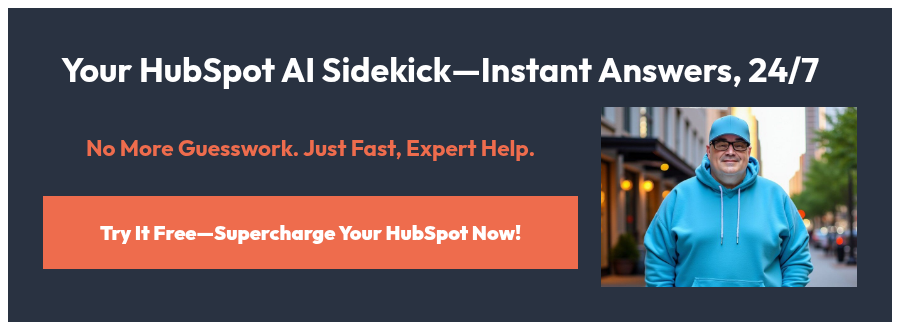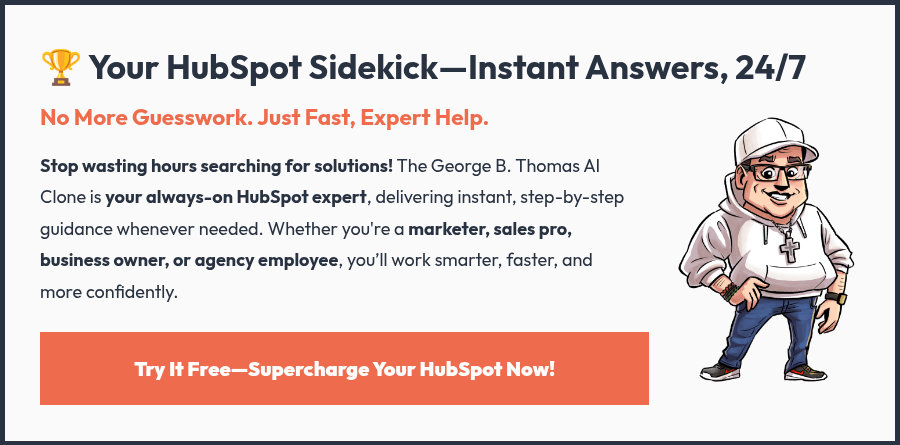2 min read
The ultimate HubSpot Workflows-a-palooza crash course: the good, the bad, and the ugly
 George B. Thomas
Jun 13, 2023 9:00:00 AM
George B. Thomas
Jun 13, 2023 9:00:00 AM
If you want to shine a spotlight on the part of HubSpot that exemplifies the awe-inspiring automation superpowers it can offer you, look no further than HubSpot Workflows in the HubSpot Marketing Hub.
For all of their might, however, Workflows may be the most singularly misunderstood tool within the Marketing Hub — or, at the very least, it's the tool that can cause the most anxiety.
Stop me if you've heard this one before ...
Your company is no slouch when it comes to HubSpot. In fact, you've been using it for years, and you've been using Workflows for years! Then, one day someone decides it might be a good idea to pop the hood on what you've got running in your portal, Workflows-wise.
🔎 Related: 6 must-know HubSpot workflows best practices (+ examples)
... and that's when things get spooky. There are hundreds of Workflows running! But they're all named counterintuitively, so you can't quite understand what most of them do, who built them, or why they heck they were even created in the first place!
On the one hand, you know you've undoubtedly got Workflows running that should be turned off, and who knows what conflicts may be happening between the Workflows that are live. And of the ones that are live, when you poke around in the data, you're not even sure if they're helping you are hurting you.
- On the other hand ... uh, what if you break something? 🤔
- What if you accidentally trigger something that sends a bunch of emails to a bunch of people on your list? 😳
- What if you turn something off that's mission critical that really messes things up internally with your teams? 😱
If this sounds familiar, this is the episode for you. Heck, if you're just getting started with Workflows, but this is the exact nightmare scenario that makes you scared to click anything within the tool, you're also in the right place.
🔎 Related: HubSpot social media strategy 101 (HubHeroes Podcast)
This week, we're pulling back the curtain on HubSpot Workflows! It's the HubHeroes Workflows-a-palooza if you will — with special guest Christina Kay! We're talking about the good best practices, the bad habits you need to avoid, and our tips for untangling the ugliest of Workflow messes, so you can restore order to the chaos!
Now, let's dig in!
What we cover in this episode
- What are the different types of Workflows folks need to be aware of?
- What does great organization look like within the Workflows tool?
- Is setting goals with Workflows actually important?
- Complex or simple with Workflows ... which is the right move?
- What are some of the coolest things we've seen folks do with the workflows tool?
- What are some of the most complex Workflow "disasters" we've seen, and how did you go about solving them?
- What do you do when you've inherited a mess of a portal when it comes to Workflows? How do you even begin to untangle a mess you didn't create and are struggling to understand?
- What are the most important best practices folks must remember, above all else, when it comes to HubSpot Workflows?
Extra resources
- Why HubSpot? Why inbound? (HubHeroes Podcast)
- Why go HubSpot Marketing Hub? (HubHeroes Podcast)
- HubSpot social media strategy 101 with examples (HubHeroes Podcast)
- HubSpot email marketing strategy in 2023 with examples (HubHeroes Podcast)