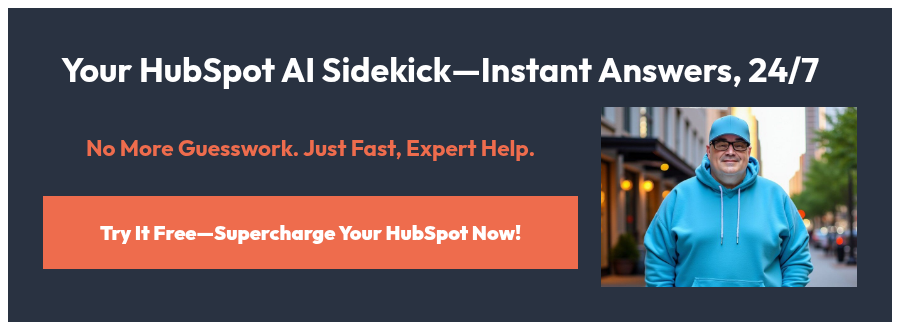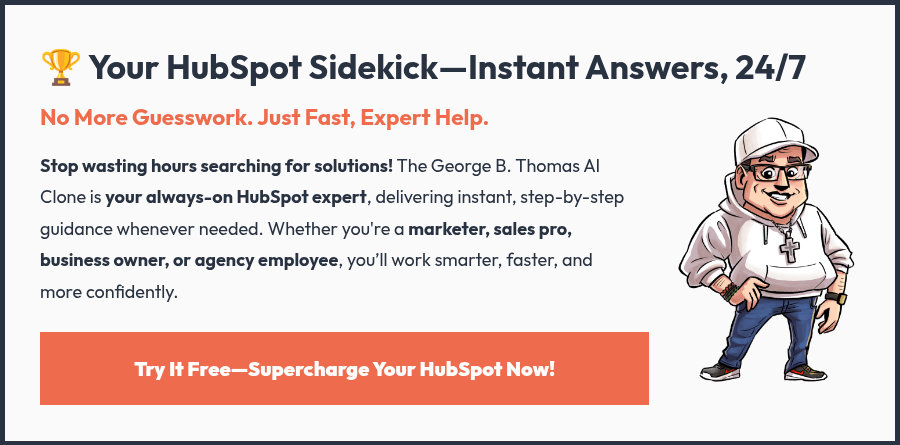4 min read
How to Build an Email List in HubSpot (Video + Complete Process Overview)
 Jorge Fuentes
Jan 6, 2025 11:12:43 AM
Jorge Fuentes
Jan 6, 2025 11:12:43 AM
I know I'm not breaking any news here when I growing a successful business is all about building and nurturing great relationships. And that's where HubSpot comes in, right?
HubSpot is a leading customer relationship management (CRM) platform designed to help businesses of all sizes grow better. It brings your marketing, sales, service, and operations together in one place, making it easier to attract, engage, and delight the right buyers at the right time.
🔎 Related: Is HubSpot a CRM? Yes, But in a Bigger Way Than You Might Realize ...
And at the very center of everything HubSpot does—its beating heart—is the CRM. Whether you’re in the Marketing Hub, Sales Hub, or Service Hub, it all starts here. Your contacts, your lists—this is the foundation for everything else. That’s why one of the most common questions we get is:
“How do I build an email list in HubSpot the right way?”
☝️ Watch the full tutorial with Jorge! ☝️
And that’s exactly what we’re here to answer. Building an email list isn’t just another item to check off your to-do list—it’s about laying the groundwork for meaningful connections with your audience. Whether you’re brand new to HubSpot or looking to sharpen your skills, this guide will walk you through the process step by step and share best practices to ensure you’re set up for success.
How to Build an Email List in HubSpot (Instructions)
-
Navigate to CRM Contacts: Open the CRM module in HubSpot and select “Contacts” to view your database. Make sure everyone has an email address since those without one can’t be reached. Skipping over contacts without emails keeps your list clean and avoids wasted effort on undeliverable messages.
-
Create a New List: Go to the “List” section within the CRM, and click “Create List.” This step sets the stage for your email campaign by organizing your contacts in one place. Giving the list a clear, purposeful name will help you stay organized as you build more lists in the future.
-
Choose List Type: Select “Active List” for dynamic updates or “Static List” for manually curated entries. Active lists are great if you want the list to automatically update with new contacts that meet your criteria. Static lists are best for one-off campaigns where you handpick exactly who you want to include.
-
Add Filters to the List: In the list creation screen, navigate to “Contact Properties,” then search for and select “Email.” Set the filter condition to “Email is known” to include only contacts with valid email addresses. This small but crucial step ensures your emails go to real people, not just blank spaces in your database.
-
Save the List: Review the criteria and save the list. HubSpot will confirm the number of contacts that match your filters so you can double-check your work. Taking a moment here can help you avoid surprises when you’re ready to send your email.
-
Access the Marketing Email Tool: Navigate to the “Marketing” section and select “Email.” This is where you’ll draft and fine-tune your email before sending it out. Think of this tool as your creative space to craft messages that connect with your audience.
-
Create or Edit an Email: Click “Create Email” to design a new email or select an existing draft to edit. You can start from scratch or use one of HubSpot’s templates to save time while still looking professional and polished.
-
Select Recipients: During the email configuration, choose the list you created as the recipient group. By targeting the right list, you’ll ensure that your message reaches the people it’s meant for and avoids unnecessary clutter.
-
Review and Fix Errors: Address any errors flagged by HubSpot, such as missing subscription types or subject lines. Think of this as a friendly last check to keep things smooth and compliant before hitting send.
-
Schedule or Send the Email: Choose to send the email immediately or schedule it for a specific date and time. Scheduling can be a great way to optimize your timing and make sure your audience gets the email when they’re most likely to engage.
-
Monitor and Adjust as Needed: After sending, analyze the results and refine your process for future campaigns. Keep in mind that growing your list can also be done manually or through imports, so you’ll always have fresh opportunities to reach your audience.
Remember the Humans Behind the Data in Your Lists
Building an email list in HubSpot isn’t just about collecting names and emails—it’s about laying the foundation for creating meaningful connections with your audience. Your list isn’t just a collection of names or email addresses. These are real people you’re looking to connect with—people who are most likely to engage with your brand and maybe even become your biggest advocates.
🏆 We Can Help: HubSpot CRM Implementation + Migration Support from Sidekick Strategies
Building your list thoughtfully means you’re setting the stage for stronger relationships and meaningful conversations that matter. Here's how you do it:
-
Do: Keep your lists clean and up-to-date by regularly reviewing and filtering out invalid or outdated emails. This helps you keep your campaigns relevant and effective.
-
Do: Use Active Lists whenever possible to save time and keep your segmentation dynamic as your database evolves. Everything about your business grows, right? And that includes your email lists.
-
Do: Segment your lists thoughtfully, focusing on your audience’s interests and behaviors to ensure your emails feel personal and engaging.
-
Don’t: Add every contact in your database to a single list without considering their needs or interests—this can lead to disengagement or even unsubscribes.
-
Don’t: Neglect your audience’s preferences; always respect their opt-ins and ensure your content provides real, tangible value.
At Sidekick Strategies, we know that building an email list is just the beginning, and we’re here to help you every step of the way. Whether you’re looking for strategic guidance, a sounding board for your ideas, or hands-on help with implementation, our team is just a call or email away. Let’s work together to turn your HubSpot goals into reality and make your email marketing efforts shine!