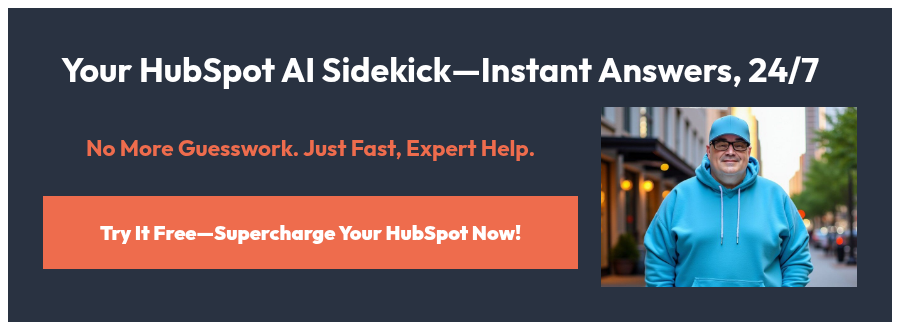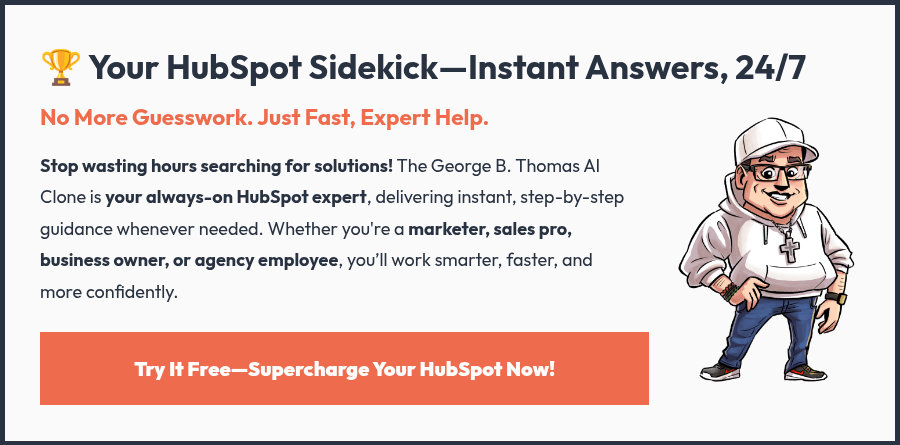32 min read
Customizing HubSpot Records: Why Now’s the Time to Go All In
 Liz Moorehead
Aug 7, 2025 9:31:03 AM
Liz Moorehead
Aug 7, 2025 9:31:03 AM
You know how some HubSpot updates drop quietly, without a big announcement, and then a few weeks later you realize... wait a second, this changes everything? That’s exactly what happened with record customization. This feature didn’t come with flashy headlines or dramatic keynote moments, but it might be one of the most meaningful quality-of-life improvements we’ve seen in years for teams trying to get serious about CRM adoption.
🔎 Go Deeper: Yes, the HubSpot Is a CRM... for All Teams, Not Just Sales
In this episode, George, Max, and Chad sat down to talk through why record customization matters so much—especially now. Because let’s be real: most teams still struggle to get reps to use the HubSpot CRM in a consistent, reliable way. And most CRM records? Still look like hot garbage. Tabs that don’t make sense. Properties no one actually uses. Information buried five scrolls deep. But with the expanded record customization tools, HubSpot admins now have real control over how records are organized, displayed, and actually used by different roles across the business.
From conditional logic and team-based record views to custom cards, pinned properties, and sidebar modules—this conversation covers the real impact of what’s possible now, and what it means for operations, sales, service, and beyond. If your team is still living in the chaos of one-size-fits-all CRM records, this is the episode that’ll show you what’s now possible, and why this update might just be the key to finally driving adoption, efficiency, and cross-team clarity.
What We Cover
-
Why Record Customization Is More Than a UI Tweak: We kick things off by explaining what record customization actually enables—and why it’s a game-changer for adoption, usability, and keeping teams aligned around clean, accessible data.
-
Pinned Properties, Custom Cards, and Record Tabs: The guys break down how admins can now create logical, role-based layouts inside records using pinned properties, custom cards, and even conditional visibility based on user team or pipeline.
-
The Problem with Default Records: Max shares horror stories of cluttered records, properties no one knows how to use, and fields that only made sense to whoever set up the portal three years ago. We talk about how record customization lets you fix that without starting from scratch.
-
Using Teams and Permissions to Shape the Experience: Chad explains how teams can now have entirely different record views based on their roles—meaning sales reps, customer success managers, and finance teams can all see what matters to them (and only that).
-
Sidebar Cards and Custom Modules: George dives into how HubSpot's custom sidebar modules can be used to pull in rich data—quotes, line items, calculated properties—without forcing users to bounce between records or tabs.
-
Making the CRM Feel Like Home: This episode isn’t just about what the tool can do—it’s about how it makes people feel. Max talks about what happens when reps log in and finally feel like the CRM is built for them, not dumped on them.
-
Tips for Getting Started Without Overwhelm: We wrap with guidance on how to start using record customization today—without blowing up your portal. Start small, pilot changes with one team, and focus on solving real usability pain points.
And so much more ...
Episode Transcript
George B. Thomas: Yeah, activate those powers.
Well, obviously you can tell I am not Liz, but uh, I guess they had storms and internet outages and all sorts of fun stuff like that. So first of all, if you're in that area, uh, you know where there were storms, which there's storms everywhere and all, all over the places. But if you happen to live, I think it's Annapolis, or I think that's where she's back to now.
Uh, you know, hey, we're, we're throwing up some prayers for you. Hopefully, uh, life isn't too crazy, but, um, we're still, we're still gonna talk about HubSpot today, uh, even though we're, we're one woman down. So, um, I've, I've been having fun because we've kind of, the last couple episodes we've been doing like a round robin scenario of like, Hey, what do you wanna talk about?
You know? And. People are getting, uh, nerdy on things that they're passionate about. And, um, max, you picked record customization.
Max Cohen: Yes, sir.
George B. Thomas: so I'm, I'm interested in that because, um, I've always been a big fan of talking to people about wrapping HubSpot around their business, right. Customizing it to their needs.
And for a long, long, long, long time, we really didn't have what I would call any type of customization. Like it just, HubSpot was HubSpot and you just use it how it was. We got to the point where we could like change some properties and move some things around and add a few things here and there. Um, but a lot has been changing as of lately.
Uh, you know, maybe due to ai, maybe due to more humans, maybe due to, uh, inbound coming up, whatever. And so in this episode, we're gonna kinda unchain you, max and Chad, you, and I'm sure I'll have some thoughts along the way around. What, what is record customization, but let's start there. Max. Let's start with like, when you just threw that out.
Hey, let's talk about record customization. Um, what are we talking about here? Like where, what, what for you is record customization in your mind.
Max Cohen: Mm. So many things. I mean, for anyone who doesn't know you got records in HubSpot, your contacts, your companies, your. Deals, your tickets, your custom objects, your uh, I guess nowadays we've got what? Listings, appointments, services, and like all these other additional objects you can get either way. A records of records, a records of record.
Um, when we talk about record customization, we're talking about how you can customize the layout and the behavior of the layout and the information that is. Provided to you and shown to you in different circumstances? Um, because, let's be honest, you got a lot of different teams. You got a lot of different people using HubSpot.
Um, they wanna see a lot of different data points. They, you know, and, and those screens, those places where you see properties, those places where you see. Relationships to other records. There's places where you see any information you can imagine about the record. They can get extremely busy and unorganized and nasty.
And we don't want to be nasty. We do not want to be nasty. Don't be nasty, right? We don't want our records to be dirty and nasty.
George B. Thomas: No.
Max Cohen: want 'em to be clean, right? Uh. Um, so record customization has always been something that I've been extremely passionate about because I like making HubSpot look cool, but I also like making it like functional and very easy to get the right information in front of people at the right time so they can get their sticky little fungi puppets on it, right?
Um, and so that's what we're talking about today, George, and the reason I wanted to bring it up is that we, we had a. A massive, uh, massive, massive update to record customization. What I would say is probably, we're gonna get that. I know. I'm just saying there's a big one we're gonna talk about and that's what I think kinda got me on the, uh, let's talk about record customization,
George B. Thomas: Chad, are you in the same camp? Do you think of D, different things like talk, talk me through it.
Chad Hohn: Yeah. Yeah. Well, first, before we, before I dive into that, I'm, I'm curious, max, when you mentioned you wanted to talk about record customization, I, I feel like this new big secret update that we're gonna get to, that's not a secret, but later that we're gonna talk about, was that, had that already dropped or did that drop after you had mentioned you wanted to talk about record customization?
Max Cohen: No, it had dropped before.
Chad Hohn: had dropped prior. Okay.
Max Cohen: Yeah, I
Chad Hohn: I wasn't sure 'cause I,
Max Cohen: I had no inside knowledge. Yeah. I had no inside knowledge into this one, uh, Chad. And because of that, because of that, I have to get a, uh, tattoo at inbound because I'm an idiot. Okay. Because I'm dumb and I've got a big mouth and I say stuff and then sometimes I say that gets me to have to, uh, you know, publicly make good on a promise to get a tattoo of a corporation.
On my body, so
George B. Thomas: That's
Max Cohen: that's why we're here. If I'm being so honest.
George B. Thomas: So, so no
Chad Hohn: least
George B. Thomas: trading on this one.
Chad Hohn: Yeah. Alright. Well, for me, yeah, I mean, I, I, I definitely echo a lot of what Max was talking about. I mean. There's, we'll dive into specifics, but like, making HubSpot delightful for people to use is one of my favorite parts about it. Like, you can really tailor it either to teams, you can tailor it to specific roles so that people only see what's relevant to them.
You can tailor it to, uh, you know, conditionally showing things. And there's like, you know, all sorts of different improvements that have been made over the years that I've been using it. You know, which is, you know, uh, it's always been customizable since I've been using it to some extent, but man, it's gotten better.
There's been more added. They added the middle card a while back, they added the unified record editor where you can manipulate the entire record rather than like, oh, we're less manipulate the left sidebar, then we'll do the right sidebar.
Max Cohen: the worst.
Chad Hohn: 'cause you just had to like dive all, you know, clicking your brains out left, right, and center.
To try and, you know, get the, and you had to like map it in the old brain wallet to make sure, or like keep it on two screens, you know, back in the day. So it's so many improvements even before this one has
George B. Thomas: let's, so let's dive into that. Let's dive into, like, if, if you go back in the way back machine, right, that you hop in your DeLorean, go back however far you wanna go. Let's, let's start where, where we've been and for you two, what have been like historically the biggest frustrations or limitations with customizing records in HubSpot?
Max Cohen: George, let me ask you this.
George B. Thomas: Yeah.
Max Cohen: You know how on the left hand sidebar, which typically houses the about section, right? Um, how long ago do you remember having the ability to make that thing conditional?
George B. Thomas: Oh, well, conditional, not long. Maybe I don't,
Max Cohen: really,
George B. Thomas: has it been like a couple years?
Max Cohen: brother, that thing's been conditional since I was still an implementation specialist.
George B. Thomas: really?
Max Cohen: Yes, sir.
George B. Thomas: Hmm.
Max Cohen: Yeah, that, uh, dude, I remember when that came out. I was like, this is the coolest thing ever.
George B. Thomas: which by the way, how, how long ago was that?
Max Cohen: I started being a product trainer in 2018.
George B. Thomas: Oh,
Chad Hohn: Yeah. And I as, as long as
Max Cohen: It's 2026 and we
George B. Thomas: no, no, no. It's not 2026 yet.
Max Cohen: 2025. Sorry, it's
George B. Thomas: Woo. Good god.
Max Cohen: It's 25.
Chad Hohn: that go?
George B. Thomas: Yeah.
Max Cohen: Seriously? No. So, but, but I was an implementation specialist somewhere between December of 2015 and 2000 in March of 2018, I believe. And the conditional left hand panel
Chad Hohn: Mm-hmm.
Max Cohen: came out. Then to put things in perspective on how long
George B. Thomas: Wow.
Max Cohen: we could make. Stuff on the record conditional.
Chad Hohn: Yeah.
Max Cohen: Right. But was only there, right? So for anyone who like, doesn't know what I'm saying when I say conditional stuff. Okay. On HubSpot there are, there are three columns on your records. There's the left sidebar
Chad Hohn: within a record. Yeah.
Max Cohen: within a record. Correct. When you're within a record, not, we're not talking about the marketing tools or anything.
But you've got the left column, the middle column, and the right column. Typically on the left column is where you see just properties and it's like about this record, whatever,
Chad Hohn: Whatever that object type is.
Max Cohen: whatever that object
Chad Hohn: contact, it's contact properties. Deals,
Max Cohen: name, last name, email, whatever. Right? And then you got your middle panel, which historically has just been activity stuff, right?
For really long
George B. Thomas: longest time.
Max Cohen: longest time.
Chad Hohn: Yeah. It was only a timeline forever.
Max Cohen: Now granted for a couple years we've had like custom cards and the overview tab and like some new stuff, right? And then, uh, on the right hand panel, historically, again, uh, most of the stuff, I'm not gonna say all of it, but most of the stuff is associations and relationships to other objects, right?
So if I was a, on a contact record on the right, I might see deals, the company I'm associated to this, that, and the other thing, right?
George B. Thomas: I like to, I like to say on that sidebar, it's associate. Apps and attachments.
Chad Hohn: Mm-hmm.
Max Cohen: Yeah. Yeah. It's really, yeah. You see, yeah. For, yeah. I, that's another really good point. For a long time, apps that had UI extensions right. Were also, uh, you know, uh, you know, shoved on that right sidebar panel and had no other real estate
Chad Hohn: would get real cluttered real quick,
George B. Thomas: Long
Chad Hohn: you didn't modify the original.
Max Cohen: Yep.
George B. Thomas: Yeah. Long in the tooth for sure.
Chad Hohn: Yeah.
Max Cohen: A lot of the tooth, right? The teeth were so long.
Um, so that's what we've kinda had now, um, the, the, the, the big thing, the big reason why we're, I am freaking out today, and I'm super excited. or actually wait, we didn't explain what conditional stuff is. So what conditional actually means, and like why it's important, right? Is again, if we go back to that left sidebar, that usually shows a bunch of properties, right?
Um, one, you could break 'em up into sections, which is cool, right? So you can have like. Customer information, location information, uh, support information, whatever. And you can have these like different blocks and those different blocks will show different properties and you can collapse 'em, you can do whatever, right?
Um, the ability to make them conditional, what that means is you can say, only show this section of properties if a certain property equals a certain thing. So one of the more popular examples of doing this is showing different information based on lifecycle stage.
Chad Hohn: Yeah.
Max Cohen: So for example, you might have like a basic about section that's always there that says that first name, last name, email, phone number, no matter who you are, you got, or you should have that information if a contact record exists, right?
Maybe less so phone number, but like at least first name, last name, email. Right, but then you might have a whole bunch of other properties, right? It could be, um, you know, uh, last support ticket date or, uh, level of, uh, customer, right? Maybe you're, you're, you're, you have a gold customer or silver customer, depending on the products you sell, whatever it may be, right?
You have properties that may only be relevant in certain circumstances.
George B. Thomas: Yeah,
Max Cohen: Right. Um, for example, maybe there's like some special European tax number that your European customers have, right? But that, that property wouldn't be relevant for any US based customers.
George B. Thomas: was oddly specific by the way.
Max Cohen: I, yeah. I'm trying to find something really specific.
Right? So the whole point is, what you can do is you can have these sections on the left hand side and you can say. If property x equals something, show the section. Right? So a good example would be, um, if lifecycle stage equals customer show a section called customer information and it would have a bunch of properties in it that would only be relevant if that person was actually a customer, right?
And the, the point of doing this is so you can reduce the amount of noise. Right. And, and unnecessarily blank and empty information that sits on your record.
Chad Hohn: I like to call it doom scrolling. The un unnecessary doom scrolling that you do on Mr. Left hand sidebar.
Max Cohen: And you kind of alluded to this when you were talking about why you love doing record customization. You said something about like, you love creating good experiences for people or, or, you know, say something like
Chad Hohn: like the, the customer experience is important, but the user who's serving the customer needs to equally have as
Max Cohen: Yes. And as an admin, as an admin, that's your customer, right? Is the user right? So like, the reason this is important is because again, uh, one of the best possible, uh, HubSpot has like a lot of cool features, right? Like when we think about like, oh, let's, good, you know, the calendar link thing, it's got the, the, you know, sequences and meeting links and all that.
Like it's got all these cool tools. Sure it's got all these cool, functional things, but like, you gotta remember, it's like there's a lot of people who, when we think about what makes your CRM useful, right, it means the information I need is right there and I can find it instantly and I don't have to spend a bunch of time looking for it.
Right?
Chad Hohn: Yeah.
Max Cohen: And I, God it record customization is one of the best, best, best, best, best. Tools you can leverage to make that super easy for people. Right? Because you gotta remember, people aren't gonna go into their CRM to go find information if it, it is a giant pain in the butt to find it right
Chad Hohn: if I have to go to all properties every time I need to figure
Max Cohen: dude.
Chad Hohn: flippity flop about somebody's whatever. Yeah. Like ain't nobody got time for that.
Max Cohen: So it's a double-edged sword though, right? Because it's like, alright. I don't wanna make my records super messy, so I'm gonna have people go to the record and there's a button you can hit called View All Properties, which will literally just show you all properties you have for that record, right. In a full list view.
And that's an
Chad Hohn: hundreds of properties that HubSpot has by default, that many of are blank frequently.
Max Cohen: Literally every single one, right?
George B. Thomas: you can hide
Max Cohen: click in there. You got,
Chad Hohn: Yeah, you
Max Cohen: that's true. You can hide the blank ones, right? But what you gotta remember is you're functionally leaving the record to go look at that, right? Like, you're leaving the record, you're going like a super deep level into it, right?
And you can't see all your other stuff, right? You're, you're going to like a, you're essentially not on the record anymore.
George B. Thomas: it's a single page without
Max Cohen: It's Right. Exactly. So that sucks because you're, you're getting people to have to kind of click in and then go through this scrolling and searching journey to find what they want and they go, oh, there's no value.
And then leave. So, so then you may go, oh, I don't want people doing that, so I'm just gonna put information I possibly can on the record page itself. Well then what sucks about that is that. You're then entering this world of just this infinite doom scroll on the left hand side, right? To, to kind of like view stuff.
So then you go, okay, well, um, you know, that's, that's tough that it's like an infinite amount of like, you know, stuff. I gotta scroll on the left to go find something. Right. then you go, all right, well, um, then maybe what I'll do is I'll take advantage of some of these newer cards, right. And I'll put some stuff in the middle panel.
Right. And, and like, one of the, one of the really, like, I think one of the best things that happened, um, you know, in the, in the past, what, I don't know, what is this, like three going on, three, maybe four-ish years
Chad Hohn: the middle column, right? I mean, that's, that's what I would, I remember one, one thing too before, before we dive into the middle column, I do wanna highlight that conditionality used to be required that you utilize an Enumerative property. So something that's like a multi checkbox or a dropdown
Max Cohen: Yep.
Chad Hohn: prior to this awesome update.
George B. Thomas: Yeah.
Chad Hohn: One of these, this new, newest, most awesome update
George B. Thomas: Yeah,
Max Cohen: wait. Did they make, did they, oh, okay.
George B. Thomas: 'cause can I also, before we get into the, uh, middle, by the way, this was like, we, the question was, and I'm just gonna let it go 'cause we're having a great conversation. The conversation was like, what did you historically hate about it? But I, I will say this
Max Cohen: Still getting there. Yeah.
George B. Thomas: here.
Here's what I do wanna say before I, I forget about this. I need everybody to go into, let, let's just say the contact, uh, a a, a contact record. Go into the, about this contact or for us, it's, it's about this human. Alright. 'cause we call our humans instead of context, but go into your about this contact and um, if first name, last name, an email are in that actual area under the about or job title, what's the matter
Max Cohen: Oh yeah,
George B. Thomas: What's the matter with you? You're showing the information that is already above the Communication Central. First name, last name, email, and job title is above notes. Email calls desk. Get it out of there. That's four properties. First name, last name, email, and job title that don't need to be in about this contact record, like slim it down.
Don't show duplicates. Okay, I'll, I'll shut up. Go ahead
Chad Hohn: Because
Max Cohen: Also like also pay attention to that too. Yeah. Also pay attention to that too when you're doing like custom objects and you're choosing like your primary and your multiple secondary display properties, right? It's like some of that stuff's already gonna show up on the top left. Right?
Chad Hohn: Yeah. And that's what is important when you're creating those custom objects, is choosing those thoughtfully.
Max Cohen: Yep. so anyway, so we, we were talking about getting stuff into like the middle panel, right? And the, you know, within the last three years, like the, the whole, uh, sort of like pre curated sort of like cards, you know, uh, situation kind of exploded onto the record scene where like. You could basically build declaratively these custom cards that would show up in the middle, but as long as they like took on sort of like a predefined structure.
And that's, I think that's still the case today, right? Where we're not in a place where we have like completely declarative, uh, totally custom cards unless you're coding them, which is a different story. Right. But that's also, that's also like a whole other UI extensions or a whole other
Chad Hohn: are their own thing. Yeah.
Max Cohen: There is a, that, that is, that, that is like. That's the, the Thor, the, the Theos hammer of record customization, right? Um, or Theos hammer. That's not right. Thor's Hammer Thins glove,
Chad Hohn: doors.
George B. Thomas: I was, I was wondering if I was in a different universe. Right now,
Max Cohen: Yeah. Yeah. Um,
George B. Thomas: max has his own multiverse over there.
Max Cohen: see, see, here's, here's what got tough, right? It created an issue where that middle panel got super messy.
Right, because you're like, I can't make it conditional. I can't only have certain cards or certain tabs show up under certain circumstances, and I also can't do that on the right sidebar. So what we, what what kind of happened is now we've created this problem where like, sure, our left sidebar that just shows properties. It can be conditional till the world's end, right? But then our middle and right hand bars end up becoming a tab hell, right? Because sure. If you don't wanna get it all in one tab, the next best option you had was put it on multiple tabs, right? Which allow you to have like different groups of cards, right?
But then it just got busy horizontally, right? Instead of
Chad Hohn: the only way to dimensionalize it before was based on team, so you had to like then go, alright, what is your user and team structure? Because we need to make sure we hammer out your org chart and get your org chart into HubSpot first, and then
George B. Thomas: which by
Chad Hohn: little bit.
George B. Thomas: which by the way, makes a maximum lift
Chad Hohn: Yeah.
George B. Thomas: to even be able to start to customize for the end user.
Chad Hohn: Yeah.
Max Cohen: right, because then you, then you, you're, you're not even talking about just editing one section. You're rebuilding the whole damn record at that point.
Chad Hohn: I mean luckily they gave you in the unified record editor the ability to clone those bad boys, so you could start from a good default foundation, but
Max Cohen: But
Chad Hohn: it still
Max Cohen: a whole separate record and when you edit one, it's not editing the other. Right. Like,
Chad Hohn: didn't used to have the ability, like the card library thing now, which is amazing. Um, because you used to be like, oh, hey, yeah, I want to clone, you know, like, I want to add a new section.
I gotta like add the new section manually every time, wherever it was. Especially before the unified record editor. Like that's just a big quality of life improvement.
Max Cohen: And then, and then let's not even talk about like no matter what you did, the right sidebar was an infinite scroll of death, right? Like unless you just got rid of everything and only had maybe a couple of association tables and like no apps installed, right. If that wasn't the case, you were screwed.
Right? That the right
Chad Hohn: are looking for, for invoices and line items, you know, they're just like, where is it? Over here?
George B. Thomas: yeah, but let's be honest, that's one of the first things I teach. By the way, if you don't have Commerce Hub, go remove these four cards.
Chad Hohn: Yeah.
George B. Thomas: You don't need
Chad Hohn: not using it, get 'em outta there.
George B. Thomas: If, if, if
Chad Hohn: Simplify your life.
George B. Thomas: Simplify your life. Simplify their life, you know, without a doubt. So,
Max Cohen: Yeah. So what dropped right before I said, Hey, we should do this
George B. Thomas: yeah, yeah. Hang on, hang on. So,
Chad Hohn: Right. Oh.
George B. Thomas: job. So Max and Max and Chad, uh, what recent updates or features have made the biggest difference in how teams can personalize record layouts, uh, moving forward?
Chad Hohn: Thanks for asking that question, George. We definitely weren't
George B. Thomas: mean, I am here for a reason, right. I'm, I'm, I'm playing Liz today, so I'm trying to herd cats and I'm not really good at it, but So like, what are the updates?
Max Cohen: What a, an amazing question, George. I'll tell you. I will tell you how good of a update
George B. Thomas: thank you. Thank you.
Max Cohen: so what they did, okay is they made it so the middle panel, individual cards themselves are now conditional in that you could say, oh, I only want this middle card of like associations to show
Chad Hohn: The whole tab, the entire tab.
Max Cohen: Yeah, yeah, yeah.
George B. Thomas: Yeah.
Max Cohen: Tabs themselves,
George B. Thomas: Yeah.
Max Cohen: right? So it's like you got tab one, tab two, tab three, tab four. You can say, this tab isn't even gonna show up unless this property equals something. And then they did it for the right sidebar as well.
George B. Thomas: Did that, did that excite? Did did that excite you, max?
Max Cohen: S
Chad Hohn: they did hide. You can hide it conditionally too, so it's always there. Unless something is true, then hide it. Which is
Max Cohen: exclusionary filter type thing?
Chad Hohn: circumstances, and not only for the tabs, but also for the middle column cards themselves as well.
Max Cohen: Yeah.
George B. Thomas: so it's interesting because what I hear you saying almost is like, here's just a use case. You know, you've got status active and inactive. So like if all of a sudden somebody goes from being an active customer, an inactive customer, you said to inactive, all of a sudden you could make things just disappear.
Max Cohen: Yes, correct.
George B. Thomas: Oh yeah.
Max Cohen: Yeah,
Chad Hohn: And, and, and it's not only for Enumerative properties anymore, meaning you could do a date is greater than a certain number of days ago or
Max Cohen: Ooh.
Chad Hohn: Right. And there's operators. So it's not just is it could be, is unknown is one that works. So you could do certain data points are missing, bring things in like.
I mean, they really, now, the one thing you can't do is multiple conditions. So there's, it is not like filters yet, but
Max Cohen: Got it.
Chad Hohn: we're like on, I think they're on the way to getting there. Like I would love to do Cross Object Association filters in there down the road. Right?
Max Cohen: If, if associated object X equals whatever.
Chad Hohn: Yeah, yeah, yeah. If, or number of records associated or whatever, you know, something like that.
But this is like insanely more powerful because
Max Cohen: it's light
Chad Hohn: you are able, as an admin, especially as a fractional admin, to deliver to somebody. Some very useful user interface update without having to go down the user and team discussion and build like eight different views and then try and explain that to somebody like that's brutal.
George B. Thomas: so, so what I heard is you can now have conditional left side, conditional center, conditional, right. Um, and so basically you can make this thing layout any way you want by showing or hiding, and it doesn't have to be based off of teams. If I wrap everything up into a nice bow, is, is there anything else on this update that you're like.
Need to talk about, wanna talk about, or the user should, should know about.
Max Cohen: Well, this specific one, no,
George B. Thomas: Okay.
Max Cohen: like it's just, it's just, it's, it's so, it's just so much better that like you, you now have the ability to literally. Make what needs to show up, show up, and what doesn't need to show up, not show up
Chad Hohn: Did you know
Max Cohen: extremely granular level now.
George B. Thomas: oh,
Chad Hohn: boys, boys, boys, boys?
George B. Thomas: did you know.
Chad Hohn: Did you know that? You can also do it in the sales workspace.
Max Cohen: are you talking about?
Chad Hohn: You can conditionally customize the sales workspace record editor for when you're in the sales workspace and you open up one of like you're in a deal view. For example, know how they have their custom thing with the deal score and the AI and everything.
All the conditional functions work there as well. And that right hand or that deal bar is both like a mixture of the left and right hand sidebar functions,
George B. Thomas: So you're saying this goes past just the, if I go into CRM and go into a record, but
Chad Hohn: Yeah. It's the unified record editor.
George B. Thomas: customized there, if I go into a workspace and therefore see
Chad Hohn: has its own customization
George B. Thomas: Oh,
Chad Hohn: beyond deal configuration.
George B. Thomas: Oh,
Chad Hohn: Same with help desk
George B. Thomas: okay. Okay. So this leads me to the next question 'cause we're quickly running out of time, like now that we can do this in, well, just records in general, but also in workspaces that you're talking about.
Like what, what are some, what are some creative or like high impact ways that, um, super admins or teams should be using record customization to. I don't know, uh, improve internal efficiency or create a better user experience. Like where, where does your mind go of like, Hey, here's the top 1, 2, 3, 17 things that you talk to people or do for people when you think about this.
Chad Hohn: Yeah. Uh, for, for me, it's get the, like, get an understanding of the roles and the things that people need to perform or the actions that they need to perform. Like if it's necessary, like I do like to get into at least a couple teams. Maybe not the whole org chart at that point, point, but like, you know, sometimes it's nice to have things configured for.
You know, but, but as much as I can, I try and make it a default view. And if we have to branch off, we have to and we do. Right? But with the amount of flexibility we have now. Because like, here's one of the hardest things is like you're trying to say work with a team and they have like a sales team and a finance team, and like a marketing team, and you have three different sets of views and they're like, how come their screen ain't looking like my screen?
You know, like, and like it doesn't look the same. And like they're like, well, or they got the properties for the deal, whatever, and I don't, you know, like, which I'm not knocking on anybody or whatever. It's just like, that's how it goes, you know, like mm-hmm.
George B. Thomas: you know.
Chad Hohn: And so go to a default view. If you absolutely ev, like whenever you possibly can, just try and roll it up into one default view, right?
And then now you're able to show people relevant to the lifecycle of the customer, where the customer is at, give whoever's looking at it relevant information. Um, the only thing you need to consider is, oh, sep uh, uh, is um. Like sensitive information at that point. So just watch out for sensitive information that not every team needs to see.
That's a great reason to separate teams, but at this point now, I think you're really able to like put the right information about the customer. Whereas my previous, I think recommendation would be do the team discovery and show people the right stuff based on team. Right. But now I'm thinking only branch out if you absolutely have to.
Max Cohen: Yeah. Um, I think the other thing too to think about is like, this is like a wonderfully subtle way to be able to communicate to people what information do we need that we don't have. Right? Um, you know, it, there should be a situation where like the only time you're seeing blank properties is when that customer, that person, that whatever, um, has progressed to a place where you need this information now, right?
Uh, and it's kind of subtly telling you like, Hey dude, here's some. Here's some information we do need that we don't have. Right. Um, you know, instead of, because here's the thing, if someone just sees a gigantic ocean of blank properties, none of them are gonna seem important,
George B. Thomas: No.
Chad Hohn: Yeah,
Max Cohen: But when they're, when they see like, oh,
Chad Hohn: there's like four or six
Max Cohen: It's like, oh, there, there's, there's something that, you know, we're training people to say like, oh, if. If there's, it's some information here. It's only here if it's pertinent for whatever the situation is. So we should probably like, make sure it's in there, right? Instead of just, oh, you just see everything and it's all blank and that's fine.
Right. Um, you know, so it's just, it's just much better. And, and again, like part of, I know we've had a lot of conversations around adoption, right? People aren't gonna adopt the CRM and use the CRM if it just seems like this big, messy, confusing thing. And I think now more than ever, admins have the ability to dial back the confusion,
Chad Hohn: Mm-hmm.
Max Cohen: simplify the information, get everything someone needs right at their fingertips.
Right? Don't, don't make it a wild goose chase to go find it. Right. Um, and just make the experience a lot more enjoyable. Right. It's just like the, the place that you're sitting in to do your work should have. that you need at your fingertips and not a bunch of distractions or, uh, bloat. Right.
And people can really do that now, which is, which is great.
George B. Thomas: let's put, uh, we all in this digital virtual room. We've all been in Hubsoft for a long time, years, multiple years.
Chad Hohn: Yep.
George B. Thomas: Over a decade for some of us. Um, let's put our day one hats on.
Max Cohen: Mm-hmm.
George B. Thomas: driving down the road, they're headed to work. They're going to get a coffee to come back to their office, whatever it is.
They're listening to this podcast episode. They haven't even scratched the surface or thought about customizing records before this episode. Didn't even know it was possible. Now we're telling them, Hey, there's this crazy wild world out there. What's, what's the low hanging fruit? Where do they start? Like what?
What are some easy wins?
Max Cohen: Yeah, true. So you don't wanna like, you don't wanna like accidentally create like a massive project for yourself and disrupt the. Bunch of people and just go in there and start like do doing shit, like without telling anybody first, right? But I think you do wanna like go experiment a little bit, right? So something you should probably do is go pick a record that people use a lot.
Okay? Go, go clone that view, right? So instead of the default one, go like make a new one, you know, to, to kind of play around
Chad Hohn: me, I always call it the Chadman view.
Max Cohen: The chadman view. Go make a Chad view, right? Go.
George B. Thomas: it.
Chad Hohn: my test view. Yeah.
Max Cohen: Go make a test view, right? A chadman view, call it chadman view, right? Um, and go, zero that thing out. Go zero it out. Go, go delete everything, right?
And start from absolute zero and just say what, what we where? Just start adding properties that you know are important to people. Right. And as you do this one by one, you will start to come across properties where you're like, oh, this would be really relevant for these people, but not for these people.
Chad Hohn: Mm-hmm.
Max Cohen: would be really relevant in this situation, but not that situation, and start documenting it, start writing it down. Start thinking of groupings of this information and situations in which it would appear or wouldn't appear, or for whom it could appear or not appear to. Right. And start building out like, Hey, if I could totally customize this thing from the ground up, right?
Uh, and only include what it needs to include and build in those special conditional situations, right? What could my records look like? Build that test record and then go show it to someone that uses it, right, and say, Hey. Here's an idea we had for this. Does this make it easier to find the information?
Does this organize it in a way that makes more sense? Um, you know, because they might want it in a different tab. They may just want it in the same tab, but a different car. They might want this one above that one. Or maybe it makes more sense for the right sidebar. Right. It's an experiment, it's an iterative process, right?
Um, but it's, it's one of the ones that are like most, most, mostly, most important. To get feedback from the people who are actually using it, because record customization affects lots of people, right? So you do want to get a lot of good feedback, and then you want to document the process, especially if you have conditional stuff happening, right?
Because you don't want a ton of people coming and you saying like, oh, I can't see this information anymore. Oh, well it's 'cause you don't have this property flipped to this property or like, whatever it may be. Right. It takes a lot of delicate thinking and planning and like communications of changes and stuff to like pull that off.
Um, you know, unless you can build it in a way where like, you know, it's gonna work on autopilot, which you can do for sure. Like, there's certain situations where you're gonna be like, oh, well I know because of this. Demonstratively, uh, you know, factual way that our process works, that I'm gonna have this information set to this, so I know this is gonna show up.
You can make those judgment calls, right. But like, I would, I would, I would highly implore you to also like, communicate those changes to people in case this, the process doesn't always go the ways plan,
Chad Hohn: Yeah. And that's why you definitely wanna mess around in that test view. Um, but to make the test view work. Just one side note too, for newbie coming in, you know, like your first time in the record editor, um, or early on in your journey with this level of customization is you want to add a test team and assign that record, uh, that unified record editor. Test view to your test team and temporarily put yourself on that test team. And also remember that like you are messing with it and you gotta put yourself back to where everybody else is, if relevant, uh, when you're like, not testing, because then you're gonna start to like be off on your own branch of working on things.
But like also the middle column. Also has so many cool cards in the card library. You can have like, uh, different types of activities, activity totals, uh, association label list cards, associated pipeline stage tracker cards, which will show you, like, let's say you're in a contact, it'll show you the associated deals, pipeline stages in the middle column with some relevant properties.
Um, and if there's multiple, you can see that there is like. Property Date Tracker cards, which are new property history tracking cards, which are new. There's association tables where you can put associated object custom properties in the middle card, which is like things that people have been asking for for a long time.
Um, I wish the quick actions were better. They kind of still suck, but those I'm sure will get a facelift at some point.
Max Cohen: Dude, quick actions are the biggest low hanging fruit. I
Chad Hohn: Oh dude. For HubSpot,
Max Cohen: Those could be so good. But
Chad Hohn: could be amazing.
Max Cohen: are so useless.
Chad Hohn: They're useless. Yeah. Pure
George B. Thomas: can I, can I ask you guys a real granular question, uh, too. Um. So obviously part of this record customization is even the understanding of creating custom properties and, and the reason I'm bringing up custom properties or even just properties in general because I'm super curious, you two, um, when you think about custom, uh, you know, record customization or customizing the, I.
Have you guys been using the like text inside color tags or like
Chad Hohn: Oh, yeah,
George B. Thomas: dots? Like talk, talk. Just talk to the audience about like being able to add colors to the record and what that can mean for people.
Max Cohen: I forgot about that one dude, that, that one slid in outta nowhere
Chad Hohn: Yeah, that just put that sucker right into your dms and said, howdy.
George B. Thomas: Yeah.
Max Cohen: dude. Um, so when you have dropped down properties or multi, is it, is it, and multicheck and checkbox properties? Yes. So more like a tag tagging type situation? Right. You can go in and you can edit the field so that when you see it on a record, the options have like little
Chad Hohn: around 'em. Yeah.
Max Cohen: and they're purdy right now.
Here's the thing, there's a reason to do it. Other than, oh, it looks nice. Right. Um, it's, it's really all about like how quickly people can absorb information when they're looking at a sea of information on a page. As much customization that you do, your records are gonna get inherently a little bit busy because there's some situations where people just need a lot of information at their fingertips quickly.
Right. So like,
Chad Hohn: a lot of
Max Cohen: could have situations where you've.
Chad Hohn: system,
Max Cohen: Yeah, like you, you know, just 'cause you can customize like crazy, it doesn't mean you're not gonna have situations where you got a lot of data points on a page. Right. Um, and what's really cool is like those little colors that you do help things stand out and like drag the eyes towards them, uh, you know, very easily on a page.
It also is like a, gives people quick way to like find and locate information because like the color thing stands out on that like, you know, white
Chad Hohn: on index pages, it's very helpful too, right? On index pages. It's very nice, like when you're looking at a list view, it's really nice to be able to see those colors. Um, it, one, one of the things that's really helpful about the colors too, I feel like is even somebody who has no true context for maybe what your KPIs are.
Or what your good or bad situations might be like, maybe there's words in those dropdowns that don't mean anything to a new person, but when it's green, yellow, and red, they really know that that's a good thingy and not a good thingy, or it's a medium thingy. Right. Um. Or a good score. Or a bad score. So I think that's particularly helpful for just new hires.
Right. Very, very helpful.
Max Cohen: Yeah. It, it communicates what does it mean when a property is set to this value? Right? Maybe you might see green and go, oh, that's inherently positive. Maybe it's red, and you're like, uhoh, that does not mean something good. Right. Um, you know, so it's, it's a great way to like, you know, it, it almost kind of like, helps you like heat map stuff on an index page.
Right. Um, but you know, also kind of communicates the, the situation of. If it's set to this value, like that's good, bad, or, you know, maybe it's just something to help you kinda like differentiate it, right? Um, yeah,
George B. Thomas: So let's, let's land this plane. Um, where do each of you see opportunities for HubSpot? Record customization to get better. Like is there still like a wishlist item for you guys?
Max Cohen: yeah,
Chad Hohn: Yeah.
Max Cohen: yeah. I, um, I wanna see. I, I, I, I don't know exactly what it is, but like, well, actually one quick actions are a joke right now, and they need to get better. Like, it's just, it's, that's just a, like a, a fact. Um, I'd like to do see them do some, like more, um, uh, creative stuff with the URL properties that just came out, right?
Like, you know, if anyone was like you now there's like a property called URL Field, which will just make it look like a URL, even though you could already do this with. Single line text fields anyway. Um, but since they are their own property, I think it would be super cool if like we, you know, just made them a little bit more aesthetic, right?
Like, for example, when it has a value, I'd love for it to just show like a button with a label instead of just like the URL value itself, right? Um, you know, and, and, and just to like, kind of like clean up the look and the feel of, of those properties when you're viewing them. Um. The quick action stuff is definitely huge.
Um, but I think also like I, I would love to see some kind of like, um, I really want them to like double down on the customization of like the cards in the card library, right? Like association cards. Need a complete revamp in terms of the way of how they like, utilize association labels, for example. Right.
That's a big thing. Um, you know, like, 'cause I can't make association tables that work, like the association label lists cards, which is like really stupid, you know? Um, like I wish I could just have an association table that would by default just lock in to showing records that have a
Chad Hohn: A certain label. Mm-hmm. Yeah. The
Max Cohen: the one that does that only shows you name and email. Right. It's so stupid. Um, just let me add the damn, you know, label filter. Um, so that's, that's, that's, that's a big one. Uh, but again, I'd love to see like some kind of like, and this is like, I think kind of like a, this is taking cars to like a different level.
I'd love to see some sort of like process builder that brings in like the new HubSpot forms builder. In some case, right? Like imagine a world and when, and it is like we can sort of kind of do this with playbooks a little bit, right? But I'd love to see, you know, something where like you could create like a process, like a process card.
I think in Salesforce they call these like flows, I wanna say,
Chad Hohn: You guide a user through a predetermined set of action sequences, you build a whole visual flow. It's like
Max Cohen: automation behind it.
Chad Hohn: whatever. It's almost like you could use a form that pre-fills information from the record you're on, so it knows where to put the form data and what data to link to or whatever, right?
So
Max Cohen: you have different steps.
Chad Hohn: are required, but it's basically a multi-step form, and you could just embed that sucker.
Max Cohen: The process has different steps and you can say, take the information they filled out on the form and do X with it. Right? Maybe it's like stuff it into this other property or stuff it into an associated property, or go create a new record or something.
Right. Um, I think that would be a really, really cool direction to go, um, to kind of like build these processes because. What people are only left with is like, all you can do is custom w UI extension for something like that, right? And that's out of, frankly, that's out of the realm of affordability and possibility and technical expertise for most people, right?
Um, so I would love to
Chad Hohn: yes, it's,
Max Cohen: declarative process flow guided action like builder type thing. That would be super neat.
Chad Hohn: I have a simple one. Yeah, I mean, uh, on the left hand sidebar, I think people have always wanted to have associated object properties. I think that would be nice to have over there.
Max Cohen: Yeah,
Chad Hohn: Especially mixed in,
Max Cohen: on the left hand side too. Why not? And like properties on the right hand side, like, why can't we have that?
George B. Thomas: No. No.
Max Cohen: Why not?
George B. Thomas: hit. Hit the brakes.
Max Cohen: What.
George B. Thomas: I mean, I guess, but part
Chad Hohn: Associated object properties, I think.
George B. Thomas: maybe we tipped over the, like, it feels like we just went back to like, and lifecycle stages should be able to be customized. No, they shouldn't. Yes, they should. No, they shouldn't. Like, uh, some things just belong how they are and where they belong.
Anyway, let's go ahead and land this plane. Listen, here's, here's my, my action or takeaway for this
Max Cohen: the weirdest objection, George.
George B. Thomas: Here's, here's my takeaway. If you are sitting here and you haven't messed around with record customization, if you haven't looked at the inside of your CRM, like it's, uh, creating experience for the people that you are, your customers, your internal team, then my takeaway is go look at record customization.
Think of all the things that you can do and make the inside of your CRM as dope as what you're trying to do for the customers on the outside.