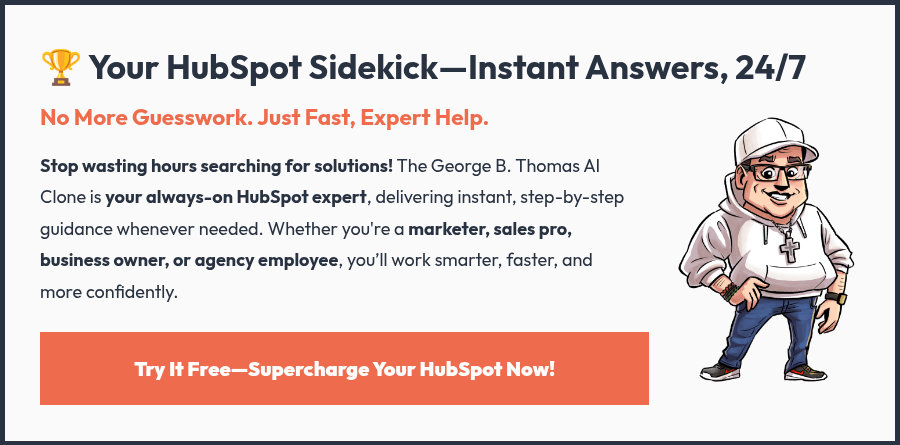I'm not blowing anyone's mind by saying that HubSpot always drops major announcements at INBOUND—if you’ve been following along, you know they don’t disappoint. In previous years at INBOUND, the folks from the Big Orange Sprocket have unveiled massive product updates like:
-
The Birth of the HubSpot CRM (2014): Ah, the game changer! This was when HubSpot introduced a free CRM to complement its marketing tools. It gave businesses the power to manage customer relationships without any extra cost, and let’s be honest, that pretty much shook the industry. HubSpot went from being a marketing tool to a full-blown sales and marketing platform, competing with the big dogs like Salesforce.
-
Sales Hub & Service Hub (2017): This is where HubSpot really started flexing its CRM muscle. They rolled out Sales Hub and Service Hub, proving that HubSpot wasn’t just a marketing platform—it was a tool to power your entire customer experience. Suddenly, you had everything from sales pipelines to customer service all in one place, working seamlessly together.
-
Conversations (2018): Now, this one was a crowd-pleaser. HubSpot introduced Conversations, a tool that let businesses manage all customer communication—whether it was live chat, email, or bots—all in one place. It was like putting a megaphone on your customer support team and giving them superpowers. No more scattered communications or missing key details—just smooth, real-time interactions that made customers feel heard.
-
HubSpot Flywheel Model (2018): This wasn’t just a new feature; this was a movement. HubSpot declared the traditional marketing funnel dead and brought in the Flywheel, a model focused on delighting customers so much that they’d fuel your growth by promoting your business for you. It was all about creating a holistic, customer-first approach, and honestly, it just made sense. Although, we do have some complicated feelings about declaring the funnel entirely dead.
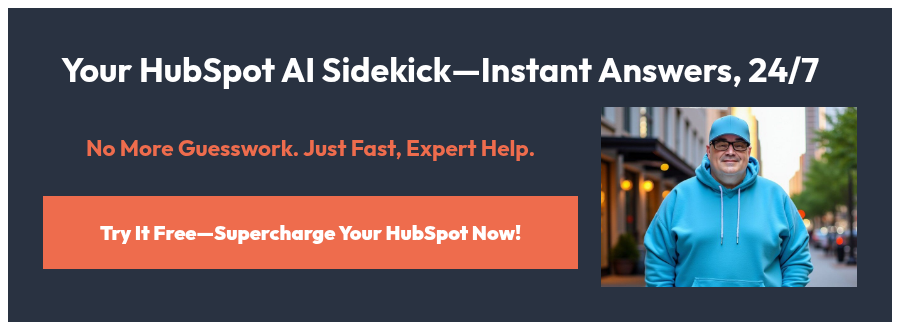
This year was no different. What's interesting though, is someone asked me this morning:
"George, I know HubSpot says all of their updates are a big deal, but which ones are ACTUALLY a big deal? What are the updates I actually need to pay attention to?"
My reply?
"Honestly, they're all a big deal this year."
I'm not kidding. Don't get me wrong, HubSpot updates are always exciting—but, like the kids say nowadays, this year's HubSpot product announcements at INBOUND just ... "hit different." HubSpot's new AI-powered products aren't just shiny new tools—if Andy Pitre's keynote today was any indication, they’re set to change how businesses operate day-to-day:
 Remember when Tony Stark rolled out the Mark 42 suit in Iron Man 3? The one that could assemble piece by piece around him? That’s exactly what’s happening here with Breeze, Breeze Intelligence, and all the other features HubSpot introduced. It’s not just smart—it’s seamless, and everything works together like a perfectly tuned suit of armor for your business. And the best part? You don’t need to be Tony Stark to use it.
Remember when Tony Stark rolled out the Mark 42 suit in Iron Man 3? The one that could assemble piece by piece around him? That’s exactly what’s happening here with Breeze, Breeze Intelligence, and all the other features HubSpot introduced. It’s not just smart—it’s seamless, and everything works together like a perfectly tuned suit of armor for your business. And the best part? You don’t need to be Tony Stark to use it.
🚀 Go Deeper: Get My Human-Powered, AI-Assisted #INBOUND24 Content Toolkit
So yeah, we’re not talking about a handful of flashy features. We’re talking about AI tools that automate tasks, analyze your data, and make your customer interactions smoother than ever. And here’s the kicker: These tools are available today, literally right now.
Breeze: Your AI Superpower
Breeze is the foundation of HubSpot’s new AI-powered platform, and it’s about to change the game for businesses everywhere ...

This isn’t just another tool that automates a few tasks—Breeze is built to transform how you work across marketing, sales, and service, helping you scale with ease.
What Is Breeze from HubSpot?
At its core, Breeze is HubSpot’s new AI-powered tool designed to supercharge your workflows and improve efficiency across the board. It has two main components:
-
Co-Pilots: These act as your personal assistants, handling everyday tasks like creating personalized emails, summarizing calls, and organizing data. Think of Co-Pilots as that extra set of hands you’ve always wanted. Let’s say you’re managing a busy sales pipeline. Your Co-Pilot can jump in, summarize email threads, help you prep for calls, and keep you on top of things—all without requiring hours of manual effort.
-
Agents: These are the heavy lifters that automate entire processes. Breeze Agents can generate content, nurture leads, and even manage customer support workflows. Imagine having an Agent that not only writes blog posts but also manages your social media content, email campaigns, and follow-up tasks based on buyer behavior. Breeze Agents don’t just assist—they handle whole workflows for you.
Why Breeze Is Such a Big Deal
First, the automation is seamless. Breeze integrates across your entire HubSpot platform, enhancing everything from your CRM to content management. It’s also a massive time-saver—Co-Pilots handle daily tasks efficiently, freeing you up for the big-picture work.
 And perhaps most importantly, Breeze scales with your business. Breeze Agents are there to tackle the more complex workflows that typically require significant human effort, giving your team superpowers without the stress.
And perhaps most importantly, Breeze scales with your business. Breeze Agents are there to tackle the more complex workflows that typically require significant human effort, giving your team superpowers without the stress.
Marketing Hub Upgrades: Campaign Rocket Fuel
Now, let’s shift gears and talk about the HubSpot Marketing Hub—because the updates here are nothing short of rocket fuel for your campaigns. You know how Star-Lord always manages to hit the right mix on his Awesome Mix Vol. 1 to get the crew going? That’s exactly what HubSpot has done with these Marketing Hub upgrades. They’ve created a perfect blend of features that simplify, automate, and supercharge your marketing efforts.
🚀 Go Deeper: Liz's Human-Powered, AI-Assisted Inbound Content Framework
What's New with Marketing Hub?
There are two big stars of the show: AI-Assisted Workflows and Personalized Subscriptions.
-
AI-Assisted Workflows: HubSpot’s AI isn’t just sitting around looking pretty—it’s actively helping you simplify your workflow setups. Instead of spending hours mapping out complex campaigns and connecting all the dots, you can just tell Breeze what you need, and it’ll build the workflows for you. Say goodbye to spaghetti workflows! Imagine planning a multi-touch email campaign that triggers based on different customer behaviors. Rather than setting up each rule manually, Breeze’s AI will automate the whole flow, saving you time and reducing errors.
-
Personalized Subscriptions: This is huge for improving email deliverability and reducing unsubscribes. With personalized subscription preferences, your customers can now choose exactly which emails they want to receive, making sure they get the content they care about without feeling spammed. So if you’re running multiple email campaigns for product updates, newsletters, and promotional offers, customers can now pick and choose what they actually want to receive. This keeps your unsubscribe rate low and engagement high.
Why These Marketing Hub Upgrades Rock
First of all, AI-Assisted Workflows make even the most complex campaigns easier to plan and execute. Whether you’re managing lead nurturing sequences or customer re-engagement efforts, Breeze takes the heavy lifting out of the setup. And with Personalized Subscriptions, you’re not only increasing the chances that your emails land in the inbox (and not the spam folder), but you’re also giving your audience control, which builds trust and improves engagement.
Marketing Analytics: Seeing the Whole Battlefield
Data is the lifeblood of any successful marketing campaign, but it can feel like trying to track down every last Infinity Stone to make sense of it all. That’s where HubSpot’s Marketing Analytics Suite comes in—it gives you the complete view of your marketing performance, without all the chaos.
What Is the Marketing Analytics Suite?
This is HubSpot’s new centralized solution for tracking everything from campaign performance to lead generation in one, easy-to-use dashboard. Whether you’re looking at overall campaign metrics or drilling down into how your email flows are converting, this suite gives you the visibility you need to make data-driven decisions.
-
Customer Journey Reports: This feature maps out the entire journey of your customers, from their first interaction with your brand all the way through to conversion. Let’s say you want to know exactly which touchpoints are driving conversions—these reports give you that clear insight, showing you where to focus your efforts.
-
Attribution Reporting: Understanding which parts of your marketing are actually working is key, and with HubSpot’s Attribution Reporting, you can finally pinpoint the campaigns, channels, and touchpoints that are driving the most value for your business. No more guessing where your ROI is coming from.
Why the Marketing Analytics Suite Is Definitely a Big Deal
Marking Analytics Suite gives you a full-picture view of your entire marketing funnel. It’s like having a heads-up display that shows you everything happening in your campaigns—what’s working, what’s not, and where you need to pivot.
🚀 Go Deeper: Get My Human-Powered, AI-Assisted #INBOUND24 Content Toolkit
With Customer Journey Reports, you’re able to see exactly how prospects are interacting with your content, so you can refine your strategy based on what’s converting. And with Attribution Reporting, you can stop throwing darts at the wall and start focusing on the efforts that are actually making an impact.
Customer Success + Retention: Growth Secret Weapon
Keeping customers happy is just as important as finding new ones. That’s where HubSpot’s updates to Customer Success tools come into play. Think of it like having Captain America’s shield—not the flashiest thing in the room, but when it’s used right, it can save the day. Customer Success and Retention isn’t just about answering questions or fixing problems—it’s about understanding your customers’ needs and keeping them loyal for the long haul.
What's New with Customer Success + Retention?
HubSpot introduced some powerful tools to help businesses deliver better customer experiences and retain more clients. The headliners? Customer Help Score and the Customer Success Workspace.
-
Customer Help Score: This tool gives you insights into how well you’re serving your customers. It’s like your very own health meter, showing how satisfied your customers are, and giving you the heads-up when something needs attention. Imagine getting an alert that tells you which customers are unhappy before they even think about leaving. That’s what the Customer Help Score does—keeping you one step ahead.
-
Customer Success Workspace: This feature pulls all your customer success data into one place, making it super easy to manage everything from onboarding to ongoing support. If you’re dealing with a large volume of customers, the Customer Success Workspace is your command center. It gives you a bird’s-eye view of every customer interaction, so you can make sure no one slips through the cracks.
Why These Updates Totally Kick Butt
Customer success isn’t just about putting out fires—it’s about proactively understanding your customers’ needs before they even ask for help. The Customer Help Score gives you the insight to fix issues before they escalate, keeping your customers happy and loyal. And with the Customer Success Workspace, managing customer relationships becomes a whole lot smoother. It’s like having a superpower that helps you anticipate customer needs, so you can deliver personalized, proactive support that keeps people coming back for more.
First-Party Data Strategy + Privacy-Safe Advertising
With privacy regulations tightening up and third-party cookies on their way out, businesses need a first-party data strategy now more than ever. You can’t rely on what worked in the past—you need a fresh approach. And HubSpot has made sure you’re covered with tools that help you stay ahead in this privacy-first world, while still running data-driven marketing campaigns.
What Are the Privacy + Data Updates?
HubSpot introduced new features to help businesses collect and leverage first-party data while maintaining compliance with data privacy regulations. Enter Google Enhanced Conversions and HubSpot’s focus on privacy-safe advertising.
-
Google Enhanced Conversions: This integration helps you collect more accurate conversion data from your website and ad campaigns without relying on third-party cookies. Basically, it ensures that the conversions you’re tracking are still accurate, even as privacy regulations change. Let’s say a lead fills out a form on your site. Instead of relying on cookies, Google Enhanced Conversions captures that data directly—giving you the insights you need without violating privacy laws.
-
Privacy-Safe Advertising: HubSpot’s new tools help you create ad campaigns that still deliver results while respecting your customers’ privacy. It’s about being able to run highly targeted ads using the first-party data you’ve already collected, rather than relying on external sources. This means more control over your customer data and more personalized campaigns, without stepping into any regulatory hot water.
Why These Data Privacy Updates Matter
Obviously, privacy regulations aren’t going away—they’re only getting more stringent. HubSpot’s tools ensure you’re prepared for the future of advertising without sacrificing performance. By leveraging first-party data and tools like Google Enhanced Conversions, you can keep your campaigns effective while maintaining customer trust. It’s like having the ultimate playbook for navigating the new era of digital marketing.
Lead Scoring + Audience Segmentation
If you’ve ever felt like you were throwing spaghetti at the wall when it came to figuring out which leads to follow up on, this next update is going to change the game. HubSpot’s enhancements to Lead Scoring and Audience Segmentation are all about making sure you’re focused on the right people at the right time—kind of like having a targeting system that’s as precise as Hawkeye’s arrows.
🚀 Go Deeper: Get My Human-Powered, AI-Assisted #INBOUND24 Content Toolkit
So, what’s new here? HubSpot has made lead scoring smarter and more automated than ever, thanks to AI-powered recommendations. Plus, with new segmentation features, you can target specific audiences with hyper-relevant messaging based on behavior, demographics, and engagement.
-
AI-Powered Lead Scoring: This update takes lead scoring beyond just simple criteria like job title or industry. Now, HubSpot’s AI can analyze past behavior, campaign interactions, and demographic data to identify the leads most likely to make a purchase. Imagine knowing exactly who’s ready to buy before you even send that follow-up email.
-
Audience Segmentation: HubSpot’s segmentation tools now allow you to create more targeted lists based on your lead’s behavior and interests. Let’s say you’re running a new campaign—this tool can help you group contacts who’ve interacted with specific content, signed up for certain webinars, or shown intent to purchase, making it easier to craft the perfect message for each segment.
Why is this such a big deal? First off, AI-Powered Lead Scoring helps you focus on the leads that actually matter. Instead of wasting time chasing cold or unqualified prospects, you can prioritize your energy on the people who are most likely to convert. And when you pair that with Audience Segmentation, your outreach becomes laser-focused, delivering the right message to the right people at the right time. It’s like having a personal assistant who not only tells you who to follow up with but also hands you the perfect script for each conversation.
Video Strategy + Management: Lights, Camera, Action!
In a world where video content rules, staying on top of your video marketing game is key. HubSpot’s new video marketing tools take the guesswork out of creating, managing, and optimizing video content across platforms. If you’re looking for the next blockbuster strategy for your brand, this is it.
What Are the HubSpot Video Updates?
HubSpot’s Content Remix doesn’t stop at written content—it’s designed to work its magic with video, too. This means you can take that epic webinar or product demo you filmed and turn it into bite-sized videos for social media, your website, or email campaigns. And with new tools for managing video across platforms, HubSpot makes it easy to create and distribute video content like a pro.
-
Video Repurposing: With HubSpot’s video tools, you can now easily chop up longer videos into shorter, more digestible clips that fit perfectly on social media platforms like Instagram Reels, TikTok, or YouTube Shorts. Let’s say you just hosted an amazing 30-minute webinar—now, you can pull out the most engaging parts and create a full series of video clips to share across all your platforms.
-
Automated Publishing: Once you’ve created your video content, HubSpot makes it simple to schedule and publish it across multiple channels. It’s a set-it-and-forget-it system that ensures your videos are always shared at the right time, to the right audience, without you needing to lift a finger.
Why Are These Video Updates a Big Deal?
Video content is king, but creating and managing it has always been a time-consuming task. Now, with HubSpot’s Video Marketing tools, you can quickly repurpose your long-form videos into engaging short clips, making it easier to keep your content fresh and relevant across platforms. And with automated publishing, you can reach your audience where they are, without having to manually post each video. It’s like having a full production team behind the scenes, turning your video content into marketing gold.
Segmentation + Personalized, Efficient Workflows
We all know that sending the right message to the right person at the right time is crucial. That’s why HubSpot has doubled down on Segmentation and Personalized Workflows—tools that make sure your brand messaging is always on point. It’s like having the precision of a Jedi with a lightsaber, cutting through the noise to reach your audience exactly when and where they’re most receptive.
What's New with Segmentation + Workflows?
HubSpot’s updates allow you to segment your audience more intelligently and build personalized workflows that automate your communication in a way that feels more human and relevant.
-
Advanced Segmentation: Now, you can segment your contacts not just by basic demographic info, but by their specific behaviors, past interactions, and even predicted future actions. Let’s say you want to target people who’ve attended your webinars but haven’t converted yet—you can create a segment just for them and craft messaging that speaks directly to their experience.
-
Personalized Workflows: Forget one-size-fits-all automations. With HubSpot’s upgraded workflows, you can now send personalized emails and follow-up messages that adapt to each lead’s journey. Imagine having workflows that automatically adjust based on what your leads do—whether they click on a link, visit your pricing page, or fill out a form. This is next-level personalization.
Why Do These Updates Rock?
Advanced Segmentation ensures you’re not wasting your time or resources on leads that aren’t ready, and Personalized Workflows make sure every touchpoint feels relevant and valuable to your audience. It’s about creating more meaningful interactions that drive conversions. By automating this process, you’re saving time while still giving each lead a personal experience—because no one likes receiving generic, cookie-cutter emails.
Beware of Over-Automation + Other Workflow Mistakes
Now, while HubSpot’s automation tools can feel like your very own Iron Man suit—automating tasks, saving time, and making you feel unstoppable—there’s always a learning curve. With great power comes great responsibility, right? So, let’s talk about some common workflow automation mistakes that you should avoid if you want to get the most out of these game-changing tools.
So, What's the Catch?
Even the best automation can trip you up if you don’t set it up correctly. HubSpot’s workflow automation is incredibly powerful, but it requires careful planning and monitoring to ensure it works flawlessly.
-
Over-Automation: Just because you can automate everything doesn’t mean you should. One common mistake is automating every single task to the point where it feels robotic to your customers. For example, sending too many automated emails can overwhelm leads and push them to unsubscribe. Balance is key—make sure your automations enhance the customer experience, not bombard them.
-
Lack of Personalization: Automation doesn’t mean sacrificing personalization. Don’t make the mistake of sending cookie-cutter messages. Use HubSpot’s personalization tokens and segmentation features to tailor your workflows to individual customers’ needs. For instance, instead of sending a generic follow-up email, send one based on the lead’s previous interactions with your website or emails.
-
Set It and Forget It: A big mistake businesses make is creating workflows and then never checking in on them. Regularly review and update your workflows to ensure they’re still relevant and effective. Monitor open rates, click-through rates, and conversion rates to tweak your processes where necessary.
Why Is This So Important?
Over-Automation can hurt your relationships with leads and customers by making interactions feel impersonal or overwhelming. Lack of Personalization can reduce engagement, making leads feel like just another number on a list. And finally, failing to monitor your workflows can leave you with outdated processes that miss opportunities for conversion. By avoiding these pitfalls, you’ll ensure that your automations are efficient, effective, and always adding value.
Are You Ready for AI-Powered HubSpot?
At this point, we’ve covered a lot of ground, from AI-driven tools like Breeze and Breeze Intelligence to advanced features for content creation, lead scoring, and segmentation. It’s pretty clear that HubSpot isn’t just giving us more tools—they’re giving us the ability to transform how we work and connect with customers. But here’s the real question: Are you ready to take control of this automation powerhouse?
If the idea of automating everything from workflows to customer segmentation feels a little overwhelming, that’s totally understandable. But trust me, once you dive in, you’ll wonder how you ever managed without it. Whether it’s making sure no lead falls through the cracks with AI-powered lead scoring or transforming a single piece of content into a multi-channel campaign, HubSpot’s automation tools aren’t just about making life easier—they’re about driving serious growth.
Where Do You Start?
HubSpot makes it easy to dip your toes into automation, even if you’re new to the game. Here are some steps you can take to get started:
-
Start Small: Don’t try to automate everything all at once. Pick one process—like email follow-ups or lead nurturing—and set up a workflow that’s simple but effective. Once you get comfortable, you can start expanding.
-
Leverage AI: Tools like Breeze are designed to help you make smarter decisions without doing all the heavy lifting. Let AI handle the data analysis, content generation, and lead scoring so you can focus on strategy and big-picture growth.
-
Monitor and Refine: As you start using these automation tools, remember that the work doesn’t stop after you’ve set everything up. Keep an eye on how your workflows are performing and adjust them as you learn what works best for your audience.
Automation is the future of running an efficient, scalable business. The more you can automate routine tasks, the more time you’ll have to focus on the strategic elements that really matter. And HubSpot’s automation tools are designed to grow with you, adapting to your needs as your business evolves. So, are you ready to jump in and take control of HubSpot’s automation suite? It’s all at your fingertips—and the potential is limitless.

 George B. Thomas
George B. Thomas
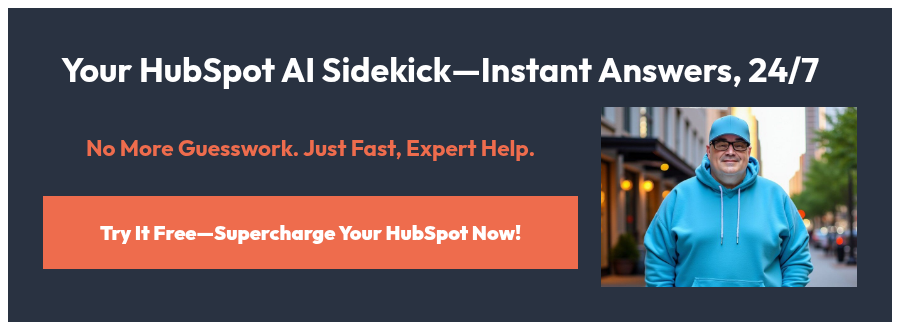
 Remember when Tony Stark rolled out the Mark 42 suit in Iron Man 3? The one that could assemble piece by piece around him? That’s exactly what’s happening here with Breeze, Breeze Intelligence, and all the other features HubSpot introduced. It’s not just smart—it’s seamless, and everything works together like a perfectly tuned suit of armor for your business. And the best part? You don’t need to be Tony Stark to use it.
Remember when Tony Stark rolled out the Mark 42 suit in Iron Man 3? The one that could assemble piece by piece around him? That’s exactly what’s happening here with Breeze, Breeze Intelligence, and all the other features HubSpot introduced. It’s not just smart—it’s seamless, and everything works together like a perfectly tuned suit of armor for your business. And the best part? You don’t need to be Tony Stark to use it.
 And perhaps most importantly, Breeze scales with your business. Breeze Agents are there to tackle the more complex workflows that typically require significant human effort, giving your team superpowers without the stress.
And perhaps most importantly, Breeze scales with your business. Breeze Agents are there to tackle the more complex workflows that typically require significant human effort, giving your team superpowers without the stress.