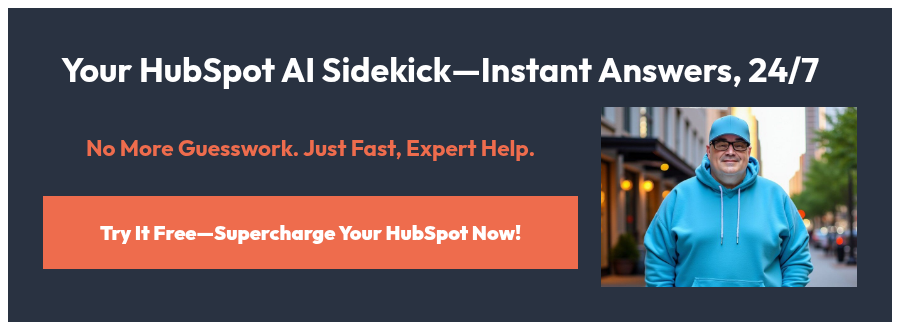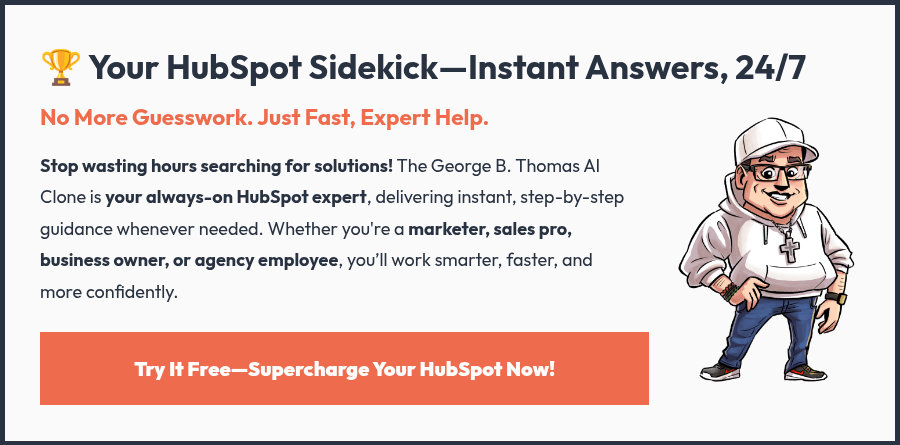You've dotted every "i" and crossed every "t"—on paper you should have your HubSpot Sales Hub and Service Hub pipelines humming along. But you can sense it. Something's wrong. Perhaps you're noticing sales opportunities aren't moving as smoothly through the deals pipeline, or maybe your support tickets are piling up faster than laundry on a teenager’s floor.
And then there's your HubSpot CRM data—yikes. It’s starting to feel more like that junk drawer in your kitchen. You know, the one you swore you'd clean out two weeks ago ... and then six months before that. Oops. These issues are your not-so-subtle signs that your pipeline management needs a little TLC.
Now, if any of this sounds familiar, I don't want you to be too hard on yourself. Any HubSpot wrangler and Super Admin worth their salt has been where you are. Myself included! I’ve been around the block a few times—long enough to know that setting up pipelines in HubSpot is only the beginning of your work.
I want you to think of taking care of your HubSpot pipelines like mowing the lawn; you can’t just cut the grass once and call it a day. Although that would be nice, I'll be the first to admit! You’ve got to keep trimming, edging, and pulling those pesky weeds to keep everything looking sharp.
🚀 Learn More: Check Out Our 10-Week HubSpot Super Admin Training Program
Your HubSpot Sales Hub and Service Hub pipelines are the same way—they need regular care and feeding to stay effective. Whether it’s refining your processes, adjusting to new challenges, keeping up with HubSpot data hygiene, or even giving things a complete overhaul, this ongoing effort is what keeps everything running smoothly and your team performing at its best.
Plus, it keeps the stress wrinkles away, and who doesn’t want that? But what does ongoing HubSpot Sales Hub and Service Hub pipeline management look like? What are the mindsets, tactics, and ongoing activities of the best HubSpot Super Admins?
Well, I've got good news for you folks! You're going to get the answer to those questions today. Because, in this article, I’m going to walk you through some practical steps to get your pipelines back on track. Here’s what you’ll learn:
-
How to identify and fix common HubSpot pipeline bottlenecks: We’ll dive into the specific areas where your deals or tickets might be getting stuck and how to clear those roadblocks.
-
Keeping your HubSpot CRM data clean and actionable: I’ll share some strategies to make sure your data is always working for you, not against you.
-
Optimizing both sales and service pipelines: From adjusting deal stages to fine-tuning ticket workflows, we’ll cover the best ways to keep everything flowing smoothly.
-
Leveraging automation for better efficiency: Automation isn’t just a buzzword—it’s a powerful tool that can save your team time and reduce errors.
By the time we’re done, you’ll have the tools and know-how to keep your HubSpot Sales and Service Hub pipelines running like a well-oiled machine. So grab a cup of coffee (or your beverage of choice), and let’s get to work!
Common HubSpot Pipeline Bottlenecks
When it comes to HubSpot pipelines, whether you’re dealing with a deals pipeline in the HubSpot Sales Hub or a tickets pipeline in the HubSpot Service Hub, bottlenecks are the enemy of efficiency. They slow down your process, frustrate your team, and ultimately, cost you money. So, how do you identify where things are getting stuck, and more importantly, how do you fix it?
1. Overcomplicating the Pipeline
First off, let’s talk about complexity. If your pipeline feels like a maze with too many twists and turns, that’s a red flag. I’ve seen it time and time again—pipelines with too many stages create confusion. Your team ends up spending more time figuring out where they are in the process than actually moving deals or tickets forward.
💪 We Can Help: HubSpot Data Hygiene + Portal Audit Services
The solution? Simplify. Focus on the major milestones. Six to eight stages are usually enough to capture the critical steps without bogging down your team. Ask yourself, “Are these stages really necessary, or am I just adding extra steps for the sake of it?”
2. Lack of Clear Definitions
Another common issue is unclear stage definitions. If your team isn’t crystal clear on what each stage means, you’re setting yourself up for inconsistent data entry and mismanaged deals. It’s like trying to play a game without knowing the rules.
Make sure every stage in your pipeline has a well-documented definition that everyone agrees to. Moreover, everyone on your team should understand exactly what needs to happen at each stage.
If you don't want to start from scratch, here's an example of a full set of deal stages for a sales pipeline in HubSpot:
-
Prospect/Lead: The initial stage where a potential customer is identified. They’ve shown interest but haven’t been qualified yet.
-
Qualified Lead: The lead has been vetted based on criteria like budget, authority, need, and timeline, indicating they’re a good fit.
-
Presentation/Proposal: You’re actively engaging with the lead, presenting a tailored solution, such as through product demos or proposals.
-
Negotiation/Review: The lead is considering your proposal. This stage involves discussions about terms, pricing, and finalizing the details.
-
Contract Sent: A formal contract has been sent to the lead, and you’re waiting for their review and signature.
-
Closed Won: The deal is successfully closed, and the customer has agreed to the terms, signing the contract.
-
Closed Lost: The deal has fallen through, and the lead has decided not to move forward with your product or service.
🚀 Learn More: 5 Steps to Build a Killer Customer-Centric HubSpot Strategy
3. Ignoring Team Feedback
Your sales and service teams are right there in the trenches—they know what’s working and what’s falling flat better than anyone. But I’ve seen too many organizations build their pipelines in a vacuum, without ever asking the folks who actually use them.
Don’t be the HubSpot Super Admin who doesn't listen and never asks questions. Make it a habit to ask your team for feedback and really listen. Now, if you're not sure what questions to ask, here are a few to get you started:
For Sales Teams:
-
Where do you notice deals tend to get stuck in our pipeline?
-
Are there any stages that feel like they add extra steps without much value?
-
What info would make your job easier earlier in the sales process?
-
How well do the pipeline stages match what you actually do with leads?
-
What are the main reasons deals don’t move forward from one stage to the next?
-
Does the current pipeline help you close deals, or is it getting in the way? Why do you think that is?
-
Are there any points in the pipeline where you feel like you need more support or resources?
-
What would make it easier to move deals from one stage to the next?
For Service Teams:
-
Where do tickets or customer issues seem to get held up in our process?
-
Are there any stages that seem to slow things down or create bottlenecks?
-
Do you usually have all the info you need when a ticket moves to your stage?
-
How well do the pipeline stages fit with the actual steps you take to resolve issues?
-
What usually causes tickets to take longer than they should to get resolved?
-
Do the current stages help you communicate effectively with customers?
-
Are there any points where you feel overwhelmed or like you’re missing the tools or support you need?
-
What changes do you think would help us resolve tickets more quickly and effectively?
These questions will help you gather the frontline intelligence from your sales and service you need to optimize your pipelines based on their real-world experience. No more guesswork! When your pipeline reflects the real-world processes your team is dealing with, it’s not just more effective—it’s something they’ll actually want to use.
On top of that, you'll make everyone feel seen, heard, and understood! It's a win-win.
4. Neglecting Pipeline Maintenance
This one’s a biggie: pipeline maintenance. Setting up your pipeline isn’t a “set it and forget it” kind of deal. Over time, things change—your process evolves, and if your pipeline doesn’t keep up, it’s going to slow everything down.
It's kind of like HubSpot data hygiene, in that you need to make regular reviews a part of your routine. This is your chance to tweak stages, update properties, and make sure everything still makes sense. Trust me, a well-maintained pipeline is the difference between smooth sailing and hitting every bump in the road.
🚀 Learn More: Check Out Our 10-Week HubSpot Super Admin Training Program
5. Focusing Only on New Business
It’s easy to get caught up in chasing new customers, but don’t forget about the ones you’ve already got. Neglecting renewals and follow-ups is like leaving money on the table. Your pipeline should have stages for renewals, follow-ups, and ongoing customer engagement. Keeping your current customers happy is just as important—if not more so—than bringing in new ones. After all, a happy customer is a loyal customer, and that’s where the real long-term value is.
Keep Your HubSpot Data Clean + Fresh
Do I talk a lot about HubSpot data hygiene around here? Yes. And I'm going to keep doing it because it's that freakin' important, even if it's not the most fun to talk about. Sure, just like doing the dishes or taking out the trash, HubSpot data cleanup might also feel like those Saturday afternoon chores you'd rather ignore.
But when things are neat and organized, everything runs smoother, and you avoid those "Where the 🙊 did I put that?" moments.
1. Regular Data Audits: Old Data is Like Expired Milk
Just like you wouldn’t let expired milk sit in your fridge, you shouldn’t let outdated data clutter your HubSpot CRM. Set aside time every quarter to audit your CRM data. Look for duplicates, outdated info, and anything that’s no longer relevant. Think of it as a spring cleaning for your data—getting rid of the junk so you’re only left with the good stuff. Trust me, your future self will thank you.
2. Standardize Your Data Entry: Consistency is Key
Imagine if every chef in a kitchen measured ingredients differently. Chaos, right? The same goes for your CRM. If your team isn’t on the same page about how data should be entered, you’re in for a world of hurt.
Create clear guidelines for data entry—whether it’s how to format names, addresses, or deal stages—and make sure everyone sticks to them. It might seem nitpicky, but this level of consistency is what keeps your CRM data clean and actionable.
💥 More HubSpot Data Hygiene Goodness:
3. Use Mandatory Fields Wisely: Set Clear Expectations
Here’s something I always tell teams—make sure you’re capturing the right information at the right time. HubSpot allows you to set mandatory fields for each deal stage, and it’s a feature you should absolutely be using.
By setting these fields, you ensure that critical information is captured before a deal can move forward. This isn’t about making life harder for your team; it’s about setting them up for success. When everyone knows exactly what data needs to be entered and when, you avoid incomplete or inconsistent records .
4. Automation Rocks: Let HubSpot Do the Heavy Lifting
Nobody wants to spend their day manually updating records, and with HubSpot’s automation tools, you don’t have to. Set up HubSpot workflows to automatically update records, merge duplicates, and remind your team to fill in missing information. It’s like having a personal assistant for your HubSpot CRM—minus the coffee runs. Automation not only saves time but also reduces the chance of human error.
5. Engage Your Team: Make Data Hygiene a Team Sport
Keeping your HubSpot CRM data clean isn’t a one-person job—it takes the whole team. Make sure everyone understands the importance of data hygiene and how they can contribute. This could be as simple as double-checking their entries before hitting save or flagging outdated records for review. And hey, maybe throw in a little friendly competition—whoever catches the most duplicates gets a Starbucks or Dunkin' Donuts gift card. Data hygiene might not be glamorous, but it’s a lot easier when everyone’s on board.
💥 Go Deeper: Why Your Sales Enablement Strategy Is Failing (+ What to Do About It)
Optimize Your HubSpot Sales + Service Pipelines
Alright, now that we’ve scrubbed your HubSpot CRM data clean, it’s time to give your pipelines a little TLC. Whether you’re closing deals or helping customers, having a pipeline that runs like a well-oiled machine is key. Think of it like keeping your garden in shape—if you don’t prune, water, and tend to it regularly, things can get out of hand pretty quickly.
1. Tailor Your Pipeline Stages to Match Real Life
Your pipelines should actually reflect what’s going on in your day-to-day operations. If your sales process has changed but your pipeline stages are stuck in the past, it’s time to update them. The same goes for service—if you’ve added new steps to how you resolve issues, your pipeline needs to catch up. The goal here? Every stage should serve a purpose. If a stage isn’t pulling its weight, it might be time to trim the fat.
2. Make Every Stage Count: No Dead Weight Allowed
Each stage in your pipeline should have a clear job to do, and moving a deal or ticket from one stage to the next should be a conscious decision. For sales, that might mean requiring a signed contract or a confirmed budget before a deal advances. In service, it could mean gathering all the necessary info before a ticket moves to resolution. It’s kind of like making sure you’ve got all your ingredients before you start baking—if you skip a step, things might not turn out so well.
3. Regular Check-Ups: Your Pipeline Needs Them, Too
Your pipeline isn’t a “set it and forget it” kind of thing—it needs regular attention. Take a look at it every few months, or whenever you notice something’s not working quite right. Are deals or tickets getting stuck in certain stages? Is your team struggling to move things along? Use this feedback to make adjustments—maybe some stages need tweaking, or perhaps a new stage is needed. Just like your car, your pipeline needs regular tune-ups to stay in top shape.
🚀 Learn More: Check Out Our 10-Week HubSpot Super Admin Training Program
4. Put Automation to Work: Let HubSpot Do the Heavy Lifting
Here’s where you can really make your life easier—automation. Yes, we talked about it already, but it's back, because it's that important. In sales, set up automated follow-up sequences or reminders for deals that have been sitting too long. For service, let automation prioritize urgent tickets or send updates to keep customers in the loop. It’s like having a robotic assistant that takes care of the mundane tasks, so your team can focus on what they do best—closing deals and making customers happy.
5. Align Sales and Service Pipelines: Keep the Customer Journey Smooth
Here’s the magic trick—aligning your sales and service pipelines can create a seamless experience for your customers. Imagine this: when a deal is closed, it automatically triggers a service ticket to ensure a smooth handoff from sales to onboarding or support. This kind of alignment not only makes things easier for your team but also gives your customers a better experience. It’s like passing the baton in a relay race—smooth handoffs lead to victory.
Automagical 🔮 Automation for Efficiency
Alright, folks, if there’s one thing I love, it’s making life easier—and that’s exactly what automation is all about. Yes, once more with feeling, automation! Think of it as having a team of robots (minus the sci-fi takeover) working behind the scenes, handling all the repetitive tasks so your team can focus on what really matters: closing deals and making customers happy.
1. Automate Your Follow-Ups: No More Dropped Balls
Ever had a deal slip through the cracks because someone forgot to follow up? It happens to the best of us, but with automation, it doesn’t have to. Set up automated follow-up emails or task reminders to ensure that no lead gets left behind. Whether it’s a gentle nudge to a prospect or a reminder to your team to check in, automation handles the grunt work. It’s like having your very own personal assistant who never forgets a task—minus the coffee runs.
💥 Go Deeper: How to Create a HubSpot Personalization That Rocks (+ Isn't Creepy)
2. Prioritize Like a Pro: Automate Ticket Routing
For service teams, not all tickets are created equal. Some need immediate attention, while others can wait a bit. Automation can help you prioritize incoming tickets based on criteria like urgency, customer status, or issue type. You can set up workflows that automatically route high-priority tickets to the right team members, ensuring that your most important customers get the fastest response. It’s like having a traffic cop directing the flow of tickets to keep everything moving smoothly.
3. Keep Customers in the Loop: Automated Updates
Nobody likes being left in the dark—especially your customers. Use automation to keep them informed every step of the way. Set up automated emails or notifications to update customers when their issue is being worked on, when it’s resolved, or even when there’s a delay. It’s a small touch that can make a big difference in customer satisfaction. Plus, it frees up your team from having to manually send out updates, so they can focus on solving problems instead of typing emails.
4. Streamline Internal Processes: Automate Task Creation
Ever wish you could snap your fingers and have tasks automatically appear on your team’s to-do list? With HubSpot automation, you practically can. When a deal moves to a new stage or a ticket is escalated, you can set up workflows that automatically create tasks for your team. This ensures that nothing falls through the cracks and that everyone knows exactly what they need to do next. It’s like having a project manager on autopilot, keeping your team on track without the need for constant check-ins.
5. Automate Data Cleanup: Keep Your CRM Sparkling
We talked about the importance of clean data earlier, and guess what? Automation can help with that, too. Set up workflows to automatically merge duplicate records, fill in missing information, or even flag data that needs a closer look. It’s like having a Roomba for your CRM—constantly tidying up so you don’t have to.
💥 Go Deeper: What Is Customer Delight + Who Is Actually Responsible for It?
Are You Ready for HubSpot Pipeline Excellence
You’ve got the tools now to tackle those pipeline bottlenecks, keep your CRM data in check, streamline your sales and service pipelines, and let automation handle the grunt work. But here’s the reality—keeping everything running smoothly is an ongoing job. It takes regular attention, a bit of fine-tuning, and the willingness to roll up your sleeves.
💥 Go Deeper: AI Content Best Practices for Inbound Marketers (Tactics + Examples)
So, what’s next? If you’re looking to really dig in and become the HubSpot expert your team can rely on, our 10-Week HubSpot Super Admin Training Program is the perfect place to start. We’ll go deep into the nitty-gritty of HubSpot, giving you the skills, strategies, and confidence to not just manage your systems, but master them. Don’t settle for good enough when you can achieve greatness.
Join us, and let’s get your HubSpot running like a well-oiled machine.
Your team’s success—and your own—are just a step away.🏆

 George B. Thomas
George B. Thomas