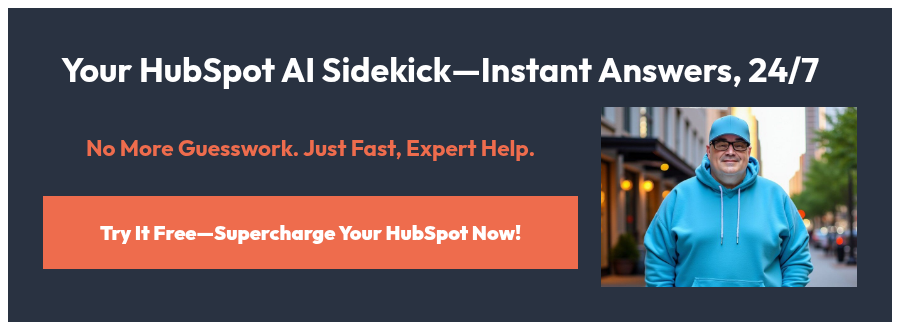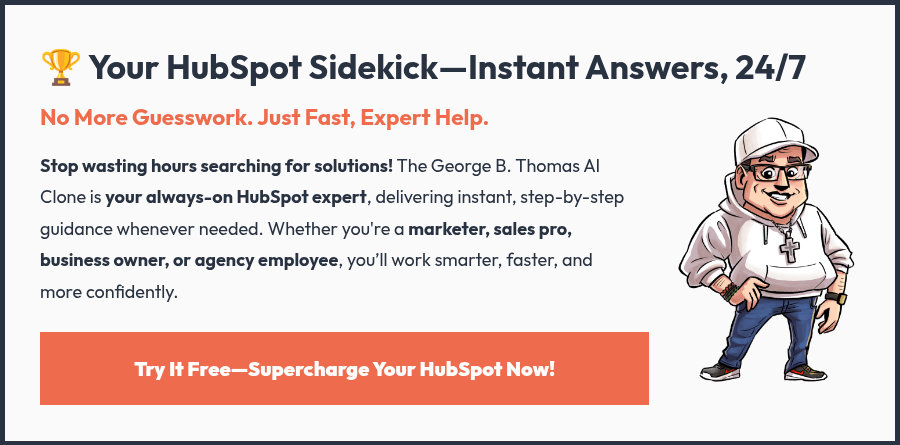28 min read
Our 6 Favorite New HubSpot Tools, Features, + Solutions
 Liz Moorehead
Jun 3, 2025 11:15:23 AM
Liz Moorehead
Jun 3, 2025 11:15:23 AM
Sometimes we build a whole episode around a big idea—sales and marketing alignment, content strategy, pricing clarity. But other times? We just want to geek out over the stuff we’re loving right now inside of HubSpot.
In this week’s episode, George, Max, Chad, and I each brought two of our favorite recent features or updates to the table. Some big, some small, some still in beta... and what emerged was not just a grab bag of HubSpot goodies, but a real-time conversation about how these tools are changing the way we build, automate, report, and collaborate.
🔎 Go Deeper: Wait, We've NEVER Done an Episode on HubSpot Landing Pages?
The six features we unpack in this episode:
-
The Data Model Builder
-
Custom Coded Actions & Workflow Sidebar Cards
-
HubSpot’s AI-Powered Video Marketing Platform
-
HubSpot Workflow Trigger Improvements for Non-Nerdy Users
-
Creating Custom Properties from Index Views
-
Adding Knowledge Base Articles & Feedback Surveys to Campaigns
Some of these are quietly powerful quality-of-life updates, like being able to create properties from an index view (goodbye, 10-tab navigation nightmare). Others, like the AI-powered video marketing platform, are reshaping what’s possible with content creation, remixing, and social publishing—all within HubSpot.
We also spent time talking about who these tools really benefit. Are they built for power users? For everyday marketers? For developers or operations leads trying to wrangle a chaotic portal into something usable? The answer, increasingly, is: all of the above.
And yes, there’s a little bit of chaos in this episode (including a surprise detour into pistachio ice cream and peanut butter debates), but if you’re someone who loves using HubSpot better (or you’re trying to figure out where to start with all these new releases), this one is for you.
Keywords
HubSpot, new HubSpot features, HubSpot AI, HubSpot video tools, HubSpot data model builder, HubSpot workflows, HubSpot campaigns, HubSpot CRM, HubSpot automation, custom coded actions, content marketing, video marketing, HubSpot personalization, HubSpot updates, HubSpot marketing tools, HubSpot sales tools, HubSpot reporting
What We Cover
-
Data Model Builder: Max kicks us off with a deep dive into the new data model builder—a visual, centralized way to manage custom objects, associations, and properties. It’s a massive leap forward for anyone who’s ever had to fight through five clicks just to make a property update.
-
Custom Coded Actions + Sidebar Workflow Cards: Chad walks us through how to trigger powerful workflows from right within an object record using sidebar cards—and how combining that with custom coded actions can streamline internal processes and delight your team.
-
HubSpot’s AI-Powered Video Marketing Platform: George absolutely unpacks this one. From publishing videos directly to social platforms, to clipping horizontal videos into vertical reels, to building branded templates and caption styles, this new tool is a game-changer for anyone doing rich media content.
-
Workflow Trigger Redesign: I break down the recent change to the workflow builder experience—a small but impactful shift that makes it easier to browse and select enrollment triggers without needing deep technical object knowledge first.
-
Creating Properties from Index Pages: Max returns to highlight a long-overdue UX improvement: the ability to create custom properties directly from index views (without navigating away). If you’ve ever done the “damn, I needed another one” dance, this update is for you.
-
Knowledge Base + Feedback Surveys in Campaigns: I close things out with a quiet but important update—the ability to associate knowledge base articles and feedback surveys with HubSpot campaigns. It might not sound flashy, but it’s a meaningful step toward true lifecycle-wide reporting.
And so much more ...
Episode Transcript
George B. Thomas: You know, at
Max Cohen: Brother, this guy stinks.
George B. Thomas: oh my goodness, you know, at some point in time. We're gonna have to do a Lord lack episode. 'cause for a couple years now we've heard about Lord Lack and all the shenanigans that he's pulling.
I think we could have fun with that, but that of course is not today. But at some point, we need a Lord Lack episode where the villain shows up.
Chad Hohn: Your lack of faith is disturbing.
Liz Moorehead: I love that idea, but I gotta be honest guys, we have a packed episode, so we gotta wrap up the chitchat and get to the goods.
George B. Thomas: In other words, Liz is like, shut up, let's make content
Liz Moorehead: you all see our outline. We are all looking at the same document. We have some business to attend to today. Uh, business I am particularly thrilled about and we teased this a bit last week by saying this is an episode where you need to listen to George b Thomas's best advice, which is grab a snack and a backpack, [00:01:00] but also a snack pack.
Pen, paper, Evernote, whatever else you need because today we are each gonna be talking about new HubSpot features that we are the most excited about. And uh, George, I know you are particularly hyped for this episode 'cause when people started filling their stuff in, you were going, Ooh, ah, anything you wanna share with the class before we dig in?
George B. Thomas: Yeah. Well, just, I, I like how humans brains work. How different the things that we all kind of picked to talk about, but also how if you're listening to this podcast and if you pay attention to the different things and combine them together, like you're getting some ultimate like superpowers out of this episode.
So I'm excited. I'm excited.
Chad Hohn: Mm-hmm.
Liz Moorehead: Me too. Well, here's how it's gonna work everybody. We each have two new features that we are excited about [00:02:00] today, and we are going to go person by person, but we're only gonna share one at a time. We're not doing both all at once. Sound good?
George B. Thomas: Sounds good. Rules are good. Rules are good.
Liz Moorehead: Max, let's start with you. What you got for us, bud?
Max Cohen: me first.
Liz Moorehead: Yay.
Max Cohen: well, I'm gonna, should I start with the bigger one or the smaller one? We'll do the big one. The data model builders here, everybody, first of all. Uh, so if you're somebody, actually, let me, lemme back this up. The data modeler, modeler basically is a tool in HubSpot that you can use, uh, where in a single pane of glass you can manage your custom objects, create your custom objects, see how your custom objects, or I mean any of your, sorry, I say custom objects, any of your objects, right? See how they're all associated to each other? Manage all the associations. You can even create properties. You can even manage your. Properties all [00:03:00] in one, one, like single interface, right? Um, you can even like export pictures of your data model if you need to like share it in a meeting or explain it to somebody, right?
And the reason I'm so stoked about this is because I cannot tell you the amount of pain I feel in my brain when I know I have to walk through the, what is it? Five or six clicks it takes just to get to like creating a new property, right. Which is like really boring. It's not so much the clicks. It's like navigating and wading through all the page loads and like getting to the right spot, right?
Chad Hohn: the settings and, uh, well, sometimes you could go to the objects and sometimes you go to the properties because reasons.
Max Cohen: For sure. Exactly. Right. And, and it's just like, even, it's like navigating to where associations live and
Chad Hohn: Mm-hmm. Mm-hmm.
Max Cohen: the things in the menu and then go through the navi, like the tab navigation and then click the dropdown and then I, and it's just like, [00:04:00] it's a nightmare, right? Um, so like I'm super stoked for this.
I mean, it's especially great for anyone who's like stepping into a new HubSpot portal and needs to be able to like visually see everything an object is connected to and what the top 10 most. Used properties are, and like all these different things. Um, it's a great way, I think, to get, like familiar with a portal, but it's just a better, like more tangible, visual way of like managing how everything is like set up and understanding the relationship.
So w Data model, model Builder, uh, I'm stoked for it.
Liz Moorehead: Wow.
Chad Hohn: love that.
Max Cohen: Yeah,
George B. Thomas: a good one.
Max Cohen: it's a very good one.
George B. Thomas: It's a good one. You should pay attention to new, new or existing portals, by the way, I'll throw that in there. Like it's just a good place to go.
Max Cohen: Is it, is it gated by anything?
George B. Thomas: I don't think it's gated by anything. No, I think it's all tier of all hubs. I think, if I remember correctly.
Max Cohen: sense.
Chad Hohn: We were gonna get those integrator managed, uh, custom objects with those, [00:05:00] you know, custom objects that come with Yeah. Well, you know, I heard words about that once. Ooh,
Max Cohen: I don't, I don't know what you're talking about.
Chad Hohn: yeah, that was a sore
Liz Moorehead: get nerdier? Who's ready to get nerdier?
Max Cohen: Alright, here, wait. I'll tell you all about 'em. So here's the, here's the basics, right?
George B. Thomas: Ha ha. This is
Max Cohen: Cardboard box.
George B. Thomas: Oh, that's good. I can't
Chad Hohn: That's so cool.
George B. Thomas: Yeah, I can't wait man. I wish everybody else could hear that, but you know, we had
Liz Moorehead: I know only us beautiful souls are able to hear it. Chad, take us further down the nerd well.
Chad Hohn: yeah, I mean this, um, isn't really like that new of a feature. It's been around for a hot minute, but I have really fallen in love with the functionality and ability to use custom coded actions to make people's lives easier inside of HubSpot. [00:06:00] Um, and between custom coded actions and the ability to add a card on the right hand sidebar of any object that will enroll the object you are looking at in a workflow which could or could not include a custom object, it really allows you to like where before you used to have to like.
Add things like, oh, I'll flip a property and that will trigger the workflow. Right. Or whatever. And then people like, oh, did it roll? I don't know. You know, and like, so between like being able to do things that like measurably, I. Improve people's lives and user experience working inside a HubSpot, as well as like making it easier for them, like with the custom coded actions and make it easier for them to use those workflows that you're able to build for them.
With the right hand sidebar card with one or more workflows in that is really, [00:07:00] really, really helpful. It's super awesome to be able to just give your team what they need, right where they need it, and so that they can easily use it. It'd be awesome to have those, uh, like. Inside of a playbook now, for example, that'd be pretty slick, right?
Or like, if you click it, it asks you to fill in a couple properties first or something. Right? But even regardless, um, it's still super helpful. Super, super helpful to have that. And if you're, like, if you'd never messed with custom coded actions before, like I'd encourage, you know, everyone to go. Even just try and work with your AI assistant of choice and just say, I just get an idea, a bug, uh, a bug and a rug that you'd like to build out, right?
Uh, maybe you want to, you know, have some sort of thing where, you know it adds a line item to the deal you're on by clicking a button. That could be a real simple, custom coded action to start with or whatever it might be, right? Um. [00:08:00] Just work with your AI assistant of choice in your, you know, if you have an enterprise portal, duplicate your portal into a sandbox.
So you're not gonna be jacking up any customer data with your API keys. And I think that'd be like it. It'll, you know, say like, Hey, you know, do the old Michael Scott talk to me like I'm five, you know, and like, have it really walk you through all the steps because it's a, it's a level up and a power up, uh, to be able to learn how to do that.
George B. Thomas: Yeah, so good. So good. The nerdy, the nerdy side. The deep nerdy side.
Liz Moorehead: I love the deep, nerdy side.
Max Cohen: Deep nerd.
Liz Moorehead: what about you? What are you excited about?
George B. Thomas: Yeah. Listen. Uh, so, so I've been on this kick lately. Um, 'cause I've been doing like the, um. Customer platform podcast slash show with Casey Hawkins and Chris, Carolyn for, I don't know, maybe, maybe a couple months at this point, where every, every weekday we meet, we talk about the latest and greatest.
And I've been on this kick of talking about how HubSpot is quickly building a system where I can [00:09:00] shrink my tech stack. And, and what I mean by that is like, is there gonna be a day where I don't need Fathom and a voma because I, all my calls are coming into HubSpot. Uh, by the way, that's not the feature I'm gonna talk about.
Um, I, I pay for another piece of the tech stack called Opus Clips. And with HubSpot's latest release of something that I'm gonna mention right here, I had to start to ask myself, do I need to pay for that anymore or can I just handle it inside of HubSpot what I'm, uh, referring to? If you have not checked this out or you're sleeping on it, by all that is totally.
When you're done listening to this, over to the HubSpot, uh, product updates page and search for AI powered video marketing platform, ladies and gentlemen, video marketing platform. The title also goes on to say Easy and fast video marketing. There's the, what is it? There's why it matters. There's even a video walkthrough.
Anker takes you through it. I will also say you could go to LinkedIn, maybe even YouTube and you [00:10:00] could search for this because Chris, Carolyn and Anker and Amanda, I think it was, did an unboxing of this. But what I want you to understand is you can go into your file manager. By the way, the only grievance I have with this, and it is an A beta, so I understand, but I wish there was in the content navigation, something that said video platform.
To which when I clicked it at least took me to my file manager with like videos just filtered by videos. But if you go now into your file manager and you click on any of your videos, you're gonna see that there's an optimized tab, which allows you to now add a video title. It allows you to add keywords, by the way.
There's also, uh, being able to generate keywords via ai. There's also, uh, SEO description which you can generate with ai. So now. There was an update that we talked about, uh, earlier this morning or maybe, or late last week, where SEO metadata is gonna be automagically added to pages, uh, that you create [00:11:00] with the CMS website or landing pages.
And so how is it automatically gonna be there? Because you now will have these tools to be able to actually give it the information. Here's what's crazy though. You can actually edit a thumbnail so you can change the frame crop and resize edit with Adobe Express. Replace or upload the thumbnail, but they even have this thing where you can turn on chapters.
Okay? I want you to listen to this for a second. You can turn on chapters, so now your HubSpot videos can have chapters in them. And also, here's the other thing, because you might be adding chapters because there's also a published to social button. Which means you can also publish it to YouTube. So you've got a platform in HubSpot where you can add chapters and then publish to YouTube.
Also, you can publish to Facebook and LinkedIn, all your social. So in other words, you can now take your videos and you can publish them to social, but here's the thing, you can clone and edit them, which means then you can also make different [00:12:00] versions of them or remix them into content. When you're remixing them, by the way, you can take a, uh, you know, 19, uh, whatever and flip it to a nine, uh, 16 by nine to a nine by 16.
In other words, you can now make vertical clips out of horizontal videos. And what's crazy is they even have in that part of it where you can, uh, see the, it's an editor. It's an editor, like think of like a d script where you can like remove pieces, you can show pauses. Um, you, you can have like, it's the captions area.
You can turn on closed captions. If you turn on closed captions, now you have default styles. You can create a custom style. You can put it at the bottom or the top. You've got where you can add your branding, which now all of a sudden you can throw your logo on the bottom right or the top center. And you've even got an area where you can like kind of build this out as a template so that you can then use it as you move forward.
So like to say that there's an [00:13:00] video editor in your HubSpot portal that then again, once you get done, you can just go ahead and mix these clips. Which by the way, if I go back just to the video details, I, I was on optimize right now. There's performance. Which means you can track the performance of any of these videos that you've actually put through this process.
So once you publish in the social, now you can come back to the video in your file manager of HubSpot and see like how it had been engaged with. There's also like a details area. And then if you created any clips, you're gonna be able to see the clip. Ladies and gentlemen, I'm just saying do not sleep on this like it is if you have content hub.
Uh, well actually let me, let me go back to the product update because it is for a professional customer platform, enterprise customer platform, content pro content enterprise marketing, pro marketing enterprise service, pro service enterprise. You have this AI powered video marketing platform. You [00:14:00] need to check it out.
'cause by the way, it's just the beginning and it already gets my. Applause.
I'm just saying
Max Cohen: Here's my question. How cool does video, how cool does video need to get in HubSpot for them to put it in the nav?
George B. Thomas: I Well, so here's the thing. Well, here's the thing. It is a beta, right? So you have to sign up for the beta. So I can understand like one of the things might be that, um, because they're limiting the amount of people who are using the beta that maybe it's not quite yet in the nav, but I feel like, and this is why I'm talking about it, I want adoption to be so great the team sits back and goes, okay, we need a double down on this and add a bunch of features.
And then I look forward to the wor world where the AI powered video marketing platform and the podcast. Tool merge and it [00:15:00] could be video podcasts that you could be clipping and also then doing audio and like there's just a whole real interesting rich media content system that could be in our very near future.
Past what either of these tools are separated at this point.
Liz Moorehead: Are you
George B. Thomas: yours, Liz? Yeah.
Liz Moorehead: Okay. So I think we've all learned by now over the years that I don't fall down the super nerdy, deep well of HubSpot, but I'd also like to think that means I am an ambassador or an avatar, so to speak, for those marketers who are just trying to do the job. Just trying to have like, like can HubSpot be HubSpot?
And then we just have Chads and Maxes and Georges who'd like. Talk about data model builders and things like that, because everything you guys have discussed, I'm
Chad Hohn: listeners, she's visibly got the heebie-jeebies and the antsy pcie. Like what?
Liz Moorehead: I grew because of, okay. I listen to all of the very smart things you guys [00:16:00] have been saying for the past 15, 20 minutes. And I'm like, yes, yes. I know some of these words. Right? And this brings me to a tiny, tiny update. That made me incredibly happy. Now as you know, HubSpot often experiments with the UI of building their most basic things.
For example, landing pages or in the case of what I'm about to talk about workflows. Now, workflows back in the day used to be super simple, right? You it now granted simple to the point if you could cause. Mass destruction because you don't know what you're building. But it used to be you could just go in, pick a little action and get to work, and then a while back they rolled out a workflow experience that even for me and I, it's weird, right?
Like I'm not the deep down the well nerd like you guys. I say nerd with love. It is an affectionate
George B. Thomas: Well, thank [00:17:00] you. Thank
Liz Moorehead: but, and I understand things like contacts, deals, conversations, quotes and things like that, but they made it so you had to, using their language, make decisions before you could do anything else. You could no longer just kind of dive in, right?
You had to pick, is it contact based? Is it company based? Is it deal based? Is it ticket based? And it's like, I'm not, that's not how I'm natively thinking. As a user, that's forcing me into a more technical object-based mindset rather than the more human, intuitive way of doing it. So a while ago they rolled out a beta where it seems they were kind of like, Hey, our bad, we're gonna take some of this back a little bit and you now don't have to do some of that weird, like, what is it company or is it deal?
Which on its face to, I think a lot of people who are more familiar with the technical side of it, that is a very easy choice. But if you're [00:18:00] building a, a sales workflow or a marketing workflow, you may not be sure which property you are supposed to be leaning into, and that can create a lot of problems.
So instead, you're allowed to go back into the workflow builder where you can browse. Possible workflow triggers instead of having to natively understand what it is that you already want. So they didn't take it back where it's just like it's a free for all guys. You could just do looping workflows forever and have no idea why anything does what it does.
But instead, I felt like they brought it back to a much more intuitive place where you don't have to have all the answers perfectly in your head. Right, but you have the ability to browse what is possible without knowing which door to open.
George B. Thomas: yeah. There, there are people who totally agree with you, Liz. And then if you go to LinkedIn, there are people who, if I could sum up their, um, post on LinkedIn [00:19:00] about this feature, I would sum it up as. That's, that, that's what they're saying. Like they, they are
Liz Moorehead: See, I get it.
George B. Thomas: happy.
Liz Moorehead: I can understand that.
George B. Thomas: yeah.
Liz Moorehead: But like, look, first of all, any time HubSpot rolls out a change of any
George B. Thomas: Right.
Liz Moorehead: we're gonna get some LinkedIn bro tree about the five ways I learned my life as a miserable hellscape because of HubSpot, right? Like, so here's what I'm gonna say to this. You have to remember the people who are actually doing the tactical day-to-day execution of workflows.
Probably are pretty happy. Like they had that. They had that choose your own adventure pick. Is it a company? Is it a deal? And they had that for a really long time. And no matter, again, not a nerd, but I'm a smart marketer. And even that, I still had to do way too much thinking just to get to the workflow building stage. I did not love that.
Max Cohen: Here's the other thing. They can, they can hit the [00:20:00] skip button and just pick the object. That's the other thing.
Liz Moorehead: Yeah.
Chad Hohn: Yeah.
Max Cohen: What a lot of people don't know is like if you just scroll down at the bottom, it says skip and like pick object or something. And then it's the old experience, right?
Um, you know, the difference is. If you picked the wrong object, you don't no longer have to hit back and delete the workflow and then create another one and then select the object, right? So it's a little more forgiving. Um, but yeah. Guys, just hit skip. It's okay.
Liz Moorehead: Yeah. Now here's the other
George B. Thomas: a deep breath.
Liz Moorehead: who were the
Max Cohen: breath. Hit
Liz Moorehead: about this, this was in beta for months, and they gathered from a few thousand people who participated. Feedback. This isn't just a bunch of hubs, spotters, twirling, little orange sprockets on their fingers, wondering how they can make your life more miserable.
They listened to the community and that's why I'm gonna echo something Georgia said many, many times, [00:21:00] but some of you don't. Listen, you wait for product roll, uh, updates to roll out when you were given the option to participate in the beta and you did not opt in. So I.
George B. Thomas: I feel like I, I say it in a nice way though. I.
Max Cohen: I, I will say I hit skip every time because my brain doesn't work that way. Like when my, my brain goes, I want, because, because like I have a. Intensely clear understanding of like how a workflow works. Like an object falls through a path of things that happen to it. That's like how it is. So it's like in my brain, I always go, I would like to enroll object when something, and then trigger, right?
So in my brain it's always like, object first, trigger second versus trigger first. Object second, for some reason shuts my brain off. Like I can't, like when I look at the list. And I'm like, I,
George B. Thomas: and here's, here's
Max Cohen: I haven't chose, I haven't chosen my objects yet. I, I, I can't do it.
George B. Thomas: it's solving for, is you've gotta realize that there's so many users out there that [00:22:00] don't know the plethora of actions that they have at their fingertips. And so if you don't make them choose an object, then they can see, oh.
There's a thing that works with Clickup or, oh wait, there's a thing that works with, oh, well what? What?
Chad Hohn: only in this type
George B. Thomas: object. Oh, so it needs to be that object. Oh, okay. And so,
Chad Hohn: exploring all of the, they don't just, like for me, I just in a new portal just to see sometimes what's connected. I'll just go create a blank workflow for every object type to see what kind of stuff they have integrated that has actions that I can leverage so I can store that in the back of the old brain wallet for later use.
Right.
George B. Thomas: Not everybody. Not everybody does that for their brain
Chad Hohn: No, uh, nobody like, I mean, I can't imagine anybody wanting to like, you know, unless they're just like, really wanna know the things for the sake of knowing the things. Right.
Max Cohen: Yeah, and I think that the other thing too, the other thing too is like people [00:23:00] are still just so hung up on contact workflows. It's kind of like the defacto workflow that like, they don't even like think to. Do stuff with the other objects. Right. Like, and which I can't even believe we're still there.
Right. Um, yeah. Hopefully this will get people to like, kind of understand the power of workflows first versus like never seeing something that they can do just because they're so stuck in their ways of using particular objects all the time.
Liz Moorehead: Exactly like for me, when I looked at that change, the thing that it really said to me is that instead of showing up, feeling like there's a barrier to knowledge that I can't get over, I now have the capacity to use the tool in a more intuitive way while also having more of a gateway. To explore what is possible with this tool because Max, you make an incredible point there.
I think some people will still think like, oh, it's contact workflows. Why, what, what other object? Right? Like there, I think that is a lot of the ways that people [00:24:00] process these things, they have a very one dimensional viewpoint of what automation can do. Um, max, let's stay with you. What's your next one, bub?
Max Cohen: Bobby, so my, my next one, uh, tangentially related to the first one. Right. Um, and that was, uh, you know, I kind of, uh, kevech and complained a little bit about having to, uh. Go all sorts of places to a property, right? But that was more illustrating. You have to go through all sorts of places to update anything about an object or a data schema or like, whatever, right?
Um, but the, but the move, the, the move that I hate the most, or like the, the, oops, I did it again. Thing that I hate the most is when you're looking at an index page and you're like, oh man, I really need a property. Then, so you have to do the whole navigate away song and
Chad Hohn: You have to do the whole song and dance. Yeah.
Max Cohen: at least 30 seconds getting to the place where you create a new [00:25:00] property and then you go and save it, and then you get back to your index page and you go edit your columns and you bring that, bring that property on then, and you're like. Oh shit, I needed another one. And, and you go, oh, I gotta go do that again. Right? And like, it's the worst like feeling, it's like, man, I should have just hit save and create another. But no, I came back here and I looked at it and I realized I needed more debt. And you know, you do that whole thing. So now, uh, you are able to literally like add a column on an index page and create a property without leaving the index page.
So like it brings up little right sidebar panel, slide out menu. You can create your property, right and you're done. You're not navigating away through other menus. You're not wishing you did it twice when you were there. You literally can just do it right from the index page, which is like, I. An enormous quality of life increase for anyone setting up their [00:26:00] data structures.
But like, like to do it through the context of, alright, I'm creating a bunch of views, here's the information that we want. It's very akin to like, um, uh, the sort of experience you have when you're using like an Airtable or a notion and you're building a database and you're like, oh, I should have a property for their favorite ice cream flavor, whatever.
And you could just do it right there. Instead of having to go through this journey of interfaces to go like, do it and then come right back to it. Right. So I really kind of like how, you know, it, it, it's, you know what, it's almost like, it's almost like they're putting the spreadsheet back into the, uh, index page a little bit, right?
Like we all got away from the spreadsheet, got into the CRM, but like in a spreadsheet you can add a column and that's not a problem in HubSpot. That was, yeah. It was the whole, you know, thing to get there. Right. Just so everyone knows, like this comes from, um, they started doing this with company records because of like the, the enrichment stuff and smart properties and things [00:27:00] like that, right?
Where you could basically create a property kind of like you could do on a clay table, right? Um, that would like pull in information that it's scraped from the internet or whatever, and populate it, right? But now they took that experience and they applied it to, you know, general property creation and they put it across.
And life's gonna be now?
George B. Thomas: Yeah, and if you're wondering right now, two things. One, does Max get paid by every company he mentions on the podcast? No,
Max Cohen: just the one that I wear the hat
George B. Thomas: Yeah, the one he wears the hat for, which makes him very happily, uh, that he works there. But also, max, the second question they might have is because you brought up ice cream, and I can't move forward until I ask this question.
What is your favorite ice cream? Max?
Max Cohen: dude? How much time do we have? No. Um, I, I'll be honest, I'm a sucker for assaulted caramel. Anything
George B. Thomas: Oh yeah.
Max Cohen: lately, like salted caramel's, just crazy. Oh, wait, no, no, no. Hold on. I'm lying. Hold on, I'm lying. Hold on. I'm lying. Yes, I like that. I'm gonna just say [00:28:00] this and I, I think I've said this out loud on the podcast before, but in case I haven't, um, until you've taken vanilla ice cream.
Mixed in a giant scoop of like Jiffy Peanut butter. You haven't lived
George B. Thomas: Oh, I haven't lived
Max Cohen: vanilla ice cream with peanut butter.
George B. Thomas: So not Skippy. It's gotta be Jiffy.
Max Cohen: could be a Skippy, it
Liz Moorehead: Oh,
Max Cohen: can even be a Teddy. Okay.
Liz Moorehead: super good.
Max Cohen: Yeah, yeah, yeah. Just, just get your bowl of vanilla ice
Chad Hohn: She's
Max Cohen: Take a scoop of peanut butter, mix that shit in there. You will get like wrist pain from doing it.
Um, but man. You. You won't ever have better ice
Chad Hohn: gets cold and like just impossible to
Liz Moorehead: All right guys. I love you all. I love you all. I love you all. Gotta
Max Cohen: let us talk about ice cream if you really didn't.
Liz Moorehead: Chad.
Max Cohen: Big summer blow out.
George B. Thomas: Whoops.
Max Cohen: cream mixed with peanut butter.
Chad Hohn: Oh yeah. Okay. Oh, it's so good, dude. All right. So I felt like I [00:29:00] had some sort of response to Max. We got derailed by peanut butter. Thanks, peanut butter for being wonderful. Alright, uh, so my next one is, uh, just data sets in general are absolutely phenomenal. And the new addition of being able to add your own external data source via A CSV to be able to create complex calculations, including external data for your reporting purposes, is phenomenal.
And I am excited for the next. Logical iteration, which I have no concrete information, but some hunches that could be coming out, which would be the ability to like connect to maybe a Google sheet that's able to be, you know, updated every 15 minutes. Like a data store is like the HubSpot reporting data stores, like on a 15 minute cycle or something.
Right. So [00:30:00] that sheet. Is updated, however you update that sheet, whoever's using that sheet and then you can refresh that data store, I would imagine is the next logical iteration for that to go. So you don't have to like manually massage a CSV and upload it or export your sheet and put it into a CSV and upload it.
Um, because being able to create those calculations at the dataset level really unlock. Reporting that was never possible before in the first place in HubSpot. And with the external data, it allows you to start, they're starting to go down more the, you know, tableau level report. 'cause you have multiple external data, uh, data points that you'll be able to report on.
And so this is the very, putting the toe in the water of being able to have HubSpot truly even be the reporting centric. Um, you know, location [00:31:00] for all of your, your data management and reporting. Very cool. So, uh, that's not out yet. I, I don't have any like, special secret things from anybody saying that it will be out.
It's, uh, I heard, I heard rumblings from some people, so that's, but I have no concrete anything.
George B. Thomas: yeah, I like that. I, I like, uh, it'll be interesting if
Chad Hohn: Yes. If it, if it does come to pass and it does stay on the roadmap and it does get released, that will be phenomenal.
George B. Thomas: Yeah. Love it.
Yeah. So, um, my next one doesn't tie to anything that I said before. 'cause my next one is the, um, prospecting agent.
Chad Hohn: Hmm.
George B. Thomas: prospecting agent is super dope. And, and, and I'll tell you why I think it's dope. One. Um, right now I'm running the, uh, what semi-autonomous meaning it'll like create the prospects.
It'll load it up with three emails ready for me to review. [00:32:00] Um, you know, I can edit my selling profiles. Profiles, ladies and gentlemen, which means you can not have to use this as a sledgehammer, but you can use it as a scalpel. So imagine like certain forms, I wanna have this type of like prospect and these other forms.
It might be this prospect. And especially if you're using something like multiple uh, brands or multiple domains inside of a HubSpot portal, this gets real interesting. So like. For us, we might have a, you know, Paul, the prospector for psychic strategies, but then we might have somebody completely different for anybody coming to george b thomas.com.
And so just the, the understanding of having those, uh, selling profiles, having the ability to add exclusions of like what you don't want. But then here's what I'll, what I'll say is really fun too, is. As I go through some of these emails that it's creating, which by the way, when I say emails, I literally mean templates, which also, I mean it's creating three, which also, I mean, it's going to a sequence and also I then need to [00:33:00] say, by the way, did you know sequences now has updated data of what it's actually reporting on?
Because that whole change too, by the way, if you didn't know, go to your product updates. Search for sequences and analytics, and you'll see that there's new reporting to that. So it all falls in line where it's like these templates in this sequence, and it's this three part series. But here's what's fun is even if I decide, I don't wanna prospect to that person, the emails are like, I'm finding to be uber valuable.
For instance, I looked at one, uh, because a HubSpot employee had emailed me about something totally not related to anything that I could ever sell them. It was inside that email that I was looking through the three emails, and all of a sudden I realized that they had acquired a company that I didn't know they had acquired to, which then I went and checked out that company to understand where in the heck HubSpot might be going with some of their new AI stuff.
So like it's bringing relevant information to you, even if you're not gonna [00:34:00] prospect based on the conversations that you're having in your CRM. If anybody's watching this episode, these fricking jerkies
Liz Moorehead: Is everything okay? George? What's up?
George B. Thomas: fine. What I want everybody to realize is how well I continue to talk about my update with all of the shenanigans that were happening inside of
Liz Moorehead: If we shanan once, we will shanan again. George, never forget
George B. Thomas: gosh. It's like, it's like making a podcast with my kids or something for a hot minute here.
Liz Moorehead: you chose us.
George B. Thomas: I did, I did. So that, so that's mine. Uh, prospecting agent is my second one. Liz, what about you?
Liz Moorehead: Uh, well I, I'm the last one to go. And it's not exciting to a lot of people, but it's exciting to me. I didn't realize this wasn't already possible. I had a moment of are you serious to then just absolute joy. Particularly given, if you listen to last week's episode where we talked extensively about the HubSpot Service Hub knowledge base.
Chad Hohn: Mm-hmm.
Liz Moorehead: You can now add knowledge base [00:35:00] articles and feedback surveys to your campaigns. Which is a huge deal. That is a huge deal. It took a long time, many, many years to get people to realize marketing and sales were on the same side, chasing the same goal, but they kind of kept that other third of the flywheel still on its own little island.
That service aspect that that piece of the puzzle owned by service teams. Once somebody is already signed on the dotted line. So I love this idea that campaigns can be thought of more holistically around the entire journey or experience your customer will ever have with you. And I just, I love that. And I also wonder what kind of new campaigns will this make possible, right?
Like that's why I looked at this. I'm like, maybe it's a tiny thing. I'm like, no, because this now means I can have service-based campaigns.
Chad Hohn: Oh, that's amazing. [00:36:00] Being able to support your team and yeah.
George B. Thomas: Well, and, and, and, and I think, I think there's a couple things here, right? I, I think you can start to have standalone service campaigns. You can have standalone sales campaigns, you can have standalone marketing campaigns, or you can literally strategize around some directions in your business and be like, oh, wait.
You mean we can now use campaigns to have a 360 degree view of reporting based on like a direction that we're headed as an organization, and we can go into that campaign and see how revenue dollars and budget associate to it as well. I'm okay. Sign me up. Like
Liz Moorehead: Max, you're on mute,
George B. Thomas: just saying.
Max Cohen: I was gonna say, it's also a hell of a way to manage product releases, like new releases for something, right? Because think about it, because can't you also associate, um, behavior event or custom act,
Chad Hohn: Custom
Max Cohen: what do they call 'em now?
Chad Hohn: events is what they call 'em.
Max Cohen: You can associate custom events to campaigns, right?
Okay, cool. Ready? So. You're a SaaS [00:37:00] company, your product has a new feature, right? Go create a custom event that says when a user has used that new feature, right? Associate that to the campaign. Take the knowledge base article you wrote on how that feature works, associate to the campaign. Take the blog post that is housing the, I don't know, release notes or like explanation of the new feature associated to the campaign.
Go give, uh, you know, take a. Look at the people who have like completed the use of that new feature, right. Buy that custom event, send 'em a specific survey, ask them how they think of that feature, right? And then tie those surveys back to the campaign. Right? Like it, it's, it's, it's, it's honestly incredible what you can do with it now, right?
And yeah, I mean now we just gotta let you, they gotta just let you associate any object you want to the campaign still at this point. But I have a theory they won't because then it's just gonna be. Just like the Salesforce campaigns tool, it won't add a lot more value like it already does, but [00:38:00] it's a conversation for a different day.
Liz Moorehead: I love that.
George B. Thomas: Yeah.
Liz Moorehead: Well, gentlemen, we have come to the end of our journey. I'm also gonna say nobody in the audience will know this. We got through all of that, including derailing about ice cream.
George B. Thomas: Yeah.
Max Cohen: Crazy.
Liz Moorehead: With a minute Des spare
George B. Thomas: The fact that you called ice cream a derailing saddens me, but, okay. Okay.
Liz Moorehead: Look, somebody's gotta keep you kids in line. Now, do I also now want a giant bowl of pistachio of ice cream? 1000%. But that is my problem, not your problem. George. Take us home. What's one thing you want folks to keep in mind from? From today?
George B. Thomas: Uh, from today, I would want you to figure out if you even know what your favorite tool is. Also, I would want you to be like, wow, what did I learn new today? And what could I learn if I actually went over to the product updates on a daily or weekly basis and took 15 to 30 minutes to dive in on all the new stuff that HubSpot is building?
Because if you actively engage, you find that you're not always so overwhelmed.[00:39:00]
Max Cohen: Also watch the Monday morning briefly with me and Kyle every Monday at 10:30 AM Eastern Standard Time.