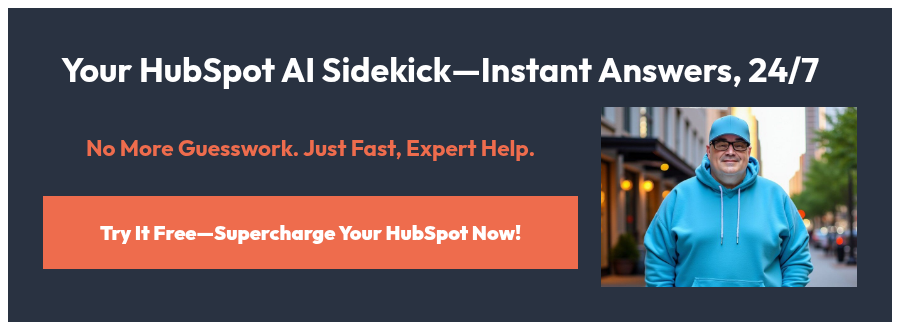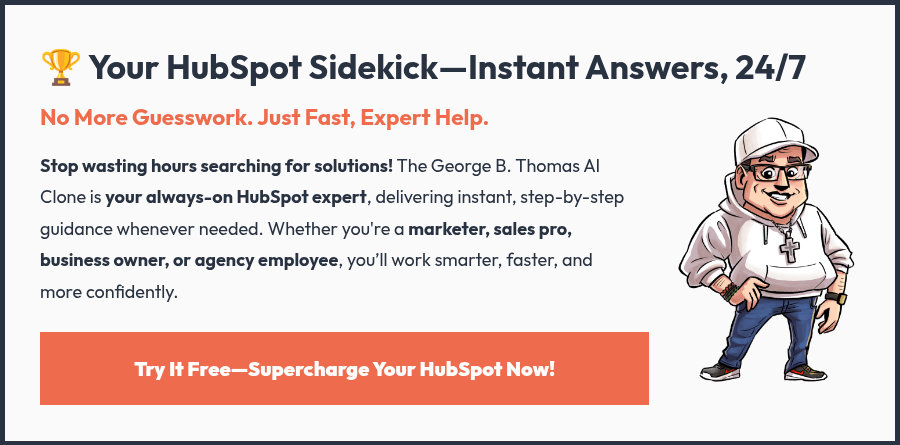If you’re your company’s in-house HubSpot Jedi (what we like to call a HubSpot Super Admin), I salute you. Whether HubSpot is in your official job title or just a part of the many responsibilities on your plate, you are the gatekeeper of your company's growth platform—to say that's kind of a big deal is an understatement!
While HubSpot has tons of incredible features, the thing that makes HubSpot truly magical is its automation capabilities. Knowing how to leverage HubSpot's automation and workflow features is like Luke Skywalker becoming a master The Force. It is the source of your true power within HubSpot.
Now, if you're reading this, and you've been around the HubSpot block a few times, there's a good chance you're no stranger to workflows and automation. Heck, maybe you’ve dabbled with workflows before, set up a few sequences here and there. But if you’re still spending your day chasing follow-ups or manually sending reminders, you've got a bigger problem than the Death Star with Darth Vader's itchy trigger finger at the wheel..
🚀 Learn More: Check Out Our 10-Week HubSpot Super Admin Training Program
Automation isn’t just about saving time—it’s about making your entire team more productive and empowering your organization, as a whole, to run more efficiently as you chase after your big goals.
When your HubSpot workflows are set up properly, it’s like flipping the switch on the Millennium Falcon’s hyperdrive—everything moves faster, smoother, and with less effort. For example, marketing campaigns that run themselves while you focus on strategy, sales sequences that help your team close deals faster with the right prospects, and workflows that take care of the boring admin stuff so your team can focus on the important tasks.
Automation empowers everyone—from marketing to sales to service—by creating a seamless, efficient system that works behind the scenes, allowing your teams to focus on what they do best. With that in mind, here's what we're covering today:
-
Why HubSpot automation is essential, and what happens if you ignore it.
-
How to organize your workflows like a pro—spoiler alert: folders, views, and naming conventions are your new best friends.
-
How to segment your audience for personalized, Jedi-level engagement.
-
Common workflow mistakes to avoid, so you’re not stuck rebuilding assets or redoing your work.
-
Exciting new HubSpot features like AI-generated workflow triggers and performance insights.
By the time we’re done, you’ll have the tools to turn your HubSpot instance into an automation powerhouse. No more scrambling to manage manual processes, no more missed opportunities—just pure HubSpot awesomeness working behind the scenes to make you and your team look like the superheroes you are.
So grab your lightsaber (or just your favorite coffee mug), and let’s get to work. This isn’t just about learning a cool trick or two—this is about turning your HubSpot platform into a lean, mean, automation machine that powers your whole team. Hey, look at that! I'm a poet!
Why Is HubSpot Automation So Freakin' Important?
Let me paint a picture for you. Imagine trying to pilot the Millennium Falcon without any help from Chewbacca, R2-D2, or all those shiny droids the Empire definitely aren't looking for. 😉
💪 We Can Help: Get the Marketing Automation Strategy + Support You Need
You’d be pulling levers, flipping switches, trying to manage everything yourself—and we both know that’s a recipe for disaster (or at least a lot of unnecessary stress). HubSpot workflows are your Chewbacca, taking care of the heavy lifting so you can focus on the bigger stuff—like navigating your business toward success.
Workflows Save Time + Reduce Errors
Look, none of us got into this line of work as HubSpot ninjas because we love manual data entry or sending endless reminder emails. That’s the grunt work that gets in the way of the good stuff we want to be doing, right? The strategizing, building relationships with clients, or improving your marketing and sales funnels. Workflows allow you to set these repetitive tasks on autopilot.
When you automate tasks like these in HubSpot ...
-
Lead Nurturing: Automatically send personalized emails based on where a lead is in the buyer’s journey, or after they take specific actions like downloading a resource or visiting a pricing page.
-
Follow-Up Reminders: Automatically schedule follow-up tasks or send reminders for your sales team when a prospect hasn’t responded within a set period.
-
Internal Notifications: Set up automated internal alerts when high-priority actions occur, like a hot lead visiting your website or submitting a contact form.
-
Deal Stage Management: Automatically move deals through stages based on actions taken by your sales team or customer, like sending a contract or receiving payment.
-
Ticket Assignments: Automatically route customer support tickets to the appropriate team members based on ticket type, priority, or other factors.
-
Customer Feedback Requests: Set up workflows to automatically send customer satisfaction surveys (like NPS or CSAT) after a service interaction or closed deal.
-
List Segmentation: Automatically assign leads to specific lists based on criteria like location, industry, or behavior (e.g., leads who viewed a certain product page). More on this later!
-
Lead Scoring: Automate the process of scoring leads based on their interactions with your content, website visits, and other engagement signals.
-
Event-Based Triggers: Send emails or create tasks triggered by specific events like cart abandonment, webinar sign-ups, or product demo requests.
-
Data Hygiene: Automatically update contact records based on email interactions (e.g., if a customer updates their email or job title), ensuring your database stays clean and up to date.
-
Sales Sequences: Set up automated email sequences for your sales team to follow up with prospects who haven't engaged after a certain period, helping them close deals faster.
... you don’t just save time—you reduce the risk of human error. We’ve all made mistakes when we’re rushed, haven’t we? Forgetting to send a follow-up, mistyping someone’s email address, or sending out a discount to the wrong list. (It’s like sending Luke Skywalker to the wrong planet!) Automation ensures those kinds of blunders are a thing of the past.
Automation Empowers Marketing, Sales, + Service Teams
Now, we need to make one thing clear. We've spent a lot of time talking about how automation and workflows in HubSpot can make your life so much easier. But think about the point of your role—as a HubSpot Super Admin (no matter what your actual job title is) you're a catalyst for growth and change within your organization.
So, by creating thoughtful HubSpot automations, you’re not only making your own life easier, but you’re also setting your team up for success. Think of yourself as Professor X, and your team is the X-Men—each with their own superpowers, but they need your guidance and infrastructure to thrive.
Here’s how HubSpot automation benefits each area of your organization:
-
Marketing Automations: Automagical workflows that trigger campaigns based on user behavior mean your marketing team can engage prospects at just the right time. Whether it’s sending a series of nurturing emails to leads who download a whitepaper or retargeting website visitors who didn’t make a purchase, workflows keep the conversation going without manual intervention.
-
Sales Automations: Your sales team should be focused on closing deals, not chasing down overdue tasks or remembering to send follow-up emails. HubSpot workflows can automate everything from scheduling calls to sending reminders about lead activity. And with sequences, your sales team can automate personalized emails that trigger based on prospect activity—letting them focus on the deals that actually matter. Think of it like Tony Stark’s armor: constantly updating, refining, and adjusting based on the situation.
-
Service Automations: Customer support and delight should feel personal, but that doesn’t mean it has to be manual. Automating ticket assignment, follow-ups, and feedback surveys ensures that no customer falls through the cracks. That's how you turn customers into loyal brand evangelists.
🚀 Learn More: 5 Steps to Build a Killer Customer-Centric HubSpot Strategy
Time Save Is Just the Tip of the Automation ROI Iceberg
Sure, automation saves time—but the real value of your HubSpot automation and workflow efforts comes from what you do with that time. When your team isn’t tied down by repetitive tasks, they’re free to focus on strategic initiatives that drive real results. Whether it’s experimenting with new marketing channels, improving customer relationships, or optimizing sales funnels, the ROI of a well-automated HubSpot instance goes way beyond simple time savings.
Think of it like upgrading from a standard X-wing to the Millennium Falcon. Both will get you to your destination, but one does it faster, with more agility and a higher chance of success. That’s what HubSpot automation does for your business—it supercharges everything.
🚀 Learn More: Check Out Our 10-Week HubSpot Super Admin Training Program
How to Organize Your HubSpot Workflows Like a Pro
Disorganized workflows in HubSpot are like setting up a treasure map with no clear directions. Everyone’s following different paths, but no one’s sure where they’re headed—and in the end, you’ve got more confusion than results. When workflows aren’t properly organized, the very tool that’s supposed to save you time ends up doing the opposite—wasting it.
In HubSpot, your automation will only ever be as good as the clear structure and organization you must purposefully set up behind it.
Without clear HubSpot workflows, you end up with bottlenecks, missed opportunities, and a team that’s frustrated because they can’t find what they need. As your business grows and your automations multiply, things can get chaotic fast if you don’t have a solid system in place. And, believe me, if you don’t organize from the start, you’ll spend more time later untangling a mess of automations than you ever saved in the first place.
Getting your workflows organized right out of the gate is the key to making HubSpot automation work for you—and for your team. It ensures that whether you’re onboarding a new inbound marketing manager or adjusting an ongoing sales campaign, everyone has a clear understanding of what’s happening and why, without needing to ping you for explanations every five minutes.
💥 More HubSpot Data Hygiene Goodness:
Here are a few ways to stay on top of workflow organization like a pro:
1. Use Views + Folders to Create a Clear Structure
HubSpot’s views and folders allow you to organize workflows into easy-to-navigate categories. Heck, you can use views and folders for most parts of the HubSpot ecosystem. But with workflows specifically, folders and views mean you'll spend way less time hunting for that one workflow you set up six months ago and more time focusing on optimizing it.
Here's how to think about these two organizational tools:
-
Folders: Set up folders by campaign, department, or goal. For example, you might have a folder for marketing automation workflows, another for sales follow-ups, and a third for customer service. This keeps everything organized and ensures you and your team can quickly locate the workflows you need.
-
Views: Use filtered views to see only the workflows that matter most. You can filter by trigger type, goal, or recent updates to get a quick snapshot of what’s active, what needs tweaking, and what’s ready for the scrap heap. Think of views as your personal droid assistant that helps you zero in on exactly what you need to see at any given time.
This simple organization structure is going to save you—and your team—a lot of headaches. Trust me, I’ve been in enough messy HubSpot portals with zero folder or view organization, and it’s the digital equivalent of a messy teenager’s room. It’s chaos, and nothing gets done efficiently.
2. Naming Conventions: Descriptive and Consistent
Of course, it's not enough to just have a clear organizational structure for your folders. How you name what goes inside those folders is equally important. Because, at a glance, you have to know what your workflows and automations are.
For example, you wouldn’t name every workflow “Follow-up #1” or “Automation Test 12” (at least I hope not). A clear naming strategy helps everyone understand the purpose of a workflow on sight, while also ensuring everyone is following the same set of naming rules, no matter who is doing the workflow creation.
When naming workflows, think of it like tagging. Each name should reflect:
-
The stage in the funnel: Are we talking TOFU, MOFU, or BOFU? Are we talking MQLs or SQLs? Where in your marketing and sales process is your workflow doing the heavy-lifting?
-
Target audience or persona: Which segment of your audience is this workflow meant for? Whether it’s first-time customers or high-intent prospects, include that in the name.
-
Internal notifications: For example, an internal sales team reminder of prospect activity or a lead moving from MQL to SQL status. If you've got an internal-only workflow, make sure that's clear.
-
Offer or action: What’s the ultimate goal here? Is this a nurture workflow for ebook downloads or a sales follow-up based on a demo request? Let’s make that crystal clear.
For example, instead of “Sales Follow-up Workflow #5,” use something like: “SMB Demo Request – Sales Follow-Up – Q3”. Clear, concise, and no room for confusion. This level of clarity benefits the entire team, especially when you’ve got multiple people hopping into workflows to make edits. They should be able to scan the list of workflows and know exactly what each one does without having to click through every step.
💥 Go Deeper: Why Your Sales Enablement Strategy Is Failing (+ What to Do About It)
Don’t Skip Descriptions
Descriptions in HubSpot workflows provide context, triggers, and the overall goal of the workflow, which is especially useful if you—or a teammate—comes back to that workflow weeks or months later and has no idea why it was set up in the first place.
For example:
"This workflow is designed to nurture leads who have downloaded our Q3 Ebook, 'Ultimate Guide to Inbound Marketing,' by sending them a series of emails over the next 30 days. The goal is to guide them through the awareness and consideration stages of the buyer's journey, with the intent to convert them into Marketing Qualified Leads (MQLs). This workflow is triggered when a contact converts on the Ebook landing page."
HubSpot even has an AI tool that helps you generate workflow descriptions! You can tweak it to fit your needs, so there’s really no excuse to leave this section blank. It’s an easy way to ensure everyone is on the same page and can quickly grasp the purpose of the workflow. It’s a small step, but it makes a big difference in the long run, especially when your team grows, and more hands are in the system.
Optimize for the Future, Stay Organized as You Scale
HubSpot workflow multiply faster than bunnies. What starts as a handful of simple workflows quickly grows into dozens, and if you’re not careful, that’s when things get out of hand. You need to set up a system now that allows for easy scalability.
Folders, views, and naming conventions are part of that, but it’s also about regular data hygiene maintenance practices—go back and optimize regularly. Also, review your workflows every month or quarter, prune the ones that are no longer relevant, and ensure everything is still aligned with your current business goals. By keeping things organized from the start, you ensure they remain the powerful, time-saving tools they were meant to be.
Segmentation = Personalized, Effective Workflows
The beauty of HubSpot’s automation isn’t just in the time it saves—it’s in how precisely you can tailor your messages to specific groups of people. This is where audience segmentation comes in. When you properly segment your contacts, you’re not sending the same generic email blast to everyone in your database. Instead, you’re delivering personalized content that speaks directly to your contacts' needs and interests.
🚀 Learn More: Check Out Our 10-Week HubSpot Super Admin Training Program
Segmentation helps you break your audience into smaller, more targeted groups, allowing you to create workflows that guide each segment through a more relevant and impactful journey. It’s the difference between sending one-size-fits-all content and crafting emails that feel custom-made for your audience.
Here’s how to approach segmentation like a pro ...
1. Break It Down by Lifecycle Stage
In HubSpot, contacts are typically grouped into lifecycle stages, from subscribers to leads, opportunities, and eventually customers. These stages help you identify where a person is in their journey with your company.
For example, someone who’s just subscribed to your newsletter should receive different content than someone who’s already engaged with your sales team. Creating segmented workflows based on lifecycle stage ensures each person gets information that’s relevant to them, which in turn moves them further along the buyer’s journey.
It’s not just about keeping them interested—it’s about delivering the right nudge at the right time, whether that’s a piece of educational content, a case study, or a product demo offer.
2. Segment by Behavior + Engagement
One of the most powerful ways to segment your audience is by their behavior—what they’ve done (or haven’t done) on your website or with your emails. HubSpot makes it easy to trigger workflows based on actions like form submissions, page views, email opens, or link clicks.
💥 Go Deeper: How to Create a HubSpot Personalization That Rocks (+ Isn't Creepy)
Behavior-based segmentation allows you to create workflows that respond to the actions people take—or don’t take. If someone downloaded a whitepaper, you can send them a follow-up email offering related resources. If someone viewed your pricing page but didn’t convert, you can trigger a workflow that sends them a special discount or encourages them to schedule a consultation.
These workflows don’t just react to behavior—they anticipate it, making your automation feel more like a well-timed conversation rather than a series of disconnected touchpoints.
3. Use Demographic + Firmographic Data
Segmentation doesn’t just stop at lifecycle stages and behavior. You can get even more specific by using demographic data (like age, location, or job title) or firmographic data (like company size or industry). This level of segmentation is perfect for tailoring your messaging to fit the unique needs of each segment.
For instance, if you’re targeting enterprise clients, the workflow and messaging should reflect a higher level of personalization, focusing on long-term ROI or the scalability of your product. On the other hand, if your contact works at a small startup, the messaging might center on cost-effectiveness or rapid implementation. The more specific you can be, the more relevant your workflows become, and that’s where real engagement happens.
4. Combining Segments for Hyper-Personalization
When you combine multiple segmentation criteria, you can create hyper-targeted workflows that are laser-focused on specific groups of people. For example, you could create a workflow for:
That’s a highly specific segment, and the more specific you get, the more personalized—and therefore effective—your content becomes. This type of segmentation not only increases engagement but also helps to guide your audience through their buyer journey in a way that feels tailored to their unique situation. It’s not just about blasting out content—it’s about delivering the right content, at the right time, to the right person.
💥 Go Deeper: What Is Customer Delight + Who Is Actually Responsible for It?
The Impact of Segmentation on Workflow Performance
Well-segmented workflows outperform generic, one-size-fits-all automations every time. When your contacts receive messages that are directly relevant to their needs and behaviors, they’re far more likely to engage. This leads to higher open rates, better click-through rates, and ultimately more conversions.
Plus, segmentation allows you to track which groups are responding best to your campaigns, giving you deeper insights into what’s working and what needs adjustment. Over time, you’ll be able to fine-tune your approach even further, leading to more effective campaigns and a more engaged audience.
💥 Go Deeper: AI Content Best Practices for Inbound Marketers (Tactics + Examples)
HubSpot Workflow + Automation Mistakes to Avoid
Automation can be a lifesaver when done right, but it’s important to know that even the best workflows can go off the rails if you’re not careful. Poorly executed workflows can cause more headaches than they solve, and no one wants to spend their time fixing issues they could have easily avoided from the start.
Here are some of the most common workflow mistakes I’ve seen in HubSpot and how to steer clear of them:
-
Overcomplicating workflows: Keep it simple. The more branches, conditions, and actions you add, the more likely things are to get confusing, both for you and your team. If you find yourself building an overly complex workflow, consider breaking it into smaller, more focused workflows.
-
Not setting proper delays: Timing matters. Sending multiple emails or actions without proper spacing can overwhelm your contacts, while too long of a delay can cause them to lose interest. Be thoughtful about when each action should trigger, and always think from the recipient’s perspective.
-
Ignoring enrollment and re-enrollment criteria: Make sure your workflows are set up with the right rules for who enters (or re-enters) a workflow. If you don’t specify criteria properly, you might accidentally enroll contacts more than once, causing duplicate or irrelevant communications.
-
Forgetting to test workflows: Always test before you activate. It’s easy to assume everything will work perfectly, but a quick test can save you from awkward emails, misfires, or workflows that don’t trigger as expected.
-
Neglecting to review and update workflows regularly: Workflows are not “set it and forget it.” Regularly review your automations to make sure they’re still relevant, especially as your business goals change. An old workflow that doesn’t align with your current strategy can do more harm than good.
The goal here is to keep your workflows clean, efficient, and aligned with your business goals. The simpler and more organized your workflows, the easier they’ll be to manage—and the more effective they’ll be at delivering the right messages to the right people at the right time.
Are You Ready to Take Control of HubSpot Automation?
By now, you’ve got the tools to avoid workflow mistakes, organize your automations like a pro, and segment your audience for maximum impact. But here’s the thing—setting up successful HubSpot workflows is just the beginning. To truly master the platform, you need to dive deeper into how it can transform your team’s productivity and performance.
🚀 Learn More: Check Out Our 10-Week HubSpot Super Admin Training Program
Automation isn’t a one-time fix. It’s an ongoing process of refining, optimizing, and adjusting to make sure you’re getting the most out of your HubSpot instance. And as your business grows, the need for strong, efficient workflows will only become more critical.
If you’re looking to sharpen your HubSpot skills and truly become the go-to HubSpot automation expert your team can rely on, our 10-Week HubSpot Super Admin Training Program is where you need to be. Over the course of the program, we’ll dive deep into advanced strategies, tips, and real-world examples to help you not just manage HubSpot—but master it.
You’ll walk away with the skills, strategies, and confidence to not only build workflows but also to empower your team with automations that drive real results. Don’t settle for “good enough” when you can build something truly game-changing. Join us in this journey to becoming a Super Admin, and together we’ll turn your HubSpot platform into a well-oiled machine that keeps your business running smoothly—every step of the way.
Your team’s success—and your own—are just a step away. 🏆

 George B. Thomas
George B. Thomas