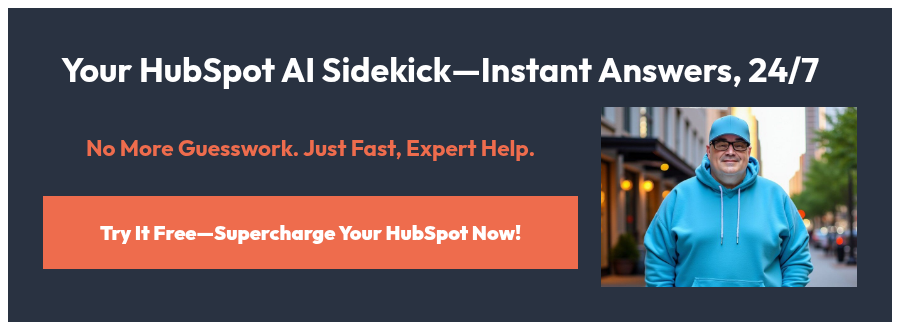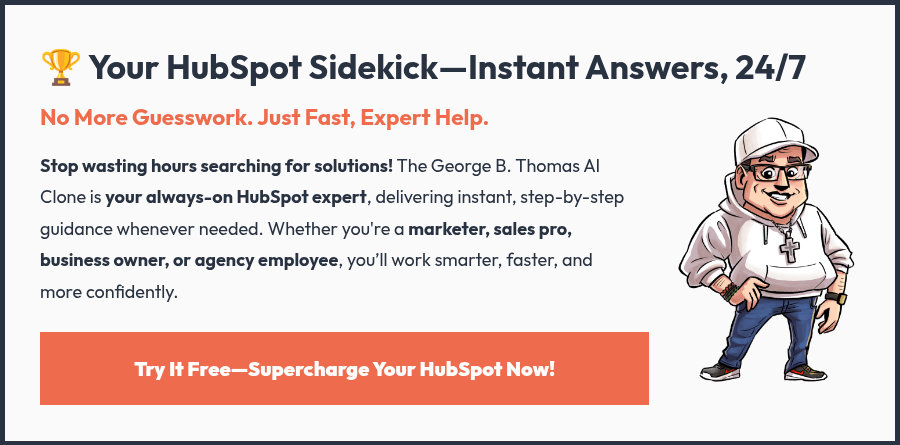11 min read
How to Use HubSpot AI Tools to Improve Marketing Efficiency
 George B. Thomas
Jan 6, 2025 12:31:57 PM
George B. Thomas
Jan 6, 2025 12:31:57 PM
Rather listen to this post?
If you’re a marketer, I already know one thing about you: your plate is always full. You’re juggling everything—brainstorming content ideas, running campaigns, analyzing data, trying to keep the data in your HubSpot CRM completely clean, replying to emails (so many emails), and keeping up with whatever new tool or trend popped up this week. It feels like your work is never done, doesn’t it?
And sure, you’re getting a lot done, as best you can, but at what cost? Your sanity? There’s always that nagging feeling that if you could just catch your breath, you’d finally have the space to think bigger, to work smarter, to actually enjoy the process.
Well, here’s the good news: that breath of fresh air exists. 💨
AI has officially entered the marketing conversation, and tools like HubSpot’s AI features are changing the game for people like you. It’s not about replacing the work you do—it’s about giving you back the hours you’ve been wishing for. Imagine spending less time on tedious tasks and more time focusing on strategy, building connections, and, hey, maybe even stepping away from your desk for a real break. These tools are built to support you, and today, we’re diving into how.
🍿 Watch our whole conversation! 🍿
In this conversation, I had the chance to sit down with Elison Maclaud Barbeta-Comstock from Smart Bug Media. Elison isn’t just another HubSpot pro—he’s a certified trainer who knows HubSpot inside and out, and he’s got a passion for showing businesses how to actually get results. He’s even taken home a win in HubSpot’s AI Challenge for the creative ways he’s integrated these tools into his work. From content creation to saving time on client projects, Elison has figured out how to make AI work for him and his team.
⚡ Go Deeper: The Great AI in Marketing Debate (with George B. Thomas, an INBOUND Exclusive)
So, if you’ve ever wondered how AI could make your life as a marketer easier, you’re in the right place. We’re talking about practical strategies, surprising benefits, and what the future of marketing might look like when AI and humans work together.
Here's what we're talking about today:
-
Elison’s journey with HubSpot AI: How curiosity and a knack for problem-solving led him to adopt these tools early on.
-
Streamlining workflows and saving time: Real-world examples of how HubSpot AI compresses hours of work into minutes.
-
Tips for getting the most out of HubSpot AI: The importance of context, data, and the human touch when using AI.
-
Balancing automation with personalization: How to combine AI efficiency with authentic customer communication.
-
The surprising benefits of using HubSpot AI: Unexpected wins Elison discovered along the way.
-
Looking ahead: Elison’s take on the future of AI in HubSpot and where it’s headed next.
Grab your coffee (or your second coffee), and let’s jump in!
How Curiosity Sparked Elison’s AI Adventure
For Elison, adopting AI wasn’t just a professional decision—it was a passion project. From the moment HubSpot rolled out its first AI tools, his curiosity kicked in. As someone who’s always looking for ways to solve problems and make workflows smoother, he saw potential right away. The AI tools weren’t just shiny new features; they were a bridge between the challenges his clients faced and the solutions they needed.
Elison started small, testing out early versions of HubSpot’s AI chat tool, ChatSpot, while it was still in beta. It wasn’t perfect, but it sparked ideas. What could these tools do, not just for him, but for his clients? With each experiment, Elison uncovered new ways to save time, streamline content creation, and help marketing teams—especially those with limited resources—get more done.
⚡ Go Deeper: Why Do Most Companies Fail When Using AI for Content?
But Elison didn’t stop at testing. As a HubSpot certified trainer and a content creator himself, he rolled up his sleeves and got creative. Whether it was building blog outlines in record time or personalizing content based on CRM data, Elison figured out how to make AI work for him. And it wasn’t just about speed—it was about delivering better results while empowering his clients to do the same.
Putting It Into Action
If you’re thinking about diving into HubSpot’s AI tools, here’s Elison’s advice for getting started:
-
Start with Small Experiments: Don’t feel like you need to master everything at once. Pick one task—like content creation or data research—and test how AI can help.
-
Focus on Real Problems: Think about the bottlenecks in your workflow or the tasks that eat up your time. These are the best places to introduce AI.
-
Embrace Curiosity: The best way to learn is by doing. Experiment with different prompts, play around with the tools, and don’t be afraid to make mistakes.
By taking small, intentional steps, you’ll uncover how these tools can fit into your own workflows—and maybe even spark a little creativity along the way.
Streamlining Workflows + Saving Time with AI
If there’s one thing Elison learned quickly, it’s that time isn’t just money—it’s opportunity. And with AI tools, he found a way to reclaim hours that used to be lost to tedious tasks. For Elison, it all started with content creation. Writing blogs, crafting outlines, and doing keyword research could easily take hours, sometimes even days. But with HubSpot’s AI features, those hours turned into minutes.
One example he shared was using AI to compress the entire blog creation process. Instead of brainstorming, outlining, researching, and drafting from scratch, Elison leaned on tools like HubSpot’s Copilot to do the heavy lifting. AI could help him generate initial ideas, refine outlines, and even suggest SEO-friendly phrasing. That left Elison with more time to focus on the big picture—things like strategy and messaging that require a human touch.
⚡ Go Deeper: How to Create a Blog Post Outline (Step-by-Step Process)
But it wasn’t just about content. Elison also found that AI could simplify repetitive, time-consuming tasks across his clients’ marketing workflows. From summarizing customer data to automating personalized email campaigns, the tools helped his clients—especially those with small teams—accomplish more with less. And when time is saved, that time can be reinvested in more meaningful, high-impact work.
Putting It Into Action
If you’re ready to start using AI to streamline your own workflows, here’s where Elison suggests you begin:
-
Automate the Repetitive Stuff: Look for tasks you do on autopilot—like summarizing data or creating email templates—and let AI take those off your plate.
-
Use AI as a Jumpstart, Not a Replacement: Tools like HubSpot’s Copilot can kickstart your projects, but you’re still the one who brings the strategy and polish.
-
Save Time for What Matters: The goal isn’t just to work faster—it’s to free up time so you can focus on the creative and strategic work only you can do.
AI doesn’t replace the human element of marketing—it enhances it. And as Elison discovered, when you save time on the busywork, you can focus on the things that truly move the needle.
Tips for Getting the Most Out of HubSpot AI
Elison has a clear philosophy when it comes to using AI tools: the output is only as good as the input. If you expect AI to magically create perfect content or solutions without any effort on your part, you’re going to be disappointed. For Elison, it’s all about treating AI as a copilot—a partner in the process, not a replacement for human creativity or insight.
One of his top tips? Provide context. (This is something I talked about extensively during my #INBOUND24 talk on human-powered, AI-assisted content, so I was so hyped when he mentioned this.)
When Elison started using HubSpot’s AI tools, he learned quickly that the more specific he was with his prompts and data, the better the results. Whether he was brainstorming blog ideas or summarizing customer records, giving the AI clear, detailed instructions made all the difference.
🍿 Watch the Replay: Human-Powered, AI-Assisted Content Creation (+ Toolkit)
Think of it like a conversation: if you’re vague or unclear, you won’t get what you need. But when you take the time to spell things out, AI can deliver results that are surprisingly on-point.
Elison also stressed the importance of iteration. If the first result doesn’t hit the mark, that’s okay. AI is a learning tool—it’s meant to be refined and improved with your input. For example, if a blog draft didn’t quite match the tone or structure he wanted, Elison would tweak his prompts, adjust the details, and try again. With each iteration, the tool got closer to delivering exactly what he needed.
And finally, Elison emphasized that while AI can save time and boost efficiency, it still needs a human touch. Reviewing and fine-tuning the AI’s work is non-negotiable, especially when it comes to client-facing content. The AI can get you 80% of the way there, but it’s up to you to bring it across the finish line.
Putting It Into Action
Here’s how you can apply Elison’s advice to get the most out of HubSpot AI:
-
Be Clear and Specific: The AI’s results are only as good as the instructions you provide. Start by outlining your goals clearly and providing as much detail as possible in your prompts.
-
Give Context: Don’t assume the AI knows what you mean. Include relevant details—like tone, audience, and key points—to guide the tool in the right direction.
-
Embrace Iteration: If the first result isn’t what you expected, don’t scrap it—refine it. Update your prompts, add more detail, and let the AI take another pass.
-
Focus on Problem Areas: Identify the most time-consuming or repetitive tasks in your workflow and start there. These are the areas where AI can make the biggest impact.
-
Review and Refine: Even the best AI-generated content still needs a human touch. Take the time to review, edit, and ensure it aligns with your goals and brand voice before it goes live.
By combining thoughtful input with consistent iteration, you’ll unlock the full potential of HubSpot AI and discover how it can seamlessly integrate into your workflow.
Balancing Automation with Personalization
One of the most important lessons Elison shared about working with AI is that it’s all about balance. Yes, AI can handle a lot of the heavy-lifting—creating content, summarizing data, and even helping with personalized customer communication. But no matter how advanced the tools become, the human element still matters. In Elison’s words, you’re the pilot, and AI is your copilot. You’re in control, and it’s your expertise that makes the output truly impactful.
For Elison, striking the right balance starts with knowing his clients inside and out. He understands their pain points, their goals, and, most importantly, their unique voice. That’s something no AI tool can replicate perfectly. When using HubSpot AI to create content, he always takes the time to review the results and refine them to match the client’s tone and messaging. Whether it’s a blog post or an email, Elison works hard to guarantee every piece feels authentic and tailored to the individual audience.
⚡ Content Strategist AMA: Where AI Fails (+ Excels), Brand Voice, + the Future of Strategy
Another key part of balancing automation with personalization is being intentional about how and when you use AI. For tasks like summarizing customer records or drafting initial content, AI is a game-changer. But when it comes to final touches—like fine-tuning tone, adding creative flair, or crafting deeply personal messages—it’s up to you to step in and make sure the human connection shines through.
Putting It Into Action
Here are Elison’s practical tips for balancing automation with personalization in your workflows:
-
Know Your Audience: Before using AI, take the time to understand your customers’ needs, preferences, and voice. This knowledge will guide how you review and refine the AI’s work.
-
Treat AI as a Starting Point: Use AI to generate drafts, summaries, or initial ideas, but don’t expect it to deliver the final product. The finishing touches are up to you.
-
Customize the Tone: When reviewing AI-generated content, adjust the language and tone, so it aligns with your brand and resonates with your audience.
-
Be Selective with Automation: Focus on automating repetitive tasks while keeping more nuanced or relationship-based work in your hands.
-
Keep Improving the Process: Every interaction with AI is an opportunity to train it. Provide feedback, refine your inputs, and adjust your approach to get better results over time.
By blending the efficiency of AI with your personal expertise, you can create a workflow that’s not just faster but also deeply human and authentic.
The Surprising Benefits of Using HubSpot AI
When Elison first started experimenting with HubSpot’s AI tools, he was focused on saving time and streamlining workflows. But along the way, he discovered some surprising benefits that went beyond just efficiency. One of the biggest? AI’s ability to “remember” and improve over time. The more he used it, the more the tools seemed to adapt to his specific needs, making the output sharper and more aligned with his goals.
Elison shared an example of this while creating content for HubSpot Academy in Portuguese. Initially, he wasn’t sure how well the AI would handle translation and regional nuances. But after months of consistent use—feeding the tools with context, research, and feedback—he saw significant improvement.
⚡ Go Deeper: A Complete Overview of HubSpot's New AI Tools (#INBOUND24 Announcements)
The AI became better at delivering results that matched his expectations, almost like it had been trained specifically for him. For Elison, this was a game-changer. It wasn’t just about speeding up his workflow—it was about creating a long-term tool that grew alongside him.
Another unexpected perk? AI helped Elison stay more organized. With features like automated data summaries and streamlined content creation, he could focus on the big picture without getting bogged down by the details. And for his clients, especially those with smaller teams, this meant more polished, personalized results without burning out.
Putting It Into Action
Here are a few ways you can uncover the hidden benefits of HubSpot AI in your own work:
-
Commit to Consistency: The more you use HubSpot’s AI tools, the better they get at delivering results tailored to your needs. Make consistent use a priority.
-
Leverage Contextual Data: Use the data already stored in your CRM to personalize content, automate tasks, and build stronger customer connections.
-
Focus on Long-Term Growth: Think of AI as a tool that improves over time. Don’t just look for quick wins—invest in training the tools to align with your goals.
-
Explore Unexpected Features: HubSpot AI offers more than just content creation. Try features like summarizing company records or remixing content to maximize its potential.
-
Track Your Results: Pay attention to how AI impacts your workflows over time. Whether it’s saving time, improving accuracy, or enhancing creativity, the results might surprise you.
With these tools and strategies, you can transform HubSpot’s CMS Hub into a powerful engine for delivering personalized, high-impact customer experiences.
Looking Ahead: The Future of AI in HubSpot
As someone who’s been hands-on with HubSpot AI from the beginning, Elison has a unique perspective on where things are headed. For him, the future isn’t just about more features—it’s about deeper integration. He envisions a HubSpot where AI seamlessly connects marketing, sales, and service, breaking down silos and creating a truly unified system.
One of the developments Elison is most excited about is how AI is becoming more embedded in everyday workflows. He mentioned tools like Copilot, which allow users to handle tasks like summarizing company records, analyzing prospect websites, or even remixing content—all within the HubSpot ecosystem.
⚡ Go Deeper: The Contentious SQL Debate Between Marketing + Sales (with Bastien Paul)
For Elison, this level of integration is essential for making AI feel like a natural part of the process, rather than a separate tool. But he isn’t just thinking about marketing—he sees huge potential for AI in other areas, like operations and sales. Features that analyze data, automate workflows, and even recommend next steps could revolutionize how teams work together.
The ultimate goal? To create a system where the left hand (sales) always knows what the right hand (marketing) is doing—and where AI acts as the glue that holds it all together.
Putting It Into Action
Here’s how you can prepare for the future of AI in HubSpot:
-
Start Small, Think Big: Experiment with AI tools now, even if it’s just for one or two tasks. As these tools grow more powerful, you’ll already have a foundation to build on.
-
Explore Integration Opportunities: Look for ways to connect AI across marketing, sales, and service. Unified workflows lead to better results.
-
Stay Curious: Keep an eye on new features and updates from HubSpot. The platform is evolving quickly, and the tools available tomorrow might be game-changers.
-
Focus on Data Quality: The better your CRM data, the more effective HubSpot AI will be. Take the time to organize, clean, and update your data now.
-
Engage in the Community: Join conversations with other HubSpot users to share ideas, discover use cases, and learn from early adopters like Elison.
For Elison, the future of AI isn’t just about technology—it’s about how people use it to create stronger connections and achieve better outcomes. The tools are here to help, and with a little preparation, you’ll be ready to make the most of what’s coming next.
Let’s Make HubSpot's AI Tools Work for You
Elison’s journey shows just how transformative HubSpot AI tools can be—whether you’re streamlining workflows, creating more personalized customer experiences, or simply finding ways to work smarter, not harder. From providing clear context to embracing iteration, his insights offer a roadmap for integrating AI into your marketing strategy in a way that enhances, rather than replaces, the human touch.
It's all about human-powered, AI-assisted, ladies and gentlemen.
So, what’s next for you?
-
Experiment with AI Tools: Start small by exploring features like Copilot for content creation or data summaries. The more you test, the better you’ll understand how these tools can fit into your daily workflows.
-
Leverage Your CRM Data: Tap into the power of HubSpot’s AI to personalize your communications and automate repetitive tasks using the data you already have.
-
Focus on Long-Term Growth: Treat AI as a tool that improves over time. Commit to consistent use and refinement to unlock its full potential.
-
Build Connections: Whether it’s joining the HubSpot community or connecting with experts, surrounding yourself with like-minded professionals can spark new ideas and opportunities.
If you’re ready to take the next step but aren’t sure where to start, we’re here to help. Whether you need guidance on integrating HubSpot AI into your inbound and content strategies, insight into how AI can support your business goals, or just a sounding board for your growth strategies in 2025 and beyond, let’s chat.
HubSpot AI isn’t just about efficiency—it’s about giving you the tools to think bigger, act faster, and connect deeper. Let’s explore how you can make the most of it.